Atlas Systems Named a Representative Vendor in 2025 Gartner® Market Guide for TPRM Technology Solutions → Read More

A Complete Guide to Cloud Migration
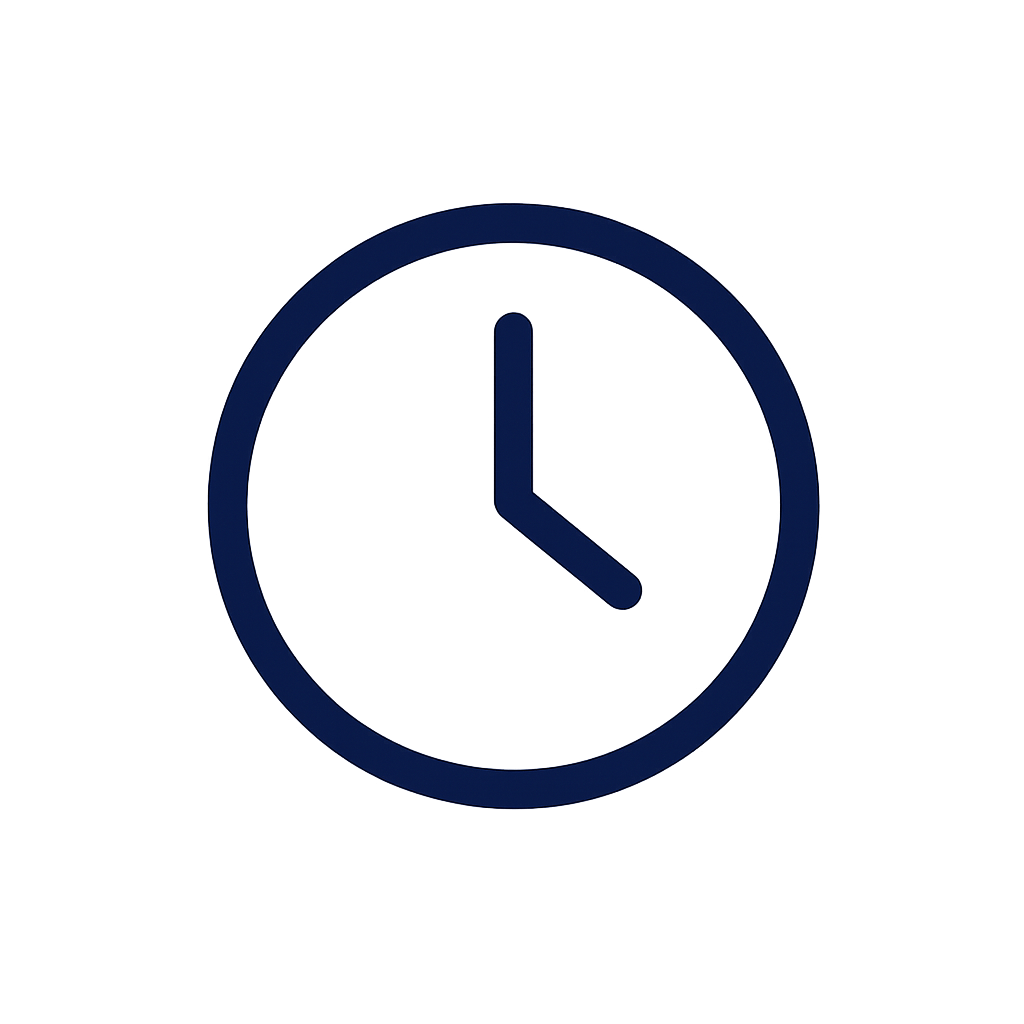
22 min read | Last Updated: 14 Aug, 2025
Cloud migration is no longer just a technical upgrade. It reflects real decisions being made in response to outdated systems, rising infrastructure costs, and growing pressure to support teams across locations.
Some IT leaders are dealing with hardware that has aged out of warranty. Others are seeing internal applications slow down or require more frequent manual interventions. In both cases, maintaining the status quo has become more costly and harder to justify.
For businesses evaluating their next move, moving operations to the cloud creates more room to adapt. It helps reduce bottlenecks tied to legacy infrastructure and opens opportunities for faster updates and broader system access.
In this blog, you will find direct answers to common cloud migration challenges, including how the process works, which strategies to consider, and what steps lead to a smooth, secure transition.
What Is Cloud Migration
IT systems tend to stretch past their limits before anyone plans to replace them. You might notice it when updates take longer to deploy, when storage space runs low, or when remote users struggle with access. These small delays eventually stack up, and maintaining those legacy tools becomes harder than moving away from them.
Cloud migration is a practical step that allows you to shift selected systems from your internal servers to externally managed infrastructure. That could include a business application, a shared file repository, or a customer-facing tool, whatever makes sense to move first.
This change is not always about cost-cutting or major transformation. Sometimes, it is simply about making your core operations easier to support. Depending on your priorities, you might choose a public provider, set up a private environment, or work with both in a hybrid model.
Companies usually start by migrating systems that are stable but difficult to scale. This way, teams can test reliability, monitor performance, and adjust without disruption.
Importance of Cloud Migration in Today’s Digital Landscape
Cloud migration is no longer just an option for most organizations, it is a response to urgent operational challenges.
- Makes systems accessible from anywhere, supporting remote teams without delays
- Cuts the overhead of maintaining aging infrastructure
- Offers the flexibility to adjust resources as demand shifts
- Helps meet compliance requirements by aligning with data control policies
- Reduces risks tied to physical hardware or single-location dependencies
- Supports faster recovery when unexpected outages occur
Companies that delay migration often find themselves reacting to failures instead of planning around growth. Moving key systems to the cloud gives IT teams more control, not less, and creates room to modernize without taking systems offline.
How Does the Cloud Migration Process Work
Migrating to the cloud is not a single event. It unfolds across multiple stages, each shaped by the systems in use and the outcomes you are targeting. Here is a step-by-step breakdown of how most migrations take place:
1. Review your current setup
Map your infrastructure, applications, and data sources. Identify dependencies, usage patterns, and any legacy systems that may pose risks.
2. Define clear goals
Decide what success looks like: faster deployment, lower maintenance, better user access, or all three. Every technical decision will come back to this.
3. Select the right tools and providers
Choose a platform that fits your workload size, compliance needs, and budget. This step may include public, private, or hybrid options.
4. Prepare systems and identify risks
Clean up outdated assets, resolve integration issues, and document processes before moving anything. This reduces downtime and surprises.
5. Move workloads in stages
Start with a test case. Use performance tracking and error logging to verify results before shifting to more critical systems.
6. Validate and optimize after the move
Check system behavior, user feedback, and load performance. Adjust as needed, then update documentation and access rules to match the new setup.
How to Migrate to Cloud Computing
You may already know that moving to the cloud is the right step. What is less obvious is how to make that move without disrupting critical systems, introducing unnecessary risk, or overspending in the process. Migration is not a checklist; it is a series of decisions, and each one influences the next.
1. Define what needs to move and what should stay
Let’s walk through the key stages of cloud migration, framed as practical decisions you will need to make.
Start with a full inventory of your systems. That includes applications, data pipelines, file shares, and supporting tools. Then ask:
- Which systems are reaching performance limits?
- What tools no longer integrate well with newer platforms?
- Where are the most pressing reliability or cost concerns?
Not everything needs to move at once. Many organizations begin with a single service or non-critical workload. The goal is to reduce complexity and evaluate outcomes before making broader changes.
2. Choose the right cloud model for your workload
You will likely choose between these three models:
- IaaS (Infrastructure-as-a-Service): For teams that want flexibility over configurations and virtual machines
- PaaS (Platform-as-a-Service): For faster deployment, but with limitations on control
- SaaS (Software-as-a-Service): For using hosted apps without managing infrastructure
There is no one-size-fits-all answer. Consider what each workload requires. Some may benefit from the control of IaaS. Others may run better when abstracted under a platform that automates scaling or deployment.
3. Select tools based on complexity, not just brand
Your provider may offer migration tools like AWS Migration Hub, Azure Migrate, or Google Cloud Migrate. These can help you:
- Discover and assess workloads
- Track real-time progress
- Test migrated systems before go-live
But tools cannot fix foundational issues like poorly structured data, tight coupling between services, or unsupported integrations. Use them as aids, not as a strategy.
4. Prepare for friction, not just downtime
A well-scheduled cutover does not eliminate all risk. Consider:
- Will users lose access to anything during the move?
- Do applications rely on hard-coded IPs or shared storage?
- What happens if you need to roll back?
Create a fallback plan. Notify users in advance. Simulate the migration in a sandbox if possible. The smoother the transition, the faster teams regain productivity.
5. Document everything as you go
Every migration teaches something. What worked, what broke, what took longer than expected; these are not just logs; they are reusable lessons.
Track:
- Migration timelines and methods
- Configuration adjustments
- Issues encountered and resolved
- Who was involved at each stage?
These records become reference points for future moves and help build an internal playbook that evolves with your infrastructure.
Insight to keep in mind
Migration failures are rarely due to poor tools. They often result from missing context, overlooked dependencies, untested access rules, or misaligned expectations between IT and business units.
By turning each step into a decision point, you build a migration path that is not only smoother but also more aligned with how your systems actually work. The result: a cloud environment that fits what you need, not just what the platform can offer.
Types of Cloud Migration
When organizations move to the cloud, they do not all follow the same path. Migration strategy depends on how current systems are built, what constraints exist, and how much change the business can realistically absorb.
Most migration approaches fall into six categories, often called the six R’s of cloud migration. These are not strict formulas, they are strategy models designed to help you plan, prioritize, and set clear expectations.
1. Rehosting
Often referred to as “lift and shift,” this approach moves existing systems to the cloud without redesigning them. The goal is speed. You take applications as they are, deploy them to a cloud environment, and make minimal changes to get them running.
When to use it:
- Your infrastructure is aging, and you need a fast exit from physical data centers
- The team lacks the time or budget for refactoring
- There’s a business case for minimizing disruption during early-stage migration
This strategy works well as a starting point, especially for organizations that want to test cloud hosting without altering application logic or workflows.
2. Replatforming
This is a slight evolution of rehosting. You still move the application without redesigning it, but you take the opportunity to make a few improvements. For example, replacing local storage with managed cloud storage, updating the operating system, or integrating a managed database service.
When to use it:
- You want to improve performance or stability without altering the architecture
- There are clear cloud-native services that improve reliability or cost-efficiency
- The migration budget allows for modest changes
Replatforming introduces lower risk than a full refactor and is often used to balance modernization with time-to-value.
3. Repurchasing
This strategy replaces the existing system with a new, cloud-native solution — typically a Software-as-a-Service (SaaS) product. Instead of migrating the current application, you switch to a hosted platform that provides similar functionality.
When to use it:
- Your legacy application is difficult to maintain or upgrade
- A mature SaaS solution already exists that meets your functional needs
- You’re willing to trade customization for simplicity and speed
This model may involve new licensing, retraining teams, or adapting to new interfaces, but it can simplify infrastructure and reduce overhead in the long term.
4. Refactoring
Refactoring (or re-architecting) is the most transformation-driven strategy. It involves rewriting your application to fully leverage cloud-native features, such as containerization, microservices, serverless computing, or auto-scaling.
When to use it:
- You’re building for scale, resilience, or rapid iteration
- The application cannot meet current or future business needs without major changes
- There’s a long-term investment in digital transformation and DevOps practices
This is often the most resource-intensive strategy. It requires skilled engineering, a clear roadmap, and coordination across business and IT teams, but the result is an application truly built for the cloud.
5. Retiring
During a portfolio analysis, you may find applications that no longer serve a clear purpose. Instead of migrating them, the smarter option is to shut them down. This clears technical debt and reduces licensing, maintenance, and support costs.
When to use it:
- Usage data shows little or no activity
- The system duplicates the functionality of another app
- Business owners confirm the tool is no longer required
Even a small number of retired systems can create meaningful savings and help focus migration efforts on higher-value assets.
6. Retaining
Not everything should move to the cloud right away, or at all. Some applications need to stay on-premises due to compliance constraints, security dependencies, or the fact that they were recently upgraded and don’t justify reinvestment.
When to use it:
- Regulations require full control over data or processing environments
- Performance is tied to physical proximity or specific hardware
- The application is part of a system not yet ready for cloud integration
In this case, it’s best to mark the application for future review and focus efforts on systems with clearer benefits.
Mixing strategies is normal
Most cloud migrations are a combination of these six strategies. One department might rehost their internal tools. Another might replatform a set of customer-facing apps. Some systems get retired. Others remain in place while the business works through a phased roadmap.
Understanding and labeling each migration path early helps with:
- Budgeting and staffing
- Setting clear milestones
- Communicating realistic timelines to leadership
What Are the Steps in Cloud Migration
A successful cloud migration does not begin with a tool or a timeline. It starts with a clear understanding of what the organization needs and why. Each step in the process builds on the one before it, from early assessments to final system validation.
The following sequence outlines a practical, adaptable path most teams follow when preparing and executing a migration plan.
1. Define business drivers and priorities
Migration should solve a problem, not just follow a trend. Start by identifying the specific reasons behind the move:
- Reducing infrastructure overhead?
- Improving access for remote teams?
- Supporting a new digital product?
Tie technical goals directly to business outcomes. This makes it easier to prioritize systems and defend migration budgets.
2. Assess your current environment
Before you can move anything, you need a complete picture of what exists. Map out:
- Applications and their dependencies
- Current storage and compute resources
- Integration points with internal and third-party systems
- Known risks (e.g., unsupported tech, undocumented components)
This step uncovers the systems that will be difficult to move and those that are ready for early migration.
3. Select your cloud provider and target environment
Choose a provider based on compatibility, support offerings, and total cost of ownership, not just brand recognition. Also, decide whether your destination is:
- Public (shared infrastructure with isolated tenancy)
- Private (dedicated cloud environment)
- Hybrid (a mix of on-premise and cloud-managed systems)
Factor in regulatory requirements, internal expertise, and performance benchmarks.
4. Build a migration roadmap
Create a step-by-step plan that shows:
- Which systems move first
- How dependencies will be handled
- Where data needs to be synchronized or transformed
- What success looks like at each phase
This roadmap should include fallback options in case of delays, and milestones that help measure progress in business terms, not just infrastructure metrics.
5. Conduct a pilot migration
Do not begin with the most complex system. Select a stable, well-documented workload and run a full migration cycle. Monitor how long it takes, what breaks, and how the cloud version behaves under load.
This test case gives you the data needed to adjust schedules, refine automation scripts, and reduce disruption during broader rollout.
6. Execute the migration in phases
Move workloads incrementally, validating each phase before moving on. Staging systems before cutover allows for faster rollback if needed and avoids compounding errors.
Involve application owners, support teams, and stakeholders throughout the process to catch issues early and confirm usability.
7. Optimize, document, and transition ownership
After migration, tune systems based on real-world usage, not assumptions. Adjust autoscaling rules, access permissions, storage tiers, and cost controls based on observed behavior.
Then document what changed, who owns each system, and how to support it. This helps prevent drift and builds confidence in cloud governance moving forward.
Practical note:
Migration rarely ends with the last file transfer. Treat the process as a cycle, one that includes optimization, feedback, and future migration planning.
What Are the Benefits of Cloud Migration
Here are the most common benefits, explained in real-world terms:
1. Lower maintenance overhead
Cloud providers handle the physical hardware, network reliability, and platform updates. This reduces the burden on internal teams and limits the need for costly data center upkeep.
Teams spend less time fixing infrastructure issues and more time improving applications.
2. Faster deployment cycles
New environments can be provisioned in minutes, not days. This supports shorter release cycles and accelerates testing, scaling, and rollbacks.
Product teams can move from concept to rollout without waiting on infrastructure setup.
3. On-demand resource scaling
Instead of overprovisioning for peak traffic, systems can scale up and down based on real-time usage. This leads to more predictable performance and more efficient spending.
You only pay for what you use, and systems adjust automatically to demand.
4. Improved system resilience
Cloud platforms are built with redundancy across regions, zones, and availability layers. Combined with proper configuration, this architecture reduces the impact of outages.
Even if one part of the system fails, another takes over — often without the end user noticing.
5. Better support for remote work
Cloud-hosted applications and files can be accessed securely from anywhere. This helps distributed teams collaborate without relying on VPN bottlenecks or local network constraints.
Employees stay connected to the systems they need, whether in the office or on the move.
6. Built-in tools for compliance and security
Most cloud platforms include features like data encryption, access monitoring, audit trails, and policy enforcement. These help meet internal governance standards and external regulations.
Security controls are easier to configure and review, and often more consistent than on-prem setups.
Real-world reminder:
These benefits are not guaranteed. They depend on how the migration is planned, how systems are configured, and how well teams adapt to new operating models.
Considerations for Cloud Migration
Every cloud migration carries a mix of benefits and trade-offs. While the advantages are clear, getting there requires careful planning. Below are key factors to consider before moving systems to the cloud.
1. Total Cost of Ownership (TCO)
Cloud pricing models vary based on usage, storage, bandwidth, and licensing. Without active monitoring, costs can escalate quickly.
Build out a cost model before migrating. Account for licensing, data transfer, storage tiers, reserved instances, and staff time.
2. Vendor Lock-In Risks
Each provider has its own services, APIs, and billing structure. Migrating away from one platform later may require significant rework.
Identify which services are portable and which create tight dependencies. Document alternatives before committing to proprietary features.
3. Legacy System Compatibility
Some older applications may not work reliably in cloud environments, especially if they rely on physical components, outdated code, or static IPs.
Run compatibility checks and test dependencies before including these systems in your plan.
4. Security and Identity Controls
Cloud security is shared. Providers secure the infrastructure, but access control, data classification, and configuration hygiene are your responsibility.
Review identity management, access controls, encryption needs, and shared responsibility models.
5. Regulatory and Compliance Constraints
Industries with strict data handling rules (e.g., healthcare, finance) may face restrictions around where data can reside and who can access it.
Validate that your provider supports regional compliance, audit trails, data isolation, and policy enforcement.
6. Team Readiness and Training Needs
A migration changes how systems are deployed, maintained, and monitored. If teams are unfamiliar with the new environment, risks increase.
Provide training before the move. Document operational changes and create support playbooks for post-migration management.
Planning tip:
Consider running a formal readiness assessment across infrastructure, security, finance, and support. This helps expose blind spots before they become blockers.
Cloud Migration Strategies
Choosing how to move to the cloud is rarely a one-size-fits-all decision. It depends on the systems you are dealing with, the experience your teams bring to the table, and how much change your organization is prepared to manage at any given time.
Some companies opt for a clean break. Others lean toward smaller, controlled transitions. Each approach has its place, the challenge is knowing which one fits your environment.
Big bang migration
In a Big Bang approach, the entire set of systems is moved to the cloud all at once, often during a tightly scheduled maintenance window. Everything transitions in a single push, and the switch from on-premise to cloud happens immediately.
This method is usually faster than multi-phase migrations, but it compresses risk into a shorter timeline. To succeed, you need detailed migration runbooks, contingency plans, and alignment across infrastructure, application, and support teams.
Use this strategy when:
- Your infrastructure is small or self-contained
- Downtime can be carefully planned and communicated
- The systems involved are well-documented and understood
2. Phased migration
Here, systems are moved in batches, either by business unit, application type, or risk level. Teams test each phase before moving on to the next, which helps control complexity and avoid cascading failures.
Best suited for:
- Large organizations with many systems
- Projects where confidence needs to be built gradually
- Environments with unknown dependencies
Watch for:
- Version mismatches between cloud and on-premise components
- Extended timelines if resources are limited
3. Hybrid or pilot-first migration
This model begins with a small, representative workload, such as an internal tool or non-customer-facing app, and evaluates cloud readiness based on that experience. Additional systems are migrated only after refining the approach.
Best suited for:
- Organizations new to cloud infrastructure
- Teams looking to validate strategy before a large investment
- Environments where downtime must be minimized
Watch for:
- Over-reliance on a single pilot outcome
- The need to manage hybrid connections securely
4. Application-by-application transformation
Each application is treated as a standalone project. This allows teams to tailor migration methods: rehost, replatform, or refactor, based on technical complexity and business priority.
Best suited for:
- Organizations with mixed application maturity
- Environments where not all systems require the same treatment
- Teams working with staggered budgets or partner resources
Watch for:
- Duplication of effort without a shared playbook
- Potential misalignment in architecture over time
5. Domain-based migration
This strategy segments the organization by business domains (e.g., Finance, HR, Product) and migrates systems in the context of how they serve that domain. It aligns cloud adoption with organizational structure rather than technical grouping.
Best suited for:
- Large enterprises with decentralized IT ownership
- Teams that want to assign cloud responsibility by function
- Projects that require phased business buy-in
Watch for:
- Cross-domain dependencies
- Risk of inconsistent governance unless centrally coordinated
6. Environment-first migration (Dev/Test/Prod)
Here, teams move development environments first (non-production), followed by testing and staging systems, and only then transition production workloads. This helps reduce impact while allowing teams to acclimate to new tooling and processes.
Best suited for:
- Organizations new to cloud operations
- Teams implementing DevOps or CI/CD practices
- Environments where risk needs to be isolated
Watch for:
- Discrepancies between dev/test and prod environments
- Production users adopting new systems too late in the cycle
7. Business event–driven migration
This strategy aligns cloud migration with major business events, such as M&A, ERP modernization, regulatory deadlines, or facility closures. Cloud adoption is integrated with transformation initiatives that already demand infrastructure change.
Best suited for:
- Companies using migration to accelerate transformation
- Projects with hard deadlines driven by external forces
- Environments where legacy systems are already undergoing re-evaluation
Watch for:
- Compressed timelines and risk stacking
- Dependencies are not yet visible during business planning
Planning tip:
Consider running a formal readiness assessment across infrastructure, security, finance, and support. This helps expose blind spots before they become blockers.
Best Practices for Successful Cloud Migration
Even with the right plan in place, cloud migrations often run into unexpected delays or complications. Successful teams focus on preparation, communication, and feedback loops, not just execution.
Here are some best practices that consistently lead to smoother outcomes:
1. Start with a discovery phase
Before deciding what to move, understand what you have. Map application dependencies, review usage patterns, and flag outdated or undocumented systems.
Skipping this step often leads to surprises mid-migration, like a legacy tool that breaks another team's workflow.
2. Prioritize workloads based on impact
Not all systems carry equal weight. Identify which applications affect customers, revenue, or core operations, and plan around them first or last, depending on risk tolerance.
Migrate non-critical systems early to test your process and build momentum.
3. Set measurable business goals
Success should not be defined by just “completion.” Tie migration to goals that matter — response time, deployment frequency, support tickets, or cost recovery timelines.
When everyone agrees on what “better” means, it is easier to make informed trade-offs during the process.
4. Use automation where it makes sense
Scripts and orchestration tools reduce manual errors, but they only work if your environment is consistent. Automate repeatable steps like provisioning, backups, or monitoring setup.
Do not force automation on areas that are still in flux. Stabilize first, then script.
5. Monitor continuously during and after migration
Collect system metrics, error logs, and user feedback before, during, and after each move. Watch for degraded performance, permission issues, or behavioral shifts.
Continuous visibility makes it easier to catch small problems before they turn into outages.
6. Document everything and share it
Keep track of what was moved, how it was configured, and who owns it now. This reduces reliance on tribal knowledge and accelerates future migrations.
A well-documented migration becomes a template, not just a one-time fix.
Reminder:
Success is not just about minimizing downtime. It is about preparing your organization to operate differently, with more flexibility, better visibility, and fewer surprises going forward.
Implementing a Phased Migration Approach
Moving everything at once is rarely necessary and often risky. Many organizations choose to migrate in smaller, well-defined stages. A phased approach allows teams to learn, adjust, and reduce disruption while gradually shifting systems to the cloud.
The success of this model depends on how the phases are planned and prioritized. Below are two key areas to evaluate as you build your phased migration strategy.
Benefits of phased migration
- Reduces disruption
Systems continue operating while individual components move, lowering the chance of service-wide outages. - Supports ongoing validation
Each phase gives teams a chance to test outcomes, confirm performance, and refine configurations before scaling the process. - Enables better change management
Smaller changes are easier to communicate, train for, and support across departments.
Teams can collect feedback from early phases and apply lessons before larger migrations begin.
When to use a phased approach
- The environment has many unknown dependencies
If you're unsure how tightly systems are connected, phasing helps isolate changes and spot hidden risks early. - Downtime is hard to schedule
Some business units may not tolerate full outages. Moving in stages reduces the impact on day-to-day operations. - The organization is new to cloud infrastructure
Phased migration builds internal knowledge, gives engineers time to adapt, and reduces reliance on external support. - Budget or staffing limits prevent full-scale execution
Breaking the migration into smaller steps allows teams to balance resource availability over time.
A phased rollout often becomes a feedback engine — each step improves the next.
Planning note:
Keep communication open across phases. What you learn in phase one might change your priorities in phase three — and that’s a sign your approach is working.
What Are the Common Challenges or Issues Faced During Cloud Migration
Cloud migration projects often run into friction points, not because the tools fail, but because the surrounding decisions and expectations are not fully aligned. Here are some common issues to watch for:
- Unclear alignment between IT and business goals
Technical success does not always match what leadership expects. Define shared outcomes early. - Underestimated cost and time requirements
Transition periods, training, testing, and support can extend timelines and inflate budgets. - Data sync failures or mismatches
Differences in structure, formatting, or scale can lead to lost, duplicated, or corrupted data. - Team resistance to new systems
Operational users may push back if changes happen without context or adequate support. - Dependency on vendor-specific services
Deep integration with a single platform can make future transitions harder and more expensive. - Lack of post-migration governance
Without policies in place, configurations drift, access expands unchecked, and cost monitoring suffers.
Tip: The issues that cause the most disruption are often the ones between phases, not the migration itself.
Move with Precision, Not Pressure — with Atlas Systems
Cloud migration should not be a guess-and-check process. It needs structure, flexibility, and a team that sees the full picture, from early assessments to post-migration governance.
Atlas Systems works with organizations to plan, test, and execute migrations that fit their pace, technical stack, and regulatory obligations. Whether you are shifting a single workload or redesigning infrastructure entirely, we help reduce handoffs, map real dependencies, and prepare your teams for life after cutover.
Let’s talk through your roadmap. Contact us to explore how we help you migrate with fewer surprises and better control, every step of the way.
FAQs about Cloud Migration
1. Why should businesses consider migrating to the cloud?
Cloud migration helps reduce infrastructure costs, improves access for remote teams, and allows systems to scale more easily. It also simplifies maintenance and improves recovery options during outages.
2. How long does a typical cloud migration take?
Timelines vary based on system complexity and project scope. A small migration may take weeks, while larger enterprise migrations often stretch across several months in phased stages.
3. What are the cost implications of migrating to the cloud?
Initial costs may include planning, tool setup, testing, and training. Long-term savings come from reduced hardware maintenance, optimized usage billing, and fewer internal resource constraints.
4. How can data security be maintained during cloud migration?
Use encrypted data transfers, access controls, pre- and post-migration audits, and provider-native security features. Map out responsibility boundaries between internal teams and the cloud platform.
5. How does cloud migration affect compliance requirements?
Cloud environments must align with regulatory standards like HIPAA, GDPR, or PCI-DSS. Ensure data residency, audit logging, access control, and encryption settings meet your specific industry needs.
6. Can all applications be moved to the cloud?
Not always. Some legacy systems may rely on local hardware, have hardcoded dependencies, or fail under latency. These require additional planning or may need to stay on-premises temporarily.
7. What happens if a migration fails or needs to be reversed?
Migration runbooks should include rollback plans. With proper backups and system snapshots, most migrations can be reversed to a stable pre-migration state with minimal disruption.
Reinventing TPRM with ComplyScore® Executive Guide
- Turn alerts into accountable actions
- Instant, explainable compliance powered by AI + HITL
- Achieve 90–95% vendor coverage in under 10 days
.png?width=869&height=597&name=image%20(5).png)
-1.png?width=486&height=315&name=IDC%20Banner%20(1)-1.png)
.png?width=300&height=175&name=Rectangle%2034624433%20(2).png)







---INFRASTRUCTURE-SUPPORT.png)