Atlas Systems Named a Representative Vendor in 2025 Gartner® Market Guide for TPRM Technology Solutions → Read More

What Is Oracle Cloud Migration? Steps, Features & Challenges
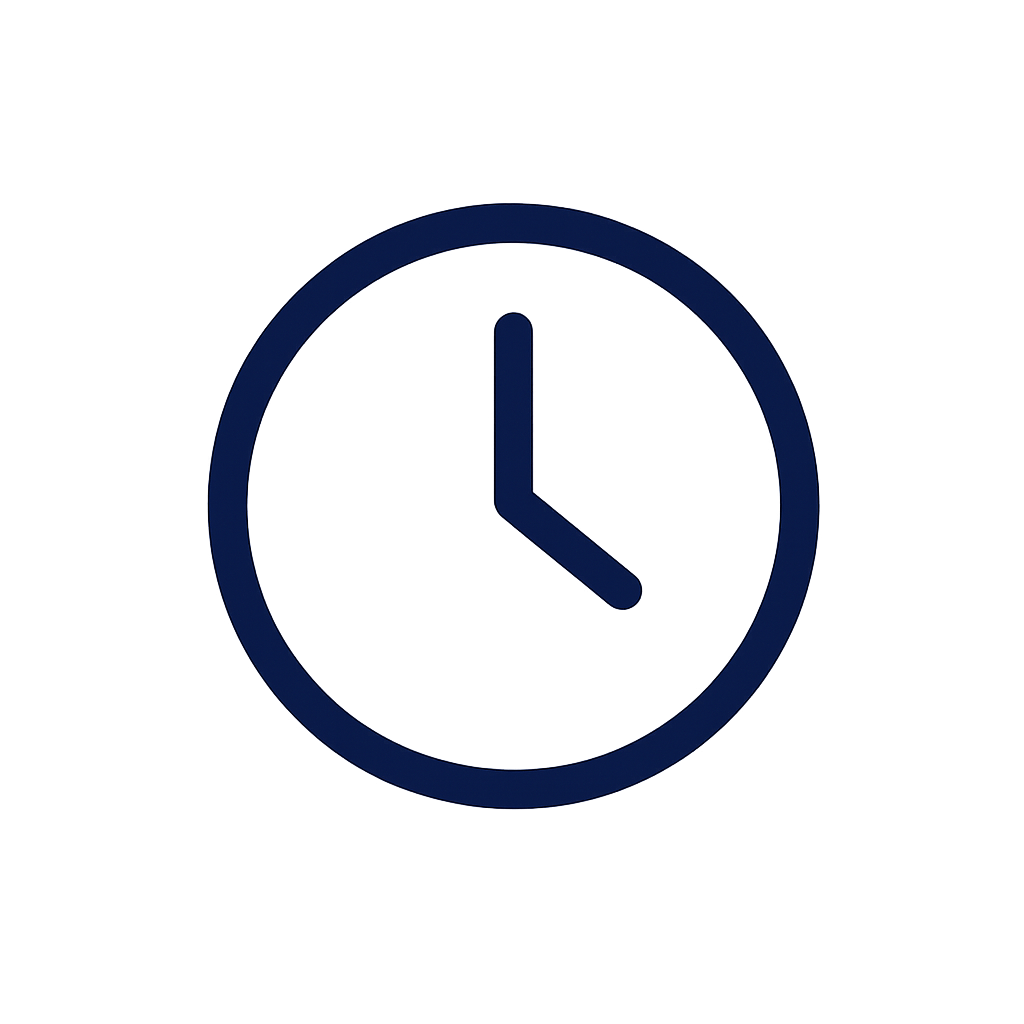
11 min read | Last Updated: 22 Jan, 2026
When businesses talk about growth today, they’re also talking about change. And often, the first big change begins with cloud migration.
Moving data, applications, and core operations from on-premises systems to a platform like Oracle Cloud. This helps your business adapt faster, work smarter, and stay secure in an environment where demands constantly shift.
Oracle Cloud migration allows you to scale without the heavy maintenance of traditional infrastructure while getting better performance and stronger security.
This article explores Oracle cloud migration, its importance, and the step-by-step implementation process.
What Is Oracle Cloud Migration?
Oracle Cloud Migration refers to moving applications, databases, and supporting technologies from a company’s on-premises data center into Oracle's cloud environment. This typically involves transferring the applications themselves and the associated storage, networking, and computing resources that keep those applications running.
Oracle offers a specific toolset to automate this process through its cloud migrations service. Organizations can:
- Automatically discover virtual machines and instances that exist in external, on-premises environments
- Organize and plan the migration process based on application needs and priorities.
- Replicate virtual machine and instance data securely into Oracle cloud infrastructure (OCI)
- Launch and manage compute instances within OCI using the replicated data, ensuring a smooth transition from on-premises to cloud operations
Importance of cloud migration for businesses
The process of cloud migration enables businesses to decrease IT expenses while maximizing hardware utilization and shortening the duration needed to develop and deploy new software.
Companies can access powerful tools using public cloud platforms or third-party services instead of maintaining heavy on-premises infrastructure.
Security stands as one of the main advantages of this approach. Public cloud providers maintain superior data center and server security through their extensive scale, advanced technology, and expert-level expertise, which surpasses what most private companies can independently achieve.
Their teams consist of leading computer science experts who dedicate themselves to protecting your data while ensuring its accessibility.
Features Of Oracle Cloud Migration
- Automatic discovery of source systems. Quickly identify and inventory virtual machines (VMs) and instances from external, on-premises environments without manual effort
- Workload Organization: Group, categorize, and prioritize VMs and instances to plan and execute migration phases systematically
- Data replication to OCI: Securely replicate your source data to OCI, ensuring an accurate, reliable migration without manual reconfiguration.
- Migration planning and scheduling: Create detailed migration plans for different phases, including smoke tests, integration testing, load testing, and production rollout with different targets for each scenario
- Asset source management: Define and manage asset sources, which represent the connectivity and configuration details of your original environment like on-premises or another cloud
- Automated migration workflows: Automate critical migration tasks like discovery, replication, resource mapping, and compute instance launching
- Compute instance launching: Launch new compute instances in Oracle cloud infrastructure using replicated virtual machine data
- Progress monitoring and real-time reporting: Dashboards track the entire migration lifecycle, giving teams visibility into replication status, migration progress, and cutover timings
- Support for multiple source environments: Migrate from VMware environments, physical servers, or other cloud infrastructures into Oracle Cloud without rearchitecting
- Minimal downtime and business continuity: Oracle Cloud Migration solutions, enhanced by best practices like those from Astadia, aim to keep code and data freeze periods to a strict minimum.
- Integration with OCI services: After migration, you can easily connect your workloads with Oracle’s broader ecosystem, which includes database services, security monitoring, automation tools, and analytics platforms
Step-by-Step Oracle Cloud Migration Process
Here’s how the Oracle Cloud migration process typically unfolds:
1. Set up prerequisites
Before beginning the migration, prepare your Oracle Cloud environment. These include steps like:
- Make sure you have access to an OCI tenancy
- Create or designate compartments to organize your resources
- Set up Identity and Access Management (IAM) policies and groups
- Create a Vault to securely store credentials used during migration
- Create a private bucket for storing asset snapshots
- Define necessary tag namespaces and keys to track migration resources easily
2. Connect your source environment
Next, you must establish a secure connection between your on-premises environment (or any external infrastructure) and Oracle Cloud. This is done by installing a remote agent appliance provided by Oracle, which automates the discovery and replication of your source virtual machines (VMs).
Just make sure to configure the agent. This is what will help you discover reliable assets throughout the migration process.
3. Discover and organize assets
Once connected, Oracle’s tool scans and automatically discovers your virtual machines and instances. From there, organize them by grouping related systems, prioritizing critical applications, and determining what needs to move first.
After discovery, organize and group assets logically based on application dependencies, priority levels, and migration waves.
4. Create migration projects and plans
Now, it’s time to build a plan that fits your business and technology. With Oracle Cloud Migrations, you can create different migration plans for phases such as smoke testing, integration testing, load testing, and production rollout.
Without phase-specific plans, you risk missing issues that only show up under load or real-world use.
5. Replicate data to Oracle Cloud infrastructure
Once you know what’s moving and when you start replicating your data into Oracle Cloud. This creates a clean, updated copy of your workloads in the cloud, ready for testing without touching your live production systems.
6. Launch compute instances
With your data in place, launching your compute instances in Oracle Cloud is time. This means spinning up new virtual machines in OCI, configured exactly like your old systems were, but only now are they in a secure, scalable environment.
7. Monitor migration progress
During the migration, it’s important to keep an eye on everything. Oracle’s dashboard lets you track replication status, instance launches, error messages, and task completion.
Issues caught early are easy to fix. If you wait until the end to check, you might find critical errors when it’s too late to pivot easily.
8. Perform cutover and final validation
When you’re confident everything is set up and stable, it’s time for the cutover, the final switch from your old system to Oracle Cloud. After cutover, you run full validation: check applications, run workflows, monitor integrations, and confirm that everything operates just as it should.
9. Decommission legacy systems
Once everything is stable and running smoothly in Oracle Cloud, you can decommission your old servers, storage devices, and outdated infrastructure.
Decommissioning saves costs, reduces security risks, and ensures your IT team can fully focus on optimizing the cloud environment instead of maintaining old systems.
Oracle Cloud Migration Best Practices
Here’s what you need to keep in mind to make your migration process not just successful but seamless:
Match the revisions
Always verify that your test and production environments are on the same revision level. A mismatch here can derail the entire migration before it even begins.
Know what needs a manual touch
Not all setup data can be migrated automatically. Review your setup task lists carefully; any task without an associated setup service will require manual migration.
Accuracy matters, so ensure you move a clean, exact copy of setup data from source to target. Avoid manually entering data unless the import process specifically instructs you.
Patience is part of the process
Migration can take time. Even if progress feels slow, don’t cancel or retry the task midway. Trust the process and allow it to be completed without interruptions.
Cutting corners here can create more problems than it solves.
Check before you restore
Planning to roll back? Be cautious. Once your environment upgrades post-migration, you can’t restore to a previous state.
However, if you’ve submitted a new import after the upgrade, you might still be able to reverse the latest changes.
Stick to the mainline metadata
Always initiate export and import tasks from the mainline metadata, not from an active sandbox. This keeps your environment stable and your migration clean.
Use scope wisely
If you’re only migrating incremental changes, limit your export data by using the scope value. This is especially useful after your initial deployment when you only need to move minor updates without touching the whole environment.
Full migration, if needed
If your source and target environments have drifted out of sync, a full migration is the only way to bring them back together.
Just be aware: if you’ve made any changes directly in the target environment, those changes might be overwritten. Plan carefully, and document everything before you move.
Challenges In Oracle Cloud Migration
Migrating to Oracle Cloud is a significant step forward for any organization, but that doesn’t mean it’s always easy. The journey often comes with its share of bumps, some expected, some surprising.
Knowing the common challenges beforehand can help you prepare better and handle them without losing momentum. Here’s a closer look at where teams often struggle during Oracle cloud migration:
1. User adoption
One of the first hurdles organizations face is not technical but human. When new technology is introduced, resistance to change is almost inevitable.
Employees are used to their existing workflows, and introducing new software like Oracle cloud applications can overwhelm many. If the change is not handled well, it can slow down adoption and prevent your organization from getting the full value of the new platform.
How to manage it:
- Invest early in user training programs, not just at launch but as an ongoing effort
- Host interactive webinars, workshops, and Q&A sessions to build comfort and confidence
- Create a dedicated cloud support team that employees can turn to when they get stuck or have questions
2. Ongoing customizations
Every organization has its way of doing things. While Oracle cloud applications are powerful out of the box, customization is often needed to fit unique business processes.
Customizations can quickly get complicated. If not planned and tested carefully, they can affect application performance, cause integration issues, or create technical debt that’s hard to unwind later.
What to watch for:
- Always validate customizations thoroughly in a test environment before moving to production
- Document every change clearly to avoid confusion during upgrades or troubleshooting
- Regularly reassess whether each customization is still necessary or if a standard feature could now meet the need
3. Performance issues
Another common challenge during cloud migration is performance dips. Sometimes, the migration introduces performance issues, like slow response times, downtime, or instability.
These problems can be caused by network latency, misconfigured resources, or inadequate scaling of cloud infrastructure.
How to minimize performance risks:
- Conduct thorough performance testing after migration but before full go-live
- Review network architecture and resource allocations carefully to ensure they align with workload demands
- Monitor application performance continuously to catch minor issues before they turn into big ones
5. Out-of-the-box reporting limitations
Once Oracle cloud applications go live, another gap often surfaces: reporting. While Oracle provides a strong set of out-of-the-box reports, they usually don’t fully match the specific needs of your users.
Teams soon start requesting customized, job-specific reports that help them manage their daily operations more effectively.
Challenges you might face:
- Developing new reports can be time-consuming and technically demanding, especially when pulling data from multiple sources
- Constant report requests can stretch your internal IT or reporting teams thin if you don't have a structured process for managing and prioritizing them
Why Atlas Systems Is The Right Partner For Your Oracle Cloud Migration?
Successful cloud migration demands architectural precision, operational maturity, and continuous optimization.
Atlas Systems brings over 20 years of enterprise-grade IT infrastructure expertise to support your Oracle Cloud migration with the technical depth and strategic foresight needed to modernize at scale.
Our teams specialize in designing tailored migration blueprints aligned to your workloads, compliance needs, and uptime requirements.
We ensure post-move stability with real-time monitoring, AIOps integration for predictive issue resolution, and database administration that provides performance and data integrity across Oracle, SQL, and mixed environments.
With strong partnerships across AWS, Azure, and Google Cloud, Atlas helps you maintain agility even in complex infrastructures.
Our layered security controls, third-party risk intelligence, and 24/7 support services ensure your environment remains resilient and responsive long after the migration.
Atlas Systems delivers if you're looking for a partner who will bring technical rigor to every phase of your Oracle Cloud transformation.
Get in touch with us to know more.
FAQs about Oracle Cloud Migration
1. How can I calculate the downtime needed for Oracle Cloud migration?
Downtime depends on the size of your data, the complexity of your applications, and the replication method used. The Oracle Cloud Migrations feature enables you to replicate data ahead of time, minimizing downtime until the final cutover step.
2. Will current on-premises applications function without interruption when deployed on OCI?
Yes. When deployed to the cloud, applications that use standard architectures can operate on Oracle cloud infrastructure without modifications. Certain legacy applications need modifications because of their network settings, operating system versions, and database versions.
3. How does Oracle ensure data security during migration?
Throughout the migration process, Oracle safeguards your data through encryption of data transfers, secure network connections (VPN or FastConnect), identity and access management controls, and strict compliance frameworks (like ISO 27001, SOC 1/2/3, and GDPR).
4. What tools does Oracle offer to assess readiness for cloud migration?
The Oracle Cloud Migrations tool enables asset discovery and planning, OCI Migration Hub tracks migrations, and Cloud Advisor provides optimization and readiness recommendations.
5. What are the types of migration in cloud computing?
The business objectives and technical requirements determine the following main migration categories:
- Lift and Shift (Rehosting): This method moves applications to the cloud without changes. It is quick but does not optimize cloud benefits
- Replatforming: The migration process requires minimal changes to enhance performance levels without modifying the fundamental architecture
- Refactoring (Re-architecting): Redesign applications to fully leverage cloud-native features like scalability and flexibility
- Repurchasing: The organization replaces its current systems by adopting cloud-based SaaS solutions (such as transitioning to Salesforce)
- Retiring: The organization terminates applications that are outdated or unnecessary instead of conducting migrations
- Retaining: The organization maintains particular applications on-premises because of compliance or technical requirements while transitioning other applications to the cloud
Reinventing TPRM with ComplyScore® Executive Guide
- Turn alerts into accountable actions
- Instant, explainable compliance powered by AI + HITL
- Achieve 90–95% vendor coverage in under 10 days
.png?width=869&height=597&name=image%20(5).png)
-1.png?width=486&height=315&name=IDC%20Banner%20(1)-1.png)
.png?width=300&height=175&name=Rectangle%2034624433%20(2).png)







---INFRASTRUCTURE-SUPPORT.png)