Atlas Systems Named a Representative Vendor in 2025 Gartner® Market Guide for TPRM Technology Solutions → Read More

A Guide to Mobile Application Security Testing for Android and iOS
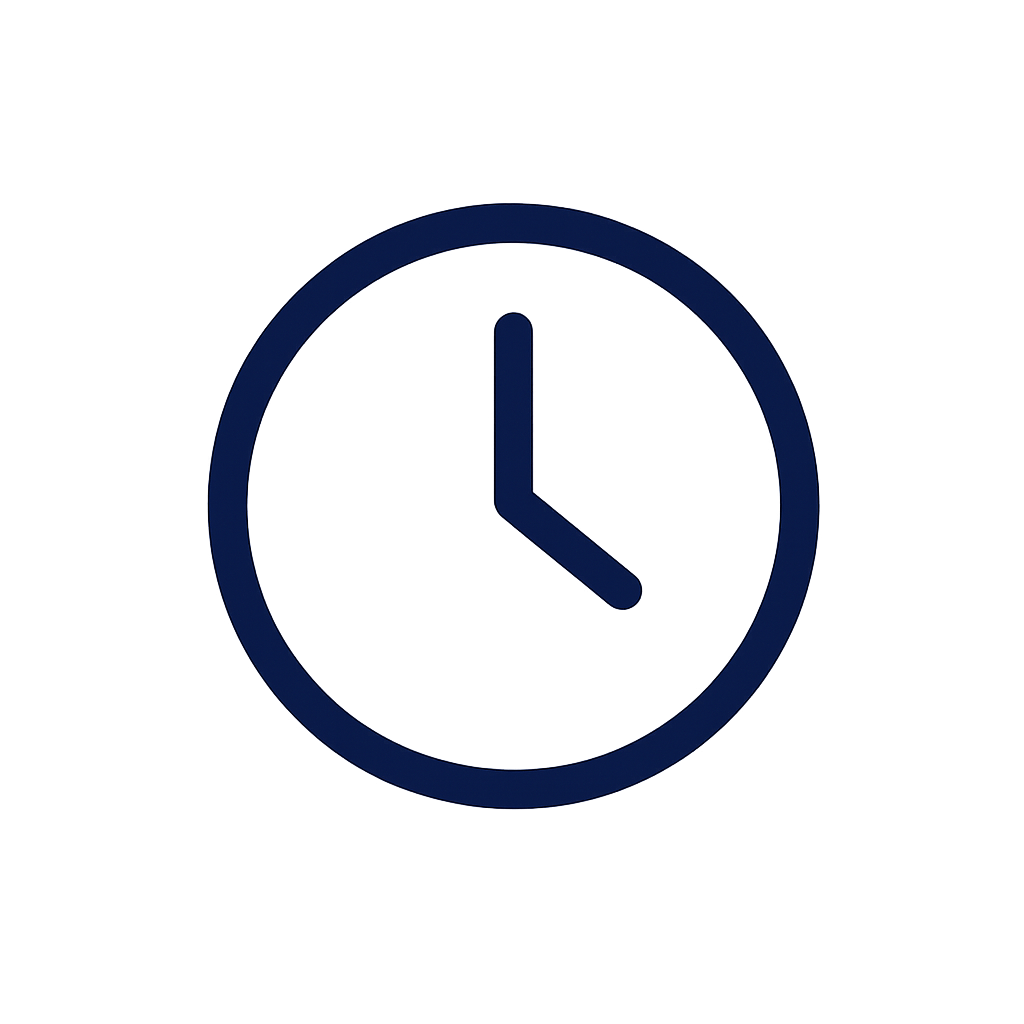
9 min read | Last Updated: 02 Dec, 2025
TL;DR
- 110 billion app downloads in 2024: Rising app usage makes mobile security testing critical to protect sensitive data from breaches like recent dating app incidents
- Ten testing methods available: SAST, DAST, IAST, penetration testing, vulnerability scanning, SCA, RASP, API testing, database scanning, and cloud-native testing each address different vulnerabilities
- Platform differences matter: Android testing focuses on fragmentation and open architecture while iOS testing emphasizes Apple security guidelines and closed ecosystem vulnerabilities
- Shift-left security saves costs: Addressing vulnerabilities during design and development stages resolves issues before they become complex and expensive to fix later
Imagine waking up to discover that your customers’ data has been stolen—the sensitive data you worked so hard to collect, update, and store. Data breaches have become all too common, and their consequences can be severe, as seen in real-world incidents like the Kink and LGBT dating apps data breaches, where millions of users’ personal data was exposed due to insufficient security measures.
App downloads are going up every year, and there were 110 billion downloads in 2024 alone! If your organization has an app, it’s vital to understand the unique security vulnerabilities of mobile apps and address them.
Security testing plays a vital role in protecting your organization's most valuable information. This blog takes a deeper look at mobile application security testing, its importance, best practices, and best approaches.
What is Mobile Application Security Testing?
Mobile application security testing involves simulating real-world attacks and addressing security vulnerabilities. For effective testing, you must first understand the application’s purpose and the data types it handles.
A combination of security testing methods is used for mobile applications, including penetration testing, static analysis, and dynamic analysis. This helps developers identify vulnerabilities that would be missed if only one technique was used.
Importance of security in mobile applications
Mobile application security is a lot like home security, which focuses on different aspects for effectiveness. Home security involves protecting doors, windows, and other sensitive areas, whereas mobile app security involves secure coding practices, encryption, and regular updates to address vulnerabilities and prevent malicious actors from accessing the app.
Mobile application security testing ensures that security features work as expected and helps developers discover edge cases that expose unique vulnerabilities or bugs. It covers both code and configuration issues to ensure flaws are discovered before going live.
Types of Mobile Application Security Testing
Testing apps to assess their security posture prevents vulnerabilities from making their way to production. Developers typically use a combination of application security testing techniques to improve the overall security of their applications. Here are the most common mobile application security testing methods: 
1. Static Application Security Testing (SAST)
The static name used here indicates that testing happens without executing the code itself. SAST analyzes an application's source code to identify vulnerabilities before the application runs. Developers can resolve security flaws early in the software development lifecycle to reduce costs and improve software quality.
2. Dynamic Application Security Testing (DAST)
Unlike SAST, DAST examines an application's security while it’s running. You can simulate real-world attacks to identify and address security risks. The mobile app testing method ensures that applications are secure in a real-world environment by detecting runtime flaws, such as those caused by server misconfigurations or input validation.
3. Interactive Application Security Testing (IAST)
IAST combines both SAST and DAST. A developer embeds sensors in the application's runtime environment to analyze its behavior during execution, gaining insights into both static code vulnerabilities and dynamic runtime issues. IAST ensures security issues are identified and fixed early in the development process, minimizing development costs and delays.
4. Penetration Testing (Pen-Testing)
Penetration testing simulates real-world attacks to identify vulnerabilities. It involves human input; an ethical hacker uses different methods to break into an app and identify weaknesses before hackers exploit them. Penetration testing exposes actionable and realistic threats. It shows exactly how weaknesses can be exploited in real-world scenarios.
5. Vulnerability Scanning
This security testing process uses vulnerability scanners to identify weaknesses that can be exploited by malicious actors. The tools scan networks, systems, and applications, checking against a record of common vulnerabilities and their characteristics. They can easily detect missed loopholes in application code. Potential attack vectors and risk exposures are reported to the developers or the quality assurance (QA) team, helping organizations prioritize remediation efforts.
6. Software Composition Analysis (SCA)
This mobile application security testing method focuses on identifying and mitigating risks associated with open-source third-party software. SCA tools automate the process of identifying, analyzing, and assessing components within a codebase. They can flag outdated libraries, highlight software supply chain weaknesses, and reveal licensing issues.
7. Runtime Application Self-Protection (RASP)
RASP tools embed security code into applications in their runtime environment to identify and stop attacks as they happen. They provide granular control over application behavior, effectively mitigating security threats. RASP is great at securing applications that operate in high-risk environments where real-time protection is critical.
8. API security testing
This technique evaluates the critical aspects of an app’s API by examining its endpoints, error handling, authentication, rate limiting, input validation, and other security aspects to address weaknesses. APIs are used in many tech stacks as they allow applications to share data and use functionalities easily. Testing helps identify loopholes and risks hackers might exploit.
9. Database security scanning
This testing method identifies weaknesses within database systems, such as weak authentication, misconfigurations, unpatched database versions, and insecure user permissions. It’s most useful before deployment and after significant updates as it identifies and addresses vulnerabilities, protecting sensitive user data and ensuring compliance.
10. Cloud-native application security testing (CNAST)
This mobile application security testing method assesses the security of cloud-native applications, their components, and their interactions. It involves SAST, DAST, and runtime monitoring to address vulnerabilities before or during deployment. It’s used for apps that leverage cloud technologies for deployment and operation, such as containerization, microservices, and cloud-based infrastructure.
Mobile App Security Testing for iOS vs Android
Android app security testing differs from iOS app security testing because the two platforms have different operating system architectures, app store security, and levels of fragmentation. Here are the security techniques for both:
Android app security testing
To ensure your Android apps are secure before deployment, follow these steps:
- Reconnaissance: Get information about the app, including its functionality, permissions, and the APIs it uses
- Static Analysis (SAST): Examine the code, resources, and configuration files without running the app
- Dynamic Analysis (DAST): This involves assessing a running application to identify vulnerabilities and bugs, such as weak encryption and insecure data storage
- Penetration Testing (PenTest): Simulates real-world attacks, including reverse engineering, privilege escalation, and unauthorized access attempts
- Data security testing: Checks if sensitive data (passwords, tokens) is securely stored and if proper encryption is used
- Network security testing: Checks for unencrypted data, API vulnerabilities, and improper SSL/TLS implementation
- Authentication and session testing: Evaluates the security of access controls, login mechanisms, and token management.
- Third-party libraries testing: Checks the functionality and security of libraries, SDKs, and plugins
- Testing for Android security guidelines: Ensures the app complies with Android’s security guidelines
iOS app security testing
Follow this step-by-step testing process to build secure iOS apps:
- Static analysis: Examine the app's code and binaries in non-running mode to identify vulnerabilities like hardcoded credentials or insecure coding practices
- Dynamic analysis: Test the app in running mode to identify vulnerabilities like broken authentication and injection attacks
- Penetration testing: Replicate real-world attacks to identify vulnerabilities such as weak authentication mechanisms, unsecured code, and API vulnerabilities
- Authentication and authorization: Verify user identities and control access to resources
- Data storage and transmission: Ensure sensitive data is encrypted and protected during transmission and storage
- Network security testing: Check the network the app operates within to identify vulnerabilities like unencrypted data and MITM vulnerabilities
- Third-party libraries: Inspect third-party libraries used within the app to verify their security
- Test for Apple's security guidelines: Verify the app complies with Apple's security guidelines to enhance its security posture
Mobile Application Security Testing Process: A Step-by-Step Guide
A structured approach can help you identify and mitigate vulnerabilities in your mobile app before it is deployed. You protect user data, app integrity, and comply with industry standards. Here’s an overview of the mobile application testing process:
1. Planning and Scoping
Define the security objectives and critical assets, and set up the testing environment.
2. Static Application Security Testing (SAST)
Scan the source code or binaries without running the app to detect vulnerabilities early in development.
3. Dynamic Application Security Testing (DAST)
Test the app in running mode to identify real-time vulnerabilities
4. Penetration Testing
Simulate real-world attacks to assess the app’s resistance to data theft, unauthorized access, and privilege escalation.
5. Check platform security settings
Ensure the app uses secure platform configurations
6. Data storage and cryptography testing
Check if sensitive data is encrypted, if the app complies with privacy regulations, and that cryptographic techniques are used to secure data
7. Authentication and session testing
Strong authentication mechanisms and secure session handling prevent unauthorized access
8. Network and API security testing
Examine the API and the underlying network infrastructure for encryption and to prevent data leaks
9. Inspect code quality
Check if the code is obfuscated and secured against reverse engineering attacks
10. Business logic testing
Inspect for weaknesses in business logic to prevent data leaks
11. Reporting and remediation
Write a detailed report with your findings, risk levels, and actionable recommendations.
Best Practices for Mobile Application Security Testing
Applying best practices for mobile app security testing helps protect users and organizations from cyber threats, ensures compliance, and maintains user trust. Here are five best practices:
- Use SAST, DAST, and IAST techniques: SAST analyzes source code at rest, DAST inspects apps in their running state, and IAST combines both for real-time analysis
- Apply shift-left security: Address vulnerabilities during the design and development stages to resolve them before they become complex and expensive to fix
- Commit to continuous testing: Perform regular assessments to identify vulnerabilities that might be triggered by code changes, updates, or evolving threats
- Run supply chain tests: These address risks and malicious code coming from third-party components like APIs, libraries, and frameworks
- Encrypt sensitive data: Use industry-standard encryption algorithms such as AES and RSA to encrypt your sensitive data and protect it from unauthorized access
- Use a comprehensive security tool: A tool that can perform static and dynamic analysis, automate tests, and simulate real-world attack scenarios provides a more thorough approach to security assessment
- Train your dev team: Ensure your developers know the best practices, common vulnerabilities, and how to mitigate risks
Final Thoughts on the Future of Mobile Application Security
Mobile applications are prime targets for cyberattacks because of their broad user base. Without mobile application security, malicious actors can inject malware, access sensitive data, and steal intellectual property. Organizations should apply effective testing strategies to build more resilient applications.
Prioritizing mobile app security is vital for regulatory compliance and upholding your business reputation. Implement mobile app security best practices to mitigate security risks.
Atlas Systems' QA and testing service enhances mobile application development by ensuring apps function correctly, meet quality standards, and offer a seamless user experience. It helps developers identify issues early and address them before launch.
Let Atlas Systems handle your QA and testing and build better apps.
FAQs on Mobile Application Security Testing
How often should mobile security testing be conducted?
This depends on an application's risk profile. Quarterly testing is ideal for applications handling sensitive data or operating in high-risk environments. Testing should also be conducted after any major updates or changes.
Can automated testing replace manual security testing?
No, while automation offers speed and consistency, manual testing helps developers understand the context of vulnerabilities, explore edge cases, and make nuanced decisions. Combine both methods for the most comprehensive security testing.
How long does mobile application security testing usually take?
Testing typically takes 1 to 2 weeks for a standard application. Highly complex apps or those with specific security requirements might require more time, up to several weeks.
Is mobile app security testing part of DevSecOps?
Yes, because DevSecOps integrates security into the entire development lifecycle, ensuring mobile apps are more secure and protect user data
Reinventing TPRM with ComplyScore® Executive Guide
- Turn alerts into accountable actions
- Instant, explainable compliance powered by AI + HITL
- Achieve 90–95% vendor coverage in under 10 days
.png?width=869&height=597&name=image%20(5).png)
-1.png?width=486&height=315&name=IDC%20Banner%20(1)-1.png)
.png?width=300&height=175&name=Rectangle%2034624433%20(2).png)







