Atlas Systems Named a Representative Vendor in 2025 Gartner® Market Guide for TPRM Technology Solutions → Read More

Are SQL Server 2016 ESUs Worth It? | Atlas Systems
28 Aug, 2025, 4 min read
ESU as a Temporary Bridge or a Costly Bandage
By the time a team is considering Extended Security Updates (ESUs), one truth is usually clear: upgrading from SQL Server 2016 is no longer optional. But whether to buy ESUs as a short-term buffer or move straight into modernization is where most IT and procurement teams hesitate.
On paper, ESUs promise breathing room. In practice, they can either help stabilize your transition or delay it so long that the risks catch up anyway. This section breaks down what ESUs actually provide, who qualifies, and when they genuinely reduce risk versus when they simply buy time that gets wasted.
Can you even buy ESUs?
Not every environment qualifies. ESUs are available only for certain versions (like SQL Server 2016 Standard and Enterprise), and only if you have active Software Assurance (SA) or a subscription-based license. That rules out many smaller IT environments and legacy deployments that have been running quietly for years without license renewals
Even if you qualify, the cost is not static. Microsoft prices ESUs on a per-core, per-year basis, typically increasing every 12 months. The first year might seem reasonable. By year two or three, you are often paying more than an upgrade would have cost, without any added functionality.
When ESUs actually make sense
ESUs are not always the wrong move. In certain scenarios, they function as a strategic bridge:
- You need 3–6 months to finish migrating critical apps or complete a phased rollout.
- Compliance auditors require proof that something is being done now, not eventually.
- Your in-house team is stretched thin and needs time to prep a secure upgrade.
- You are waiting for budget approval or board-level buy-in on a long-term infrastructure plan.
In these cases, ESUs are a tactical buffer but only if paired with a visible, funded migration plan.
When ESUs just push problems forward
Too often, ESUs are purchased with no plan beyond, “We’ll figure it out later.”
That is where the danger lies.
Buying ESUs without allocating time, budget, or ownership for the actual upgrade creates a false sense of security. It delays difficult conversations about architecture, compliance, and cost, while the underlying risk continues to grow.
- You still face compatibility gaps with modern apps.
- You still rack up staffing costs managing outdated servers
- You still risk audit failures if regulators question your long-term remediation path.
When ESU fits and when It fails
| Scenario | ESU Is a Fit | ESU Is a Waste |
|---|---|---|
| Need 6 months to finish phased upgrade |
Yes, use as a bridge
|
No, if there’s no deadline or plan
|
| Only 1 SQL Server 2016 box in use |
Possibly, cheaper than full migration
|
No, better to rehost and move on
|
| No Software Assurance or subscription |
Not eligible
|
Cannot purchase
|
| Tight regulatory deadline approaching |
Helps buy short-term audit coverage
|
Not useful without documentation plan
|
| Budget spread over 2 years |
Year 1 ESU, Year 2 upgrade
|
Costs compound if upgrade stalls again
|
So, should you buy ESU or not?
Here is the quick filter:
- Do you qualify for ESU (license + edition)?
- Do you have a funded, scheduled upgrade plan already in motion?
- Do you need short-term protection, not long-term comfort?
If the answer is yes to all three, ESUs are a smart transition tool.
If not, especially if you are using ESUs to avoid hard decisions, they are just another form of tech debt with a billing cycle.
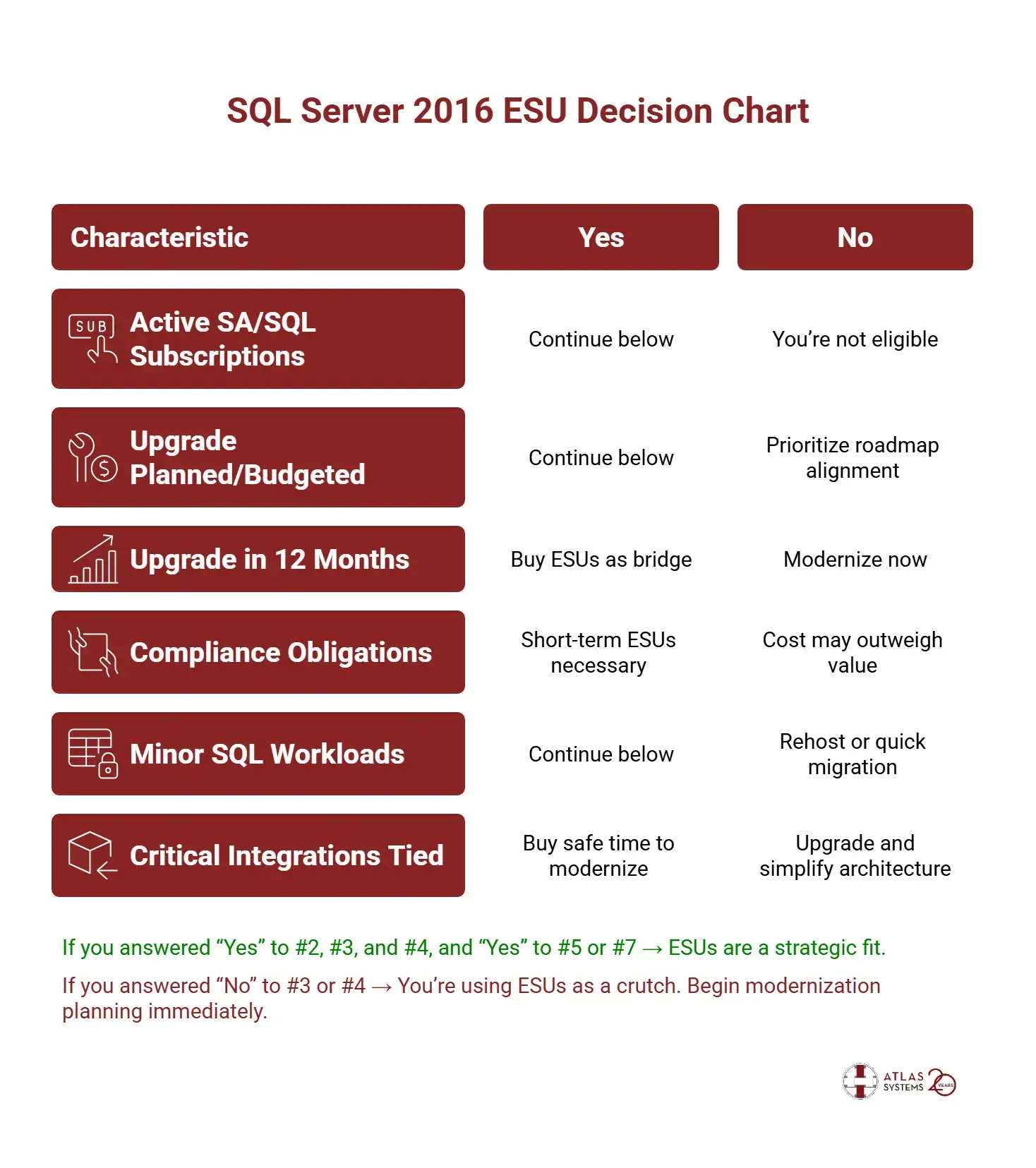
Jump to section
How Audit-Ready Is Your SQL Environment?
Get the complete SQL Server 2016 End-of-Life Checklist Kit
- Audit Red Flags
- Security Hardening Priorities
- Compatibility & Migration Pre-checks
- Executive Readiness Scorecards
- Uncover blind spots. Plan proactively. Protect your next audit.
Get the Kit
Get the Full SQL 2016 EOL Checklist Kit
Use it to internally score your SQL Server 2016 environment before the regulators do.

.png?width=869&height=597&name=image%20(5).png)



%20imagery%20-%20assuring%20quality%201.png?width=103&height=87&name=2024-12-24%20PRIME%20PCM%20(Monitoring)%20imagery%20-%20assuring%20quality%201.png)


