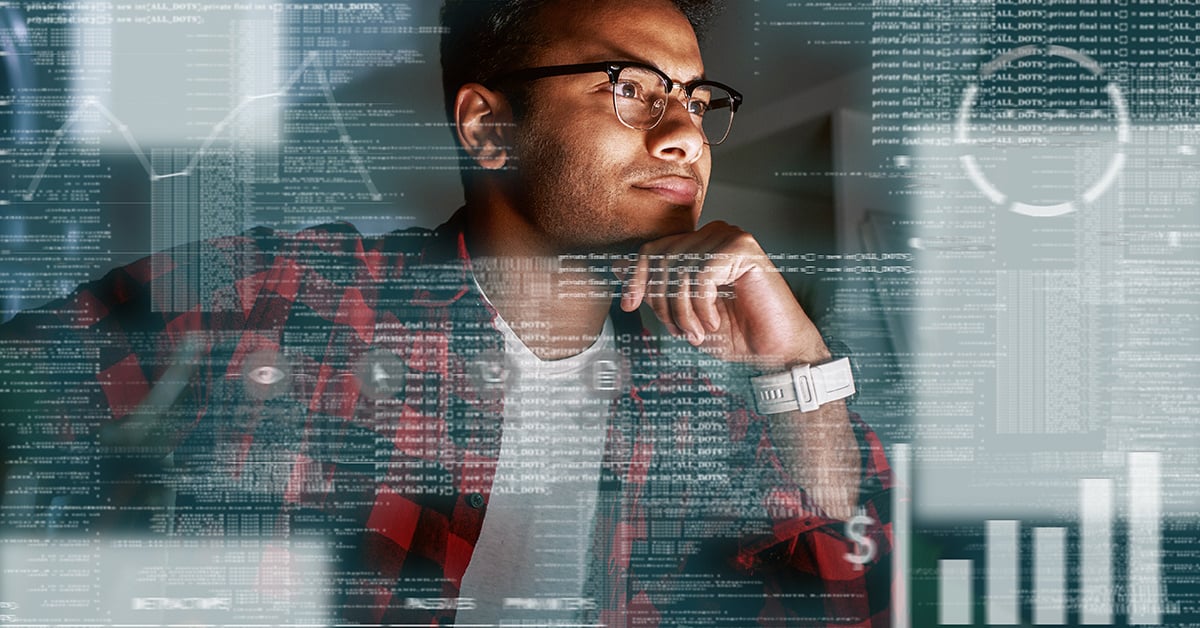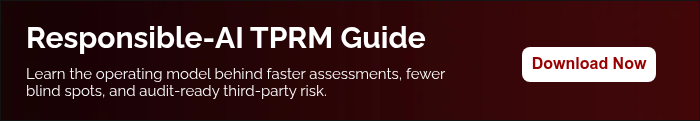Atlas Systems Named a Representative Vendor in 2025 Gartner® Market Guide for TPRM Technology Solutions → Read More

A Complete Guide to DDoS Attacks: Risks, Detection, and Mitigation

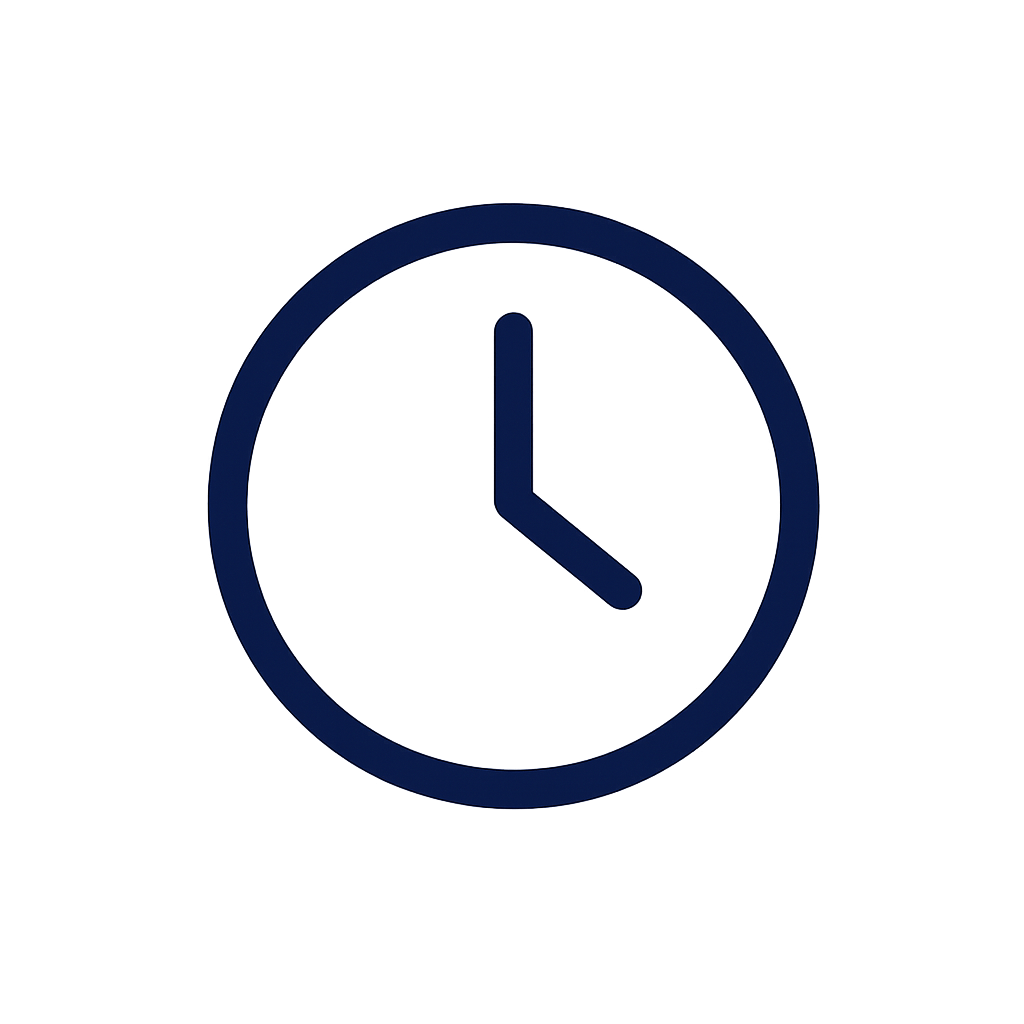
13 min read | Last Updated: 03 Dec, 2025
TL;DR
- Botnet-driven traffic flooding: Attackers infect and control thousands of devices including computers, phones, smart TVs, and cameras forming botnets that send overwhelming fake traffic consuming bandwidth and crashing target websites
- Three distinct attack vectors: Volumetric attacks flood bandwidth with massive traffic like GitHub's record 1.35 Tbps, protocol attacks exploit connection handling weaknesses, and application-layer attacks target specific website features mimicking legitimate users
- Asymmetric threat landscape: Attackers can rent botnets and launch attacks within minutes for minimal cost while defenders require significant time, specialized tools, multiple protection layers, and substantial financial investment to mitigate effectively
- Comprehensive mitigation strategies: Organizations deploy firewalls to block suspicious traffic, implement rate limiting to control request volumes, use CDN services to distribute loads, scale resources during attacks, and maintain documented response plans
DDoS attacks are one of the most common and dangerous threats that can shut down websites, apps, or entire networks by flooding them with too much traffic. These attacks are known as Distributed Denial of Service (DDoS) attacks, and they can cause major downtime, loss of business, and damage to a company’s reputation. In this blog, we will break down what a DDoS attack really is, how it works and why it continues to be a serious issue for businesses of all sizes.
We will also go over the different types of DDoS attacks, how to spot the warning signs early, and the steps you can take for DDoS protection. Whether you are running a website, managing IT, or just curious about cybersecurity, this guide will help you understand the risks and how to defend against them. We will also touch on DDoS mitigation strategies and explain how tools like ComplyScore can help in identifying third-party DDoS risks. By the end, you will have a clear picture of how to protect your systems and reduce the chances of falling victim to an attack.
What Is A DDoS Attack?
A Distributed Denial of Service (DDoS) attack is when someone tries to take down a website or online service by sending it way more traffic than it can handle. Imagine hundreds or thousands of people crowding the entrance of a store not to shop, but just to block real customers from getting in. That’s what a DDoS attack does, but online.
This traffic usually comes from a group of hacked devices called a botnet. These can be regular computers, phones, smart TVs, or even internet-connected cameras that have been infected with malware. The attacker controls all these devices at once and uses them to flood the target website, making it slow or completely unavailable to real users
Why do DDoS attacks matter in 2025?
- Individual denial-of-service (DoS) attacks use a single source, easy to detect and block.
- DDoS leverages botnets, networks of infected devices, making the attack harder to trace and block.
- The botnet might include anything from laptops to IoT devices like cameras or TVs.
How Does a DDoS Attack Work?
DDoS attacks usually happen in three main stages:
1. Building the botnet
Before the attack begins, hackers quietly take control of many devices by installing malware on them. These infected devices called “bots” can be anything from computers and phones to smart TVs or cameras. All these bots together form a botnet, which the hacker can control from a distance. Devices that aren’t protected by strong passwords or updates are often easy targets.
2. Starting the attack
Once the botnet is ready, the hacker tells all the bots to send traffic to one website or server at the same time. This traffic can be fake requests, repeated login attempts, or even large amounts of data meant to slow things down.
There are different ways attackers do this:
- Using up internet bandwidth – like causing a traffic jam on a busy road.
- Overloading the server – by making it handle too many tasks at once.
- Targeting specific parts of the site – like login pages or search boxes, forcing the system to do extra work.
3. Overloading the system
As the fake traffic keeps coming, the system starts to slow down. If the attack continues for long or is very large, the website or app can crash completely. This means real users can’t get in, which may lead to lost business, unhappy customers, and damage to the company’s image.
Types of DDoS Attacks
Not all DDoS attacks work the same way. They can be grouped into three main types, depending on which part of your system they try to overload. Knowing the difference can help you understand where your systems are weak and how to protect them better.
1. Volumetric attacks
Volumetric attacks work by sending a huge amount of fake traffic to your website or server. The goal is to take up all your internet bandwidth, so real users can’t connect. These attacks are noisy, fast, and can bring down a site quickly if not blocked in time.
Example scenario:
- Volumetric attack – GitHub (2018): GitHub was hit by the largest recorded DDoS attack at the time — 1.35 Tbps — using a method called memcached amplification. Attackers sent small requests to misconfigured servers, which then blasted GitHub with huge traffic volumes, knocking the site offline for several minutes.
These are the most visible types of DDoS attacks because they usually cause obvious slowdowns or complete shutdowns.
2. Protocol attacks
Protocol attacks don’t need a lot of traffic to cause problems. Instead, they take advantage of how your server handles connections. These attacks send unusual or incomplete requests that confuse the system and use up its resources. It’s like constantly ringing a doorbell but never coming in, eventually, the person inside gets too tired to answer anyone.
Example scenario:
- Protocol attack – Cloudflare (2020): Cloudflare reported a SYN flood attack where attackers sent millions of TCP requests without completing the connection. This overwhelmed the target's resources, making the system unable to respond to real users.
Even though these attacks may seem small, they can be just as damaging because they directly attack the part of the system that keeps things running.
3. Application layer attacks
Application layer attacks are more targeted and harder to spot. They go after specific parts of your website or app like a login page, search box or contact form. These attacks send what looks like real user activity, but in large numbers, to slow down or crash your system.
Example scenario:
- Application-layer attack – Spamhaus (2013): The anti-spam organization Spamhaus was targeted with a DDoS attack that reached 300 Gbps. The attackers used DNS reflection and targeted key services that made Spamhaus’ website and related tools inaccessible for users.
These attacks are tricky because they often blend in with real users and don’t always trigger alerts right away.
Comparing the three type:
|
Type |
Target area |
Goal |
Detection difficulty |
|
Volumetric |
Internet bandwidth |
Overload network with massive traffic |
Low |
|
Protocol |
Network infrastructure |
Break the system’s ability to manage connections |
Medium |
|
Application Layer |
Website/app functionality |
Disrupt specific features or services |
High |
Also read: Cybersecurity Risk Assessment: Stay Ahead of Cyber Threats
Why do DDoS Attacks Persist?
Despite advances in cybersecurity, DDoS attacks are still a major problem and they don’t seem to be going away anytime soon. There are a few simple reasons for this.
1. Easy to launch, hard to stop
DDoS attacks are popular because they’re easy to start but difficult to stop. Today, anyone even without much technical skill can rent a botnet online and launch an attack in minutes. On the other hand, stopping a DDoS attack takes time, money, and special tools. This makes it an easy option for attackers and a tough problem for businesses.
2. Low risk, high disruption
DDoS attacks don’t always involve stealing data, so attackers often face fewer legal risks. But even without stealing anything, they can still cause a lot of trouble like shutting down websites, interrupting services, or damaging a company’s reputation. That’s why attackers use them to cause chaos, hurt competitors, or make a point without taking big risks.
3. Used as a smokescreen
Sometimes, DDoS attacks are used to distract IT teams while another, more serious attack is happening in the background like trying to steal data or gain deeper access into systems. When teams are busy trying to bring systems back online, they may miss other warning signs.
4. Poorly secured devices
The number of internet-connected devices like smart TVs, routers and cameras has grown quickly. Many of these devices have weak security, making them easy targets for attackers who want to build botnets. The more devices they can control, the more powerful the DDoS attack becomes.
5. No one-size-fits-all defense
Because DDoS attacks come in different forms and target different parts of a system, it’s hard to build a single solution that protects against all of them. Defenders need to use multiple layers of protection, which takes time, money, and expertise. Not every business is ready for that level of defense.
How to Identify a DDoS Attack?
Spotting a DDoS attack early can help reduce the damage it causes. The tricky part is that these attacks often look like normal traffic at first. But there are a few clear signs that can help you figure out if your website or service is under attack.
1. Sudden slowdown or unusual downtime
If your website or app suddenly becomes slow to load or stops working for no clear reason, it could be a sign of a DDoS attack. Especially if your systems were running fine before and you haven’t made any changes, this is a red flag.
2. Huge spike in traffic
A big jump in website traffic might seem like a good thing but if the traffic comes all at once and doesn’t behave like regular users (for example, visiting a page and then leaving), it could be part of an attack. This is especially true if the traffic is coming from unfamiliar locations or devices.
3. Unusual patterns in server logs
If you check your server or firewall logs and see the same requests being made over and over from different IP addresses, that’s a common DDoS tactic. You might also notice a large number of incomplete connection requests or repeated attempts to access the same part of your site.
4. Website tools and dashboards crash
If your content management system (CMS), admin portal or analytics dashboard suddenly stops responding, that could be a result of the system being flooded with fake requests. These tools rely on backend systems, which are often the first to be overwhelmed.
5. Alerts from your hosting provider
Sometimes your web hosting company or cloud provider might detect abnormal traffic and send you a warning. These alerts shouldn’t be ignored they may be your first clue that a DDoS attack is in progress.
Mitigating a DDoS Attack
Once a DDoS attack begins, the main goal is to reduce the damage and restore normal service as quickly as possible. While it’s hard to stop the attack completely, there are several ways to minimize its impact and keep your systems running.

1. Detect and respond quickly
The faster you spot the attack, the better. Ensure to keep an eye on traffic patterns and system performance. However, if you notice a sudden spike in traffic or strange behavior, act immediately. Early action can prevent the attack from getting worse.
2. Block bad traffic
Use a firewall or security tool that can tell the difference between real users and fake traffic. You can set rules to block requests from certain IP addresses or countries, limit the number of connections from one device, or filter out requests that don’t follow normal patterns.
3. Use a Content Delivery Network (CDN)
A CDN spreads your website’s traffic across multiple servers in different locations. This makes it harder for attackers to overwhelm a single server. Many CDNs also offer built-in DDoS protection that can absorb large amounts of traffic.
4. Set up rate limiting
Rate limiting controls how many requests a user or device can make in a short time. This helps prevent bots from sending hundreds or thousands of requests at once. It’s like limiting how many times someone can ring your doorbell in a minute.
5. Scale resources temporarily
If your systems are under heavy load, adding more bandwidth or server capacity, even just for a short time, can help you stay online. Some cloud platforms let you do this quickly. While this doesn’t stop the attack, it buys time to put other defenses in place.
6. Work with your hosting provider
Many hosting companies offer emergency support during a DDoS attack. They may be able to block certain types of traffic at their end or give you tools to manage the load better. Make sure you know what support is included in your hosting plan.
7. Have a DDoS response plan
Being prepared makes a big difference. A DDoS response plan should include:
- Who to contact (both internal teams and external support)
- What steps to take immediately
- How to communicate with users during downtime
- How to recover once the attack ends
Stopping DDoS Attacks Before They Hurt Your Business
DDoS attacks may look like just a flood of traffic, but their effects can be serious causing downtime, lost revenue, and damage to customer trust. The good news is that with the right knowledge and preparation, you don’t have to be caught off guard. Understanding how DDoS attacks work, spotting early warning signs, and having strong defenses in place can make all the difference in keeping your systems safe and online.
At Atlas Systems, we help businesses strengthen their overall security posture, whether it’s through managing third-party risks or addressing infrastructure-level vulnerabilities. ComplyScore® by Atlas Systems goes beyond just third-party risk management. It offers tailored cybersecurity capabilities, real-time monitoring, and expert guidance to help you identify and fix weak points, whether they are in your internal systems or across your vendor network.
With the right support and proactive protection strategies, you can reduce your exposure to DDoS threats, maintain uptime, and keep delivering value to your customers. Get in touch with us today to learn how ComplyScore® can support your business.
FAQs on DDoS Attack
1. What are the different types of DDoS attacks?
DDoS (Distributed Denial of Service) attacks usually fall into three main categories.
- The first is volumetric attacks, which try to overwhelm a network by sending huge amounts of data all at once.
- The second type is protocol attacks, which take advantage of the way systems process network data, often slowing things down or causing crashes.
- The third is application-layer attacks, which target specific parts of a website or app like search bars or login pages by sending what looks like normal traffic, but in unusually high volumes.
All of these aim to overload systems and make services unavailable to real users.
2. How can I prevent DDoS attacks on my business?
Setting up firewalls, filters, and rate limiters can help manage incoming traffic and block suspicious activity. A content delivery network (CDN) can spread traffic across multiple servers, which helps reduce pressure on any one system. It's also important to monitor your traffic regularly so that if something unusual happens, you can catch it early. Having a response plan in place is key for acting quickly if an attack starts.
3. Is a DDoS attack illegal?
Yes, DDoS attacks are illegal in most countries. They are considered cybercrimes because they are done on purpose to take down services, cause financial damage, and sometimes even threaten public safety. People caught launching DDoS attacks can face serious consequences, including fines or jail time, depending on the country’s laws.
4. What’s the difference between DDoS and DoS?
A DoS (Denial of Service) attack comes from one source, like a single computer or IP address, and floods a website with traffic to make it stop working. A DDoS (Distributed Denial of Service) attack does the same thing, but it comes from many sources at the same time usually from a group of hacked devices.
5. How does ComplyScore® help in identifying third-party DDoS risks?
ComplyScore® by Atlas Systems helps businesses find weak spots, whether inside their own systems or in their vendor network, that could lead to a DDoS attack. It keeps an eye on security gaps, tracks unusual activity, and alerts you to potential problems early. This means you're not just reacting to threats, but actively working to prevent them before they cause harm.
Related Reading
Blogs
.png?width=869&height=597&name=image%20(5).png)
-1.png?width=486&height=315&name=IDC%20Banner%20(1)-1.png)
.png?width=300&height=175&name=Rectangle%2034624433%20(2).png)







.png?width=645&height=667&name=Widgets%20(2).png)

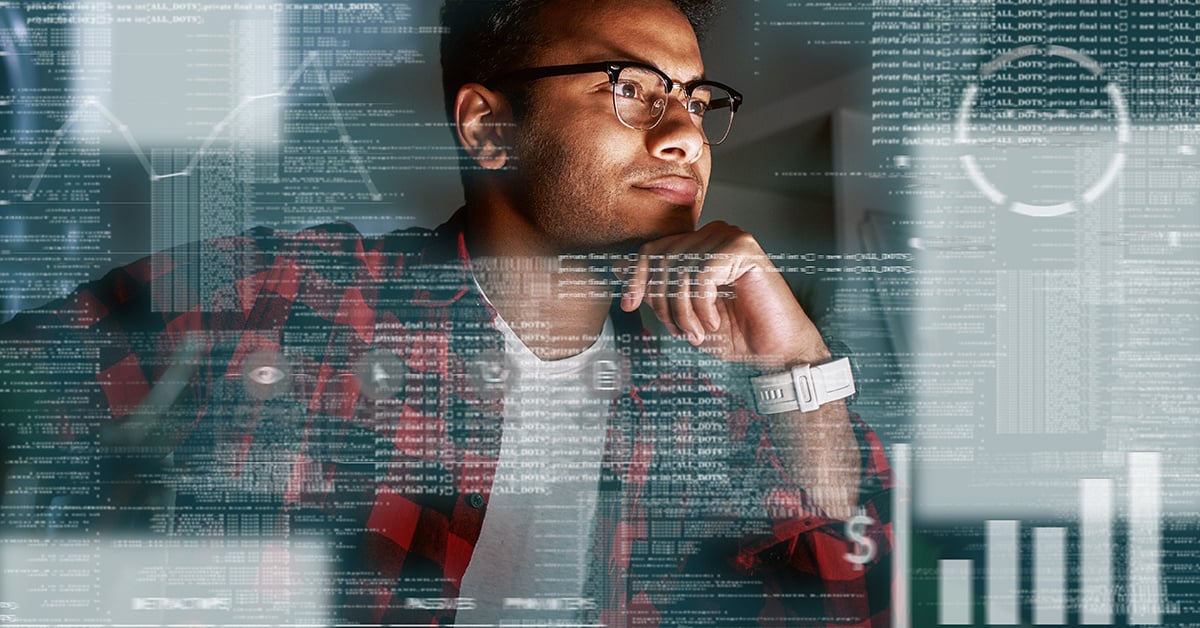




.png)