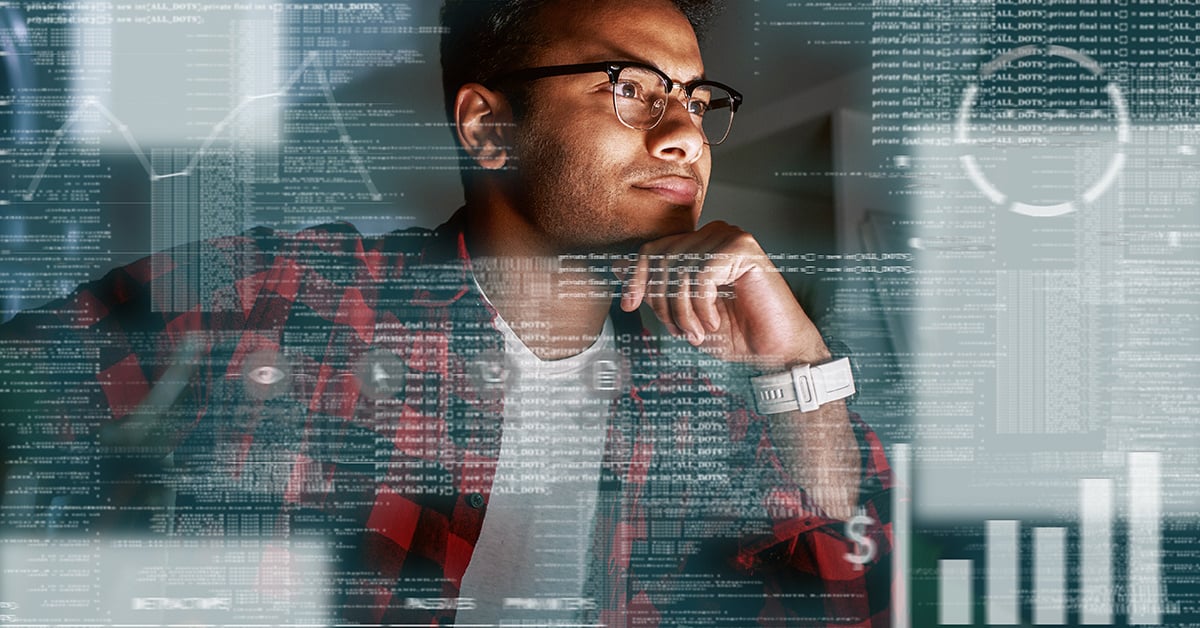Atlas Systems Named a Representative Vendor in 2025 Gartner® Market Guide for TPRM Technology Solutions → Read More

Why Vulnerability Assessment is Essential for Your Business?

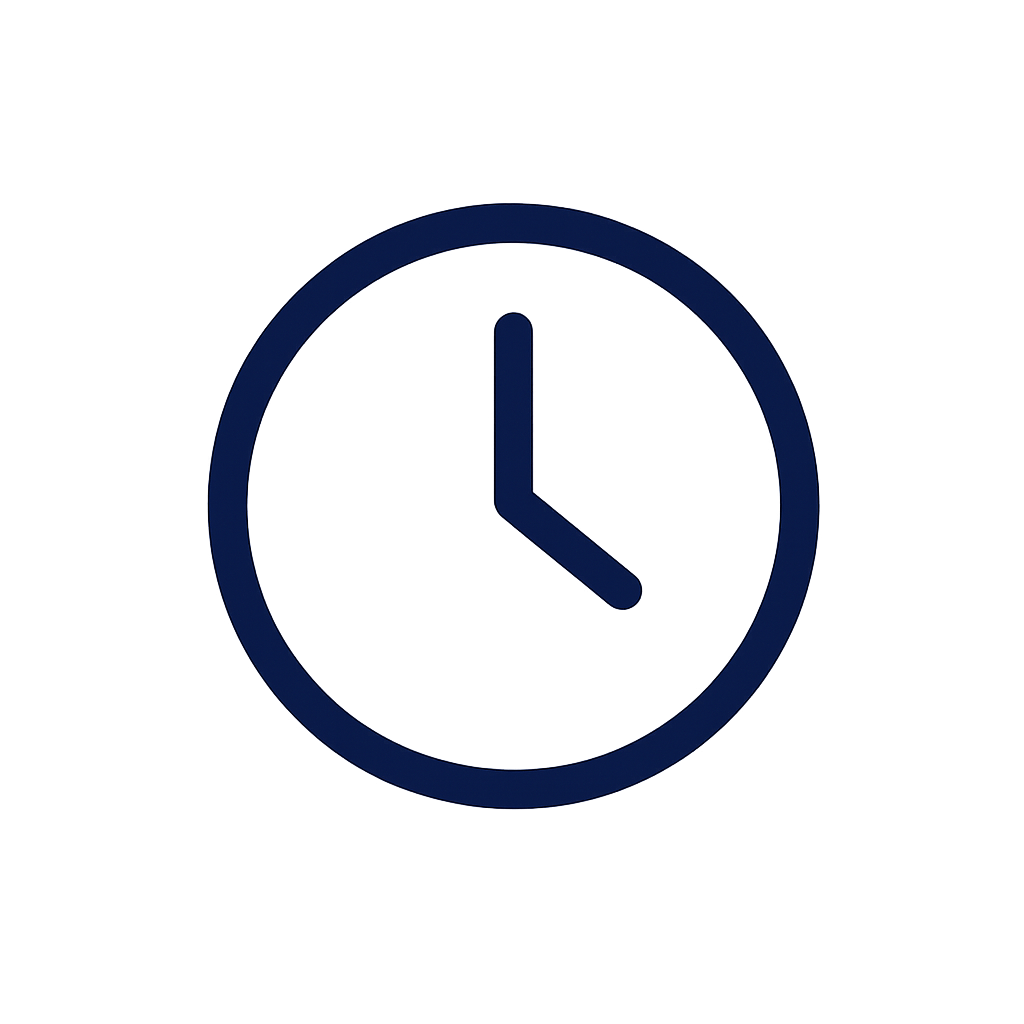
20 min read | Last Updated: 02 Dec, 2025
TL;DR
- Proactive risk discovery process: Structured scanning identifies expired certificates, neglected updates, firewall misconfigurations, and forgotten systems before they become breaches enabling teams to fix issues on their schedule
- Six-step assessment workflow: Map systems, scan using appropriate tools like Nessus or Qualys, review findings, prioritize by actual risk, document issues clearly, assign ownership for remediation
- Framework integration critical: Connect vulnerability findings to incident response plans, patching processes, and change control with clear SLAs, ownership assignments, and progress tracking for audit readiness
The risks businesses face online are not theoretical. Attackers do not wait around. If you are unsure where your systems are exposed, you could miss critical warning signs, and that is when real damage happens. A vulnerability assessment gives you the ability to spot weaknesses before they become serious issues.
This is not just a cybersecurity formality. It is a structured process that helps you reduce risk exposure, maintain compliance, and keep your business operational even when threats are growing. For IT teams and business leaders alike, starting with a cybersecurity vulnerability assessment is one of the most direct ways to improve security outcomes.
Understanding how to define vulnerability assessment, when to apply it, and how to act on the results will help you build better defenses without overcomplicating your security strategy.
Definition of Vulnerability Assessment
Even experienced teams miss things: an expired SSL certificate, a neglected update, or a firewall setting that no one reviewed after a system change. These small gaps often sit unnoticed until they open the door for something worse.
That is where a vulnerability assessment comes in. It is a practical way to scan your environment and catch the problems that could turn into breaches or outages later. You are not just checking boxes, you are uncovering areas where your defenses are out of step with current threats.
Most teams use vulnerability assessments as part of audit readiness, after major deployments, or during internal security reviews. If you have ever had to answer why something went wrong, then you know how useful it is to catch risks before they do damage.
Importance of Vulnerability Assessment in Cybersecurity
Security gaps rarely make noise. They might show up as a forgotten system update, a configuration someone never documented, or an old tool still running in the background. A well-timed vulnerability assessment helps surface these quiet risks before they escalate.
Here is why it deserves a place in your regular security process:
- You fix issues before they turn critical.
It is easier to patch a known gap on your own schedule than to respond under pressure when it turns into an active threat. - It helps you get audit-ready without scrambling.
Security teams often use these assessments while preparing for internal reviews or showing evidence of risk monitoring during external audits. - Regulations expect proof of ongoing checks.
Standards like HIPAA and PCI-DSS require more than good intentions. A documented vulnerability scan shows that your business is paying attention. - You spend effort where it counts.
With limited time and security staff, it helps to know which issues matter most. A targeted assessment lets you prioritize instead of guessing. - It reduces friction across teams.
When risk is documented clearly, it is easier to get leadership support, secure budget, or coordinate fixes across IT, DevOps, and compliance.
How Does Vulnerability Assessment Help
You cannot fix what you cannot see, and in cybersecurity, visibility makes all the difference. A well-run vulnerability assessment helps in ways that go beyond simply finding flaws.
Here is what it makes possible:
- Clearer visibility into systems and networks
It gives you a direct view of what is outdated, exposed, or misconfigured, from operating systems to forgotten applications. - Faster and more focused incident response
When something goes wrong, knowing where the weak points are helps your team move quickly and with more accuracy. - Prevention of expensive disruptions
Identifying issues early can save you from the high cost of downtime, customer impact, or public fallout from a breach. - Easier compliance and documentation
Running assessments gives you evidence that risks are being tracked, useful for meeting regulatory demands or satisfying auditors. - Smarter prioritization of security tasks
Not everything needs to be fixed today. These assessments help you decide what deserves attention first, based on actual risk.
How Does a Vulnerability Assessment Work
Running a vulnerability assessment is not just about scanning and moving on. It works best when treated as a step-by-step check that gives your team time to spot, understand, and resolve issues with intention.
Here is how it typically unfolds:

1. Start by mapping out your systems
List the assets you want to evaluate: internal servers, customer-facing apps, or cloud environments. This step helps you avoid missing anything important.
2. Scan using the tools that match your environment
Teams often run tools like Atlas Systems, Nessus, OpenVAS, or Qualys to look for missing patches, weak configurations, or other common entry points. Choose one that fits your setup and scope.
3. Review the results and focus on what matters
Not every issue flagged is urgent. You will want to focus on vulnerabilities that are easily exploited or linked to critical systems.
4. Sort and act based on real risk
Prioritize based on exposure and impact. It makes more sense to fix a known remote access flaw on a public server than a low-risk misconfiguration on an internal test box.
5. Write down what you found, and who owns the fix
Your notes should make it clear what was discovered, how it will be addressed, and which team is responsible. That way, nothing falls through the cracks during follow-up.
Types of Vulnerabilities
Vulnerabilities show up in different ways. Sometimes it is an outdated library in a public-facing app. Other times, it is a setting that no one reviewed after a system upgrade. These gaps can be hard to spot without a full vulnerability assessment in place.
Let’s look at a few places where risk tends to surface:

Network vulnerabilities
These involve things like open ports, unnecessary services left running, or weak firewall rules. They often provide attackers with a direct path into your infrastructure.
To learn more about running a Network Security Risk Assessment, check out this blog.
Application vulnerabilities
Web applications often contain issues like SQL injection or cross-site scripting (XSS), especially where input validation ismissing or rushed. These are common entry points used to bypass access controls.
Learn more about Application Security Assessment here.
System vulnerabilities
These include unpatched operating systems, outdated drivers, or legacy tools still running behind the scenes. They tend to build up over time in environments without strong update practices.
Configuration errors
Think default admin passwords, broken access permissions, or logging that was never turned on. These are easy to overlook and often just as easy to fix if you catch them early.
User-related vulnerabilities
Social engineering, weak credentials, and poor email hygiene are all in this category. Even strong infrastructure can be compromised when users are not trained or aware.
Benefits of Vulnerability Assessment
A vulnerability assessment does more than highlight problems, it helps you stay focused, prepared, and efficient in how you manage risk.
Here is what you gain by making it part of your routine:
1. Lower risk of security incidents
When you know where the gaps are, you are far less likely tobe caught off guard by avoidable breaches.
2. Better control over patching and updates
Regular scans help you stay ahead of unpatched systems or software versions that quietly fall behind.
3. Fewer surprises during compliance reviews
Assessments give you documentation and visibility, two things that make audits smoother and less stressful.
4. Stronger protection against insider threats
Internal risks are often overlooked. These assessments catch misconfigurations or overlooked access that could be misused.
5. More trust from customers and stakeholders
Demonstrating that you take risks seriously builds credibility, especially in industries where data handling is under a microscope.
Identify the Main Components of Vulnerability Management and Assessment
Running a scan is just one part of the process. To manage risk effectively, you need a few moving parts working together, from asset tracking to follow-up.
Here are the core components you will find in most effective vulnerability management programs:

- Asset inventory
You cannot secure what you do not know you have. Start with a reliable list of systems, apps, endpoints, and cloud services. - Threat intelligence feeds
These help you stay informed about newly discovered vulnerabilities and emerging attack trends that might affect your environment. - Scanning tools and platforms
Use automated tools that fit your tech stack to find known weaknesses. Whether open-source or commercial, consistent use matters more than the brand. - Risk scoring and prioritization
Not every issue deserves equal attention. Sort findings based on severity, exploitability, and business impact. - Response planning and coordination
Once risks are flagged, the right teams need to know what to do next and who is responsible for doing it. - Reporting and documentation
Keep records of what was found, how it was addressed, and when it was resolved. This helps during audits and avoids repeated issues.
10 Most Common Web Application Vulnerabilities
Because so many apps connect directly to the internet, they are often the first place attackers look for entry points. What is surprising is how many of these weaknesses stem from simple mistakes that could have been fixed early. These vulnerabilities often result from small coding oversights, poor configuration, or gaps in testing.
Here are ten to keep on your radar:
- Injection flaws
Attackers send malicious input to trick a system into running unintended commands. SQL injection is one of the best-known types. - Broken authentication
When login systems do not properly verify user identities, attackers may bypass controls and access restricted data. - Sensitive data exposure
Poor encryption or unsecured data storage can leak customer information, financial details, or personal records. - XML external entities (XXE)
Improperly parsed XML can be used to access files or run commands on a server. - Broken access control
Systems that fail to properly enforce user permissions may let users reach areas they should not, like admin panels or internal dashboards. - Security misconfiguration
Default settings, open debug modes, and exposed error messages all create unnecessary risk. These are often easy to fix once identified. - Cross-site scripting (XSS)
Attackers often find ways to sneak malicious scripts into public-facing forms or input fields. When those scripts load, they can hijack sessions or quietly collect data from the user’s browser. - Insecure deserialization
Systems that accept untrusted data objects without validation can be exploited to execute arbitrary code. - Components with known vulnerabilities
Outdated libraries or plugins bundled into applications often introduce risk. These issues persist if third-party updates are not tracked closely. - Insufficient logging and monitoring
Without proper logging, security teams may miss early warning signs or fail to understand what happened after a breach.
Examples of Vulnerability Assessment
Real assessments do not always reveal dramatic breaches; more often, they catch small problems before they spiral. These quick examples show how different organizations use vulnerability assessments in day-to-day operations.
- The healthcare provider checks its patient portal
During a quarterly scan, a hospital’s IT team discovers the server running its patient portal has not been patched since a recent operating system update. The assessment flagged it as a high-risk vulnerability, prompting immediate remediation. - Retail chain audits its remote access setup
A regional retail company runs a network-wide check and finds several locations still have open RDP ports exposed to the internet. Those ports were meant to be temporary during remote troubleshooting, but someone forgot to close them. - Finance firm identifies outdated encryption settings
During an internal review, a financial services team notices their public APIs are still using TLS 1.0, which is no longer considered secure. The vulnerability assessment helped them flag and upgrade those endpoints before a compliance audit.
Vulnerability Assessment Framework
Running an occasional scan is not enough. What actually improves your security posture is having a clear, repeatable process, one that turns assessment from a technical task into a core part of your security operations.
A solid vulnerability assessment framework helps you:
- Avoid missing key systems or apps
- Prioritize issues that matter most
- Stay consistent across teams and timeframes
- Build a foundation for compliance and audit readiness
Here is how you can break that down into actionable parts:
1. Define the assessment scope
Before running any scans, decide what you are evaluating. Are you checking just external-facing assets or your full internal network? Should cloud services, development environments, and endpoints be included?
Scoping is not just about what you look at; it also sets the expectations for how deep the assessment goes, how long it will take, and who should be involved.
Tip: Use asset inventories or CMDBs to avoid overlooking hidden or legacy systems.
2. Select the right tools and methods
Choose tools based on what you are scanning. For example:
- Use Nessus or Qualys for network and infrastructure assessments
- Try Burp Suite for application-layer testing
- Add Nmap or OpenVAS for internal visibility
- Use custom scripts for specialized environments
Automated scanning should be combined with manual review in critical areas. Not every risk will show up in a tool-generated report.
Tip: Make sure your tools are updated with the latest vulnerability feeds (e.g., CVEs).
3. Establish assessment frequency
Vulnerability assessments should happen on a schedule, not just after incidents. Set timing based on:
- Asset criticality (e.g., public systems = more frequent)
- Compliance requirements (e.g., PCI-DSS requires quarterly scans)
- Business changes (e.g., after deployments, migrations, or mergers)
Some teams scan core systems weekly, others set a quarterly cadence with spot checks in between.
4. Prioritize based on actual risk
A long list of vulnerabilities is only useful if you know what to fix first. Build a prioritization model that considers:
- Severity scores (e.g., CVSS)
- Exploitability (is the issue being actively used in the wild?)
- Asset value (what data or function does the system support?)
- Exposure (internal vs. public-facing)
Tip: Flag vulnerabilities that require immediate attention and route them directly to incident response or patching queues.
5. Integrate with incident response and remediation
Once vulnerabilities are identified and ranked, there should be a clear handoff:
- Assign owners for remediation
- Document due dates or SLAs for resolution
- Escalate critical findings if left unresolved
Your vulnerability assessment framework should not operate in isolation, it needs to connect with your incident response plan, patching process, and change control.
6. Document findings and track progress
Create structured reports that include:
- What was scanned
- Which vulnerabilities were found
- How were they categorized?
- What was fixed, and by when
Over time, this builds a history that helps you show progress, pass audits, and understand where recurring risks show up.
Tip: Use these records to identify patterns, like teams or systems that repeatedly fall behind on patches.
Vulnerability Assessment Process
Earlier, we outlined how a vulnerability assessment works in broad terms. Now let us walk through the full process in more detail, covering what happens at each stage, who is usually involved, and what to watch out for.
This deeper look is especially useful if you are building your process from scratch or refining one that already exists.
1. Asset discovery
Before scanning begins, you need to know exactly what you are protecting. That includes:
- Servers, workstations, and endpoints
- Cloud assets and virtual machines
- Internal tools and SaaS platforms
- APIs, mobile apps, and network devices
What to avoid: Missing out on legacy systems or shadow IT. Even unmonitored printers or test environments can introduce risk.
Who is involved: Infrastructure teams, asset managers, or anyone with access to up-to-date inventories.
2. Vulnerability scanning
This is the part most people recognize, running automated tools to detect known issues like unpatched software, open ports, weak encryption, or misconfigurations.
You might use:
- Network scanners like OpenVAS or Qualys
- Web app tools like Burp Suite or Nikto
- Internal scripts tailored to your environment
What to avoid: Relying on a single scan or outdated plugin libraries. False positives are common, and so is missing zero-day risks if feeds are not updated.
Who is involved: Security analysts, DevSecOps engineers, or external vendors during audits.
3. Risk classification and validation
After scanning, you will usually end up with a long list of findings, some critical, others irrelevant. This step is about separating real threats from background noise.
Consider:
- CVSS scores (Common Vulnerability Scoring System)
- Asset value and exposure
- Whether known exploits exist in the wild
- Business impact if the system is compromised
What to avoid: Blindly following severity scores. A “medium” finding on a public-facing login portal could be more urgent than a “high” on an internal tool.
Who is involved: Security leads, IT risk officers, and compliance managers.
4. Exploitability analysis (optional but valuable)
In more mature programs, teams will test whether a finding can actually be exploited in your environment, safely and without causing harm.
This step helps you:
- Confirm whether a vulnerability is reachable
- Reduce false positives
- Understand the potential impact more clearly
What to avoid: Confusing this with penetration testing. Exploitability checks are narrower and typically non-invasive.
Who is involved: Experienced security engineers or red team members.
5. Remediation planning
Once risks are classified, it is time to assign owners and define what happens next. Effective remediation plans include:
- A clear fix (e.g., patching, configuration change, credential rotation)
- A timeline for completion
- A fallback or mitigation plan if a full fix is not immediately possible
What to avoid: Sending giant vulnerability reports without guidance. Action stalls when there is no prioritization or ownership.
Who is involved: IT operations, app owners, system admins, and platform leads.
6. Tracking, reporting, and review
Once fixes are in motion, you need to track what was addressed, what remains, and how long it took. This creates a loop that drives better performance over time.
- Create simple dashboards or spreadsheets
- Document recurring issues
- Flag items missed in SLAs or deadlines
What to avoid: Treating this as a checkbox. These reports help during audits and show leadership where support is needed.
Who is involved: Risk management teams, compliance officers, and technical leadership.
Tools and Techniques for Vulnerability Assessment
Choosing the right tools is not just about picking a big name, it’s about matching the tool’s strengths to your environment. Some tools are better for web apps, others for internal networks, and a few offer broad coverage across multiple asset types.
Below is a curated list of commonly used tools and what they are best suited for:
|
Tool |
Type |
Use Case |
|
Commercial (AI-powered) |
A comprehensive vulnerability assessment service that scans for security holes, out-of-date software, and misconfigured systems. Atlas delivers detailed, actionable reports and enables proactive risk handling through continuous monitoring and security gap analysis, improving your overall cybersecurity posture. |
|
|
Nessus |
Commercial |
Well-known for infrastructure and network scanning. Ideal for identifying missing patches, open ports, and configuration issues. |
|
Qualys |
Commercial (Cloud-based) |
Offers continuous vulnerability monitoring and compliance reporting, especially for large-scale environments. |
|
OpenVAS |
Open-source |
A free alternative to Nessus with strong support for scanning internal systems. Good for budget-conscious teams. |
|
Rapid7 InsightVM |
Commercial |
Combines scanning with risk prioritization and live dashboards. Useful for organizations with distributed assets. |
|
Burp Suite |
Freemium/Commercial |
Excellent for web application assessments, especially for finding injection flaws, XSS, and other input-based vulnerabilities. |
|
Nmap |
Open-source |
Lightweight but powerful tool for network discovery and port scanning. Often used before a deeper scan to map assets. |
|
Nikto |
Open-source |
Web server scanner that looks for outdated software, default files, and misconfigurations. Fast and simple for quick checks. |
|
Custom Scripts |
Internal |
Developed in-house for recurring checks, configuration audits, or integrations with ticketing systems. |
Close the Gaps Before They Become Breaches with Atlas Systems
You do not need a breach to take action. What you need is visibility, accountability, and a repeatable system that helps your teams move fast when risk shows up.
Using a comprehensive scan and analysis, Atlas Systems' Vulnerability Assessment service identifies security holes, outdated software, and misconfigured systems across your infrastructure. It delivers a detailed report outlining vulnerabilities before they can be exploited, helping you take a proactive stance on cybersecurity risk.
But Atlas doesn’t stop at discovery, it brings structure to your entire risk response. From automated prioritization based on business impact to remediation tracking mapped to frameworks like HIPAA, SOC 2, and ISO 27001, Atlas empowers teams to act quickly and confidently.
Whether you're managing internal systems or overseeing third-party ecosystems, Atlas centralizes everything in one place, eliminating spreadsheet chaos and ensuring you're audit-ready from day one.
Start your Cybersecurity Risk Assessment
Or get in touch to see how Atlas Systems helps you turn risk insight into action, faster.
FAQs about Vulnerability Assessment
1. Why is regular vulnerability assessment important for my business?
Skipping assessments means you might not see problems until they cause real damage. Regular checks help you spot outdated systems, misconfigurations, or risky changes before they get exploited, giving your team time to respond on your own terms.
2. Can vulnerability assessments help in meeting compliance requirements?
Yes. Most regulations require proof that you are monitoring systems and responding to known risks. Running assessments regularly gives you documentation to show that you are doing the work, not just checking a box.
3. What should be included in a vulnerability assessment report?
At the very least: what was scanned, what was found, how serious each issue is, and who is responsible for the fixes. You will also want timestamps, risk ratings, and notes on anything that could not be addressed right away.
4. How do vulnerability assessments improve overall cybersecurity posture?
They give you early insight into where things are weak. That means fewer surprises, tighter patch cycles, and better coordination across teams. Over time, they help shift your security program from reactive to prepared.
5. Who should be involved in the vulnerability assessment process?
It usually includes IT admins, system owners, and security analysts. In regulated environments, compliance or risk teams may help review results and track remediation.
6. Are automated tools enough, or do I need manual review too?
Tools are great for finding obvious problems. But to understand whether something is truly risky or just noise, you need human review. Context matters, especially when tools generate false alarms.
7. What is the difference between vulnerability assessment and penetration testing?
Assessments are about finding weak spots; testing simulates what an attacker might do. One is about visibility and hygiene, the other is about proving impact. They work well together, but answer different questions.
Reinventing TPRM with ComplyScore® Executive Guide
- Turn alerts into accountable actions
- Instant, explainable compliance powered by AI + HITL
- Achieve 90–95% vendor coverage in under 10 days
Related Reading
Blogs
.png?width=869&height=597&name=image%20(5).png)
-1.png?width=486&height=315&name=IDC%20Banner%20(1)-1.png)
.png?width=300&height=175&name=Rectangle%2034624433%20(2).png)








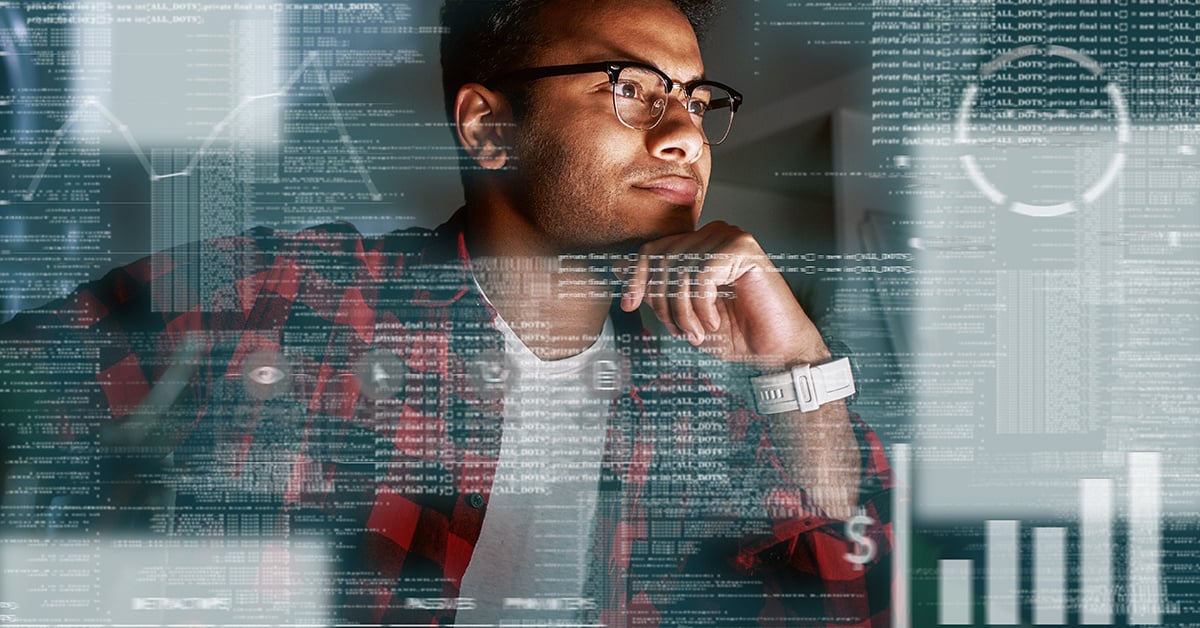




.png)