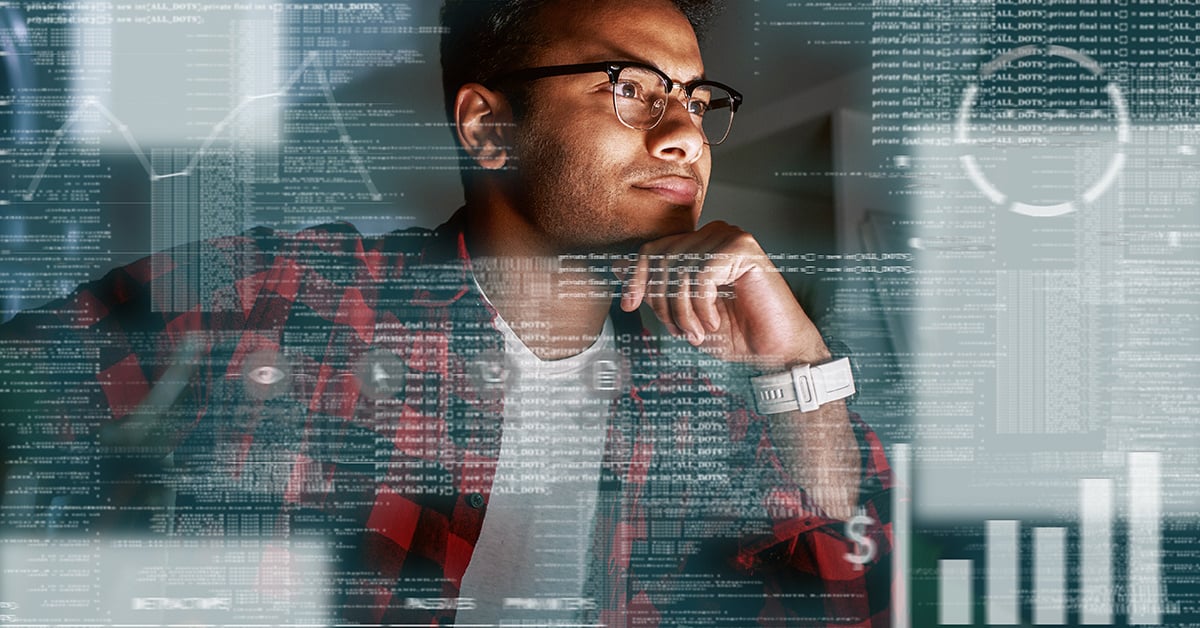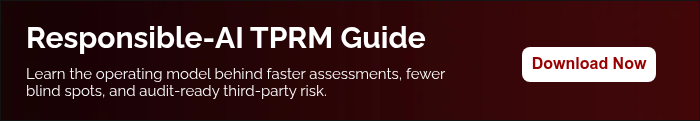Atlas Systems Named a Representative Vendor in 2025 Gartner® Market Guide for TPRM Technology Solutions → Read More

Understanding Proxy Browsers: A Complete Guide

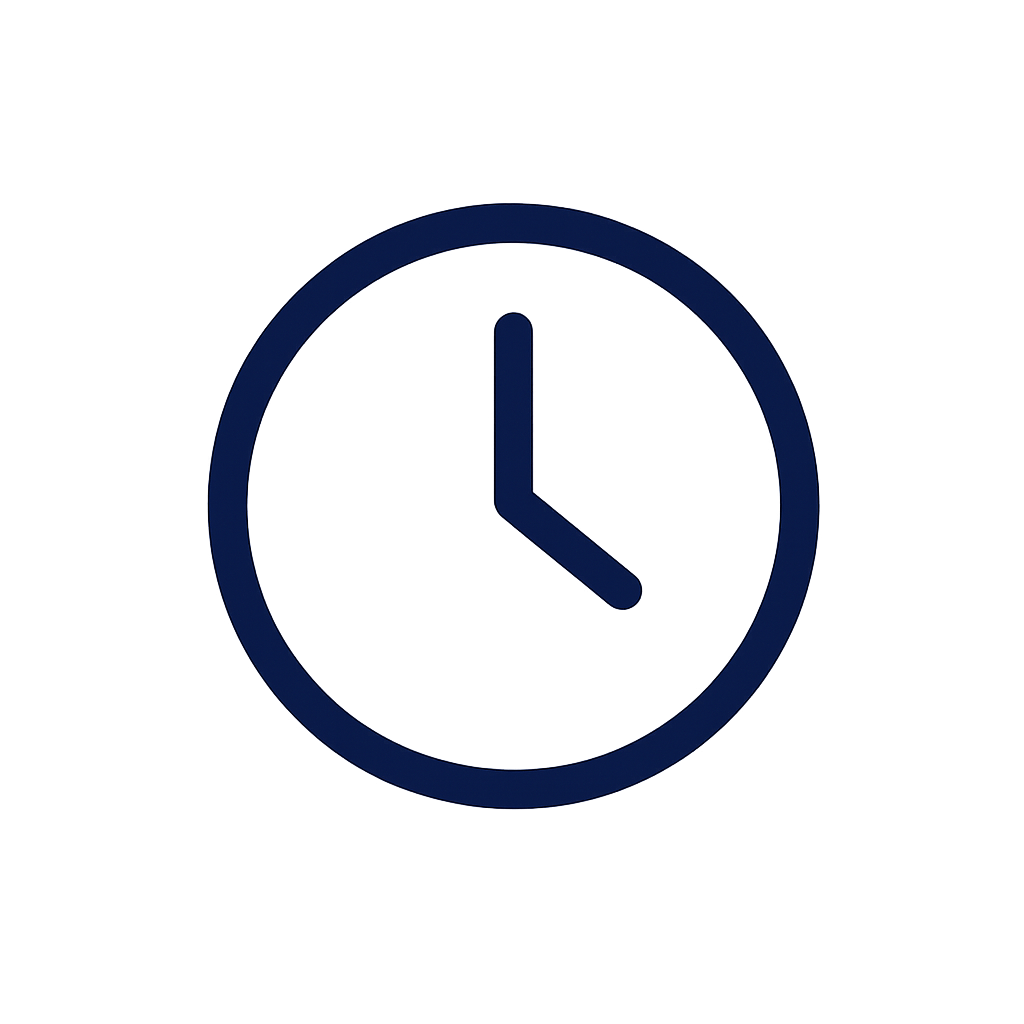
12 min read | Last Updated: 30 Dec, 2025
TL;DR
- Privacy tool with dual-use risks: Proxy browsers route traffic through intermediary servers to mask IP addresses, used legitimately for privacy but exploited by attackers for credential stuffing and phishing
- Detection challenges: Proxy traffic mimics normal user behavior (natural clicks, scrolling), uses encryption, and rotates between thousands of constantly-changing servers making identification difficult
- Third-party exposure: 45% of organizations experience third-party business interruptions; vendors with weak proxy monitoring can become attack vectors exposing your systems to hidden threats
- Defense strategies: Monitor traffic patterns, implement rate limits, use behavior-based analysis, and assess vendor security controls with ComplyScore® for third-party risk management
Online privacy is a growing concern, and many users turn to tools like proxy browsers in search of more control over their digital footprint. A proxy browser acts as a middleman between you and the websites you visit, masking your real IP address and sometimes bypassing content restrictions. While this may sound useful, it also raises questions about security, compliance, and misuse.
In this blog, we’ll explore what a proxy browser is, how it works behind the scenes, and why people use it for things like anonymous web browsing or accessing geo-blocked content. We will also touch on why businesses should pay attention to tools like proxy browser apps and proxy Chrome browser extensions, especially in the context of security and policy enforcement.
Further, we will focus on the broader picture: what these tools do, what risks they pose, and what you should know before using or allowing them in a corporate environment.
What is a Proxy Browser?
A proxy browser is a type of web browser that helps you browse the internet without directly connecting to the websites you visit. Instead of sending your request straight to a website, the proxy browser first sends it to a proxy server. This server then connects to the website on your behalf, fetches the content, and shows it to you, acting like a middleman between you and the internet.
People use proxy browsers mainly for privacy and security. Because the website only sees the proxy server's IP address and not yours, it becomes harder to track your location or personal information. This is helpful if you're using public Wi-Fi, trying to access region-blocked content, or just want to keep your browsing habits private.
Proxy browsers are also used to bypass network restrictions, like school or office firewalls that block certain sites. Some proxy browser apps are built specifically for mobile devices, making it easy to stay anonymous on the go.
How Does a Proxy Browser Work?
Here’s a simple way to understand how a proxy browser works:
Let’s say you want to visit a website. Instead of going straight there, your request first goes to a proxy server. The proxy server then visits the website, gets the information, and sends it back to your browser.
To the website, it looks like the visit came from the proxy server, not from you. This hides your real IP address, which is like your home address on the internet.
Here’s what happens step by step:
- You type a website address into the proxy browser.
- The browser sends that request to a proxy server.
- The proxy server goes to the website and loads the page.
- It sends the result back to your browser so you can see it.
Because the website sees the proxy server, not your device, your real IP address stays hidden.

Real-world risks of proxy browsers
In 2024, researchers found several Android apps pretending to be free VPNs or proxy browsers that secretly turned users’ phones into part of a botnet. These phones were being used to send traffic for criminal activity, and the users had no idea. This shows that while proxy tools may seem helpful, they can also be risky, especially when downloaded from unknown sources.
Also, in late 2023, some Chrome proxy extensions were misused by attackers to steal login sessions from users, especially on platforms like Facebook and Google Ads.
So while proxy browsers might help people access websites, they also make it harder for companies to spot suspicious behavior and easier for attackers to hide.
How Do Attackers Use Proxy Browsers?
While proxy browsers are useful tools for privacy and access, they can also be misused by cyber attackers. Because proxy browsers hide a user’s real IP address and location, some people use them to stay anonymous while carrying out illegal activities online.
For example, attackers may use a proxy browser to:
- Hide their identity while trying to break into websites or servers.
- Bypass security systems that block certain IP addresses or regions.
- Send spam or phishing emails without revealing where they’re really coming from.
- Access restricted sites for the purpose of scraping data or performing automated tasks that violate terms of service.
In many cases, attackers combine proxy browsers with other tools like bots or VPNs to make it even harder to trace their actions. This is one reason why some websites and security systems block traffic from known proxy servers; they want to prevent misuse while still allowing real users to connect safely.
That said, it's important to remember that the tool itself isn’t bad. Just like any browser or software, a proxy browser can be used in good or bad ways depending on the person behind it. For regular users, the key is to choose a trusted proxy browser and use it responsibly.
Types of Proxy Browsers Used in Cybercrime
Not all proxy browsers are used for the wrong reasons, but while carrying out cybercrime, certain types of proxy browsers are more likely to be misused. Moreover, these tools help attackers hide their identity, change their location, and make it harder for security systems to detect unusual behavior. Below are the types of proxy browsers most often seen in cybercrimes:
1. Anonymous proxy browsers
These browsers are designed to hide all identifying details, including IP address, location, and browsing history. Attackers use them to stay invisible online while performing illegal activities like hacking, phishing, or spreading malware. Because these browsers don’t leave many traces, it’s difficult for investigators to track the user.
2. Rotating proxy browsers
Rotating proxies switch between different IP addresses frequently. This helps cybercriminals avoid getting blocked when trying to perform automated actions like scraping websites, testing stolen login credentials (credential stuffing), or sending large volumes of spam. Since the IP changes constantly, it’s harder for websites to block the activity.
3. Mobile proxy browsers
These use real mobile devices and mobile data networks to route traffic, making the activity look like it’s coming from a normal smartphone user. This makes them harder to detect and block. Some attackers use them to bypass security rules that trust mobile traffic more than desktop connections.
4. Browser-based proxy extensions
Instead of using a full proxy browser, some attackers use browser extensions (especially in Chrome) that route traffic through a proxy. These extensions are easy to install and allow quick switching between locations. In some cases, attackers create fake or harmful proxy extensions to steal data or take control of a user’s browser.
5. Dark web proxy browsers
Browsers that allow access to the dark web, like those configured for .onion websites, are also misused in cybercrime. While these browsers are not illegal by themselves, attackers use them to buy and sell stolen data, plan attacks, or communicate anonymously.
Cybercriminals choose these proxy types based on what they're trying to achieve—whether it's staying hidden, avoiding blocks, or pretending to be someone else. Understanding how these tools are used can help organizations improve their security systems and identify suspicious behavior early.
Why Proxy Browser Traffic is Hard to Detect
Proxy browsers are designed to hide your real identity online. That’s what makes them useful but also what makes them difficult for websites and security systems to detect. Here's why spotting traffic from a proxy browser isn't always easy.
It doesn’t look suspicious
Traffic from a proxy browser often looks just like normal traffic. It doesn’t come with any obvious warning signs. Because the requests go through a proxy server, websites only see the server’s details, not the real person behind it.
The activity is slow and quiet
Unlike big attacks that flood websites with traffic, proxy users often browse slowly just like a regular person would. This makes their activity harder to notice or block because nothing seems out of place.
It acts like a real user
Some proxy tools are paired with software that imitates real user behavior like clicking, scrolling, or spending time on a page. When traffic looks natural, it's harder for websites to tell whether it's fake or real.
It’s encrypted
Most proxy traffic is protected by encryption, which means it’s scrambled and can’t be easily read. While this is great for privacy, it also makes it harder for security systems to check if anything suspicious is happening.
New proxy servers keep appearing
Even if a website blocks one proxy, many others still exist. Proxy services often offer thousands of servers that change all the time. This makes it difficult to block them all or keep up with new ones.
How to Detect and Defend Against Proxy Browser Abuse?

While proxy browsers aren’t harmful by themselves, they can be used for abuse like hiding the identity of someone trying to attack or misuse a website. That’s why it’s important for businesses to spot unusual proxy activity and stop it before it causes damage. Here’s how you can detect and protect against it.
Watch for strange traffic patterns
One of the first signs of abuse is a sudden change in how people are using your website. For example, if you see a lot of visits from one country you don’t normally get traffic from or if hundreds of users show up in a short time and behave the same way it might be automated traffic hiding behind a proxy browser.
Use behavior-based monitoring
Instead of just checking where traffic is coming from, look at how visitors behave. Are they clicking through pages too quickly? Are they all visiting the same part of your site? Do they repeat the same actions over and over? Real users act differently from bots or attackers, so tracking behavior can help you tell them apart.
Limit access where needed
You can reduce the risk of proxy abuse by limiting how often someone can do certain actions like submitting a form, logging in, or searching your site. These are called rate limits, and they help stop attackers who try to flood your site using proxy tools.
Block or challenge suspicious traffic
If you detect traffic from known proxy services or IP addresses that are behaving strangely, you can block them or ask users to complete a challenge like a CAPTCHA. This doesn’t stop all proxy traffic, but it adds an extra layer of protection.
Keep your security tools updated
Make sure your firewalls, threat detection systems, and bot protection tools are up to date. Many modern tools can recognize common signs of proxy browser abuse, especially when they work together. The better your setup, the easier it is to spot and stop unwanted traffic.
Don’t block all proxy traffic
Not all proxy use is bad. Some users may be using proxy browsers for privacy or to access your site from restricted regions. The goal is to spot abuse without blocking genuine visitors, which is why monitoring and smart filtering are better than blocking everything.
Taking small steps like these can make a big difference in keeping your website safe. You don’t need a massive security team just the right tools, clear traffic rules and regular checks to stay one step ahead.
Check this out: Are your systems secure? Scan to advance your cybersecurity posture, today!
Third-Party Risk and Proxy Browser Exposure
Even if your company takes good care of its own security, you can still face risks from the other companies you work with your vendors, service providers or partners. This is called third-party risk.
Many businesses use outside tools or services that connect to their website or systems. If one of these third parties allows proxy browser traffic without proper checks, it could open the door for attackers.A retail company works with a marketing automation vendor used across multiple brands. An attacker uses a proxy browser to access the vendor’s dashboard—masking their real IP and identity—and performs credential-stuffing attacks using leaked login data. Because the traffic comes from a trusted third party, these attempts may go unnoticed by security alerts, allowing the attacker to breach downstream systems.
This kind of scenario fits broader trends. According to a Gartner survey released in December 2023, about 45% of organizations reported experiencing business interruptions stemming from third-party connections. Such interruptions demonstrate how vulnerabilities via external partners, like unmanaged proxy browser access, can lead to significant disruption.
Some third-party vendors may not have strong security in place. If they can’t detect or block harmful traffic, and they’re connected to your systems, that risk becomes your problem too.
This is why it’s important to check how your vendors manage security. Do they monitor their traffic? Do they allow anonymous access? Are they watching out for proxy misuse? Asking these questions helps you avoid surprises.
ComplyScore® by Atlas Systems can help you with this. It checks your vendors for possible risks, including how they handle web traffic, and alerts you if something looks unsafe. That way, you’re not just protecting your own systems, you are also keeping an eye on everyone connected to you.
Stay in Control of Who Connects to You
Proxy browsers can help with privacy and access, but they also create risks, especially when used to hide harmful activity. Attackers can use them to stay hidden, and vendors or partners with weak controls can unintentionally open the door to threats. Proxy traffic often blends in with normal activity, making it harder to detect with basic security.
That’s why it’s important to look beyond just your own systems and pay close attention to how both internal and external users access the internet. You can’t defend against what you can’t see and proxy browsers make visibility a real challenge.
ComplyScore® by Atlas Systems helps organizations strengthen both cybersecurity and third-party risk management. It provides visibility into risky behavior, whether it comes from vendors or internal users and helps you enforce policies, monitor access, and identify gaps early. With the right tools in place, you can reduce your exposure to proxy-related threats and better protect your data, systems, and customers.
FAQs on Proxy Browser
1. What are the most common use cases of proxy browsers?
Proxy browsers are often used for browsing the internet privately without sharing your real IP address. People use them to access websites that are blocked in their country, avoid tracking from advertisers, or safely browse on public Wi-Fi.
2. What are the benefits of using a proxy browser?
A proxy browser helps protect your online privacy. It hides your real location, reduces the chance of websites tracking your activity, and can give you access to content that’s normally blocked in your region.
3. What is the difference between a proxy browser and a proxy server?
A proxy browser is a web browser or app that automatically connects through a proxy server when you visit websites. A proxy server, on the other hand, is just the middleman, it’s a server that passes your request to the internet and sends the website data back to you.
Related Reading
Blogs
.png?width=869&height=597&name=image%20(5).png)
-1.png?width=486&height=315&name=IDC%20Banner%20(1)-1.png)
.png?width=300&height=175&name=Rectangle%2034624433%20(2).png)







.png?width=645&height=667&name=Widgets%20(2).png)


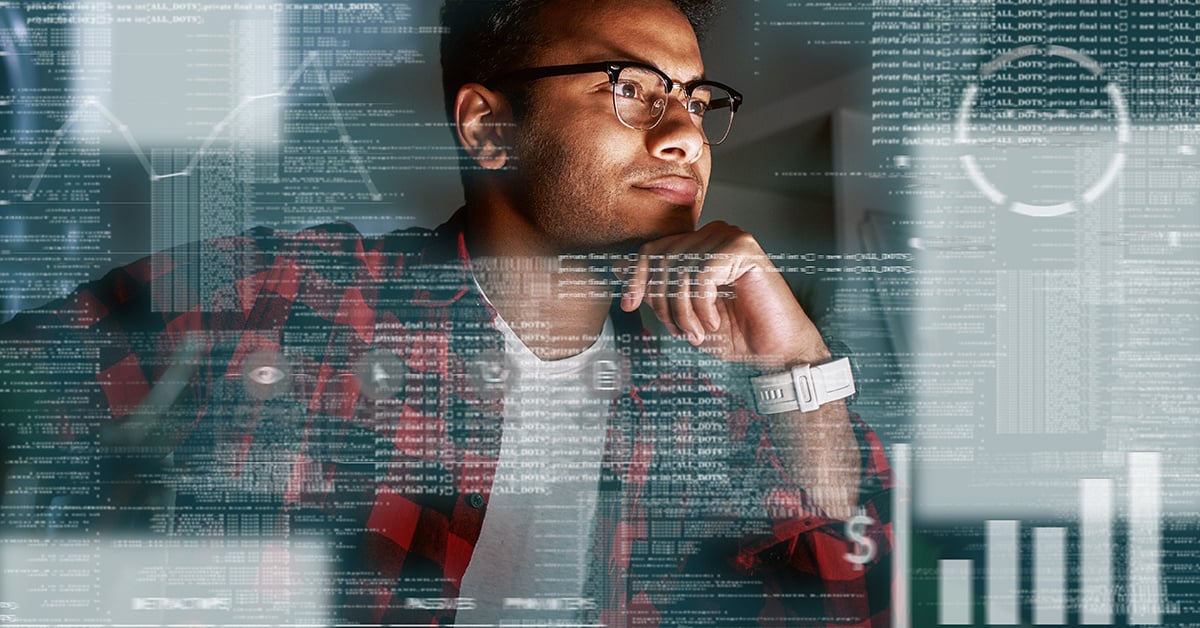



.png)