“It still runs fine” might be the most expensive assumption in IT.
That mindset is exactly what keeps older systems, such as SQL Server 2016, in production well past their expiration date. But once Microsoft ends support, that steady, familiar database stops evolving, while the risks around it multiply.
Keeping SQL Server 2016 after the end of life isn’t just a technical decision. It’s a risk exposure strategy, whether it’s acknowledged or not. The system may continue to operate, but its ability to remain secure, compliant, and recoverable fades with each passing quarter.
Let’s break down what the end of support really means and what it doesn’t.
What Microsoft’s support lifecycle really covers
Every Microsoft SQL Server version goes through two official support phases:
For SQL Server 2016:
- Mainstream support ended in July 2021
- Extended support ends in July 2026
(Security updates only, and only if you pay for them through Microsoft’s ESU program)
After that? No more updates. No more patches. No more support — not even for paid users.
It’s not just the updates that end. It’s the safety net.
What “End of Life” looks like in real life
Here’s what actually happens when you are running software that’s no longer supported:
- You can no longer call Microsoft if something breaks.
- You stop receiving security updates even for critical vulnerabilities.
- Patches stop showing up in standard update tools.
- Compatibility issues emerge as other systems (like Windows Server or .NET frameworks) continue to update.
- Vendors gradually stop certifying their applications on the old database engine.
- Auditors start flagging your environment as noncompliant even if you haven’t had an incident yet.
Most teams don’t notice these changes immediately. That’s the trap. Problems don’t appear all at once; they show up when you are least prepared: during an incident, an upgrade, or an audit.
Stability isn’t the same as safety
Just because your SQL Server 2016 environment hasn’t failed doesn’t mean it’s protected. Unsupported doesn’t mean unusable; it means unpatchable.
There are now known exploits for SQL Server 2016 that will never be patched. If a threat actor finds one of those openings in your system, there’s no vendor fix coming. you are on your own.
The longer a system goes unpatched, the more likely it is that bad actors will develop and share automated scripts to exploit it. That turns a targeted breach into a scalable one.
And the attackers know exactly which software versions are no longer protected.
Business continuity relies on more than uptime
Most business continuity plans assume that core systems are supported and secured. That includes backup operations, failover testing, disaster recovery, and compliance documentation.
When a database engine goes out of support:
- Security teams can’t guarantee patch compliance
- Legal teams can’t ensure regulatory alignment
- Infrastructure teams lose vendor escalation paths
- Audit teams face red flags even without a breach
And when something goes wrong, a ransomware hit, a failed restore, a corrupt backup, recovering becomes harder, slower, and more expensive.
Staying on SQL Server 2016 after EOL doesn’t just put data at risk. It weakens the entire chain of accountability and recovery that your business depends on.
SQL server support timeline with risk zones
.webp)

July 2026 marks the end of the road for SQL Server 2016. After that, you are fully exposed — no more security patches, even with ESU.
Use this chart to identify which environments are creeping into red zones. Any instance of SQL Server 2016 still in production past 2025 is living on borrowed time.
.png?width=869&height=597&name=image%20(5).png)
-1.png?width=486&height=315&name=IDC%20Banner%20(1)-1.png)
.png?width=300&height=175&name=Rectangle%2034624433%20(2).png)






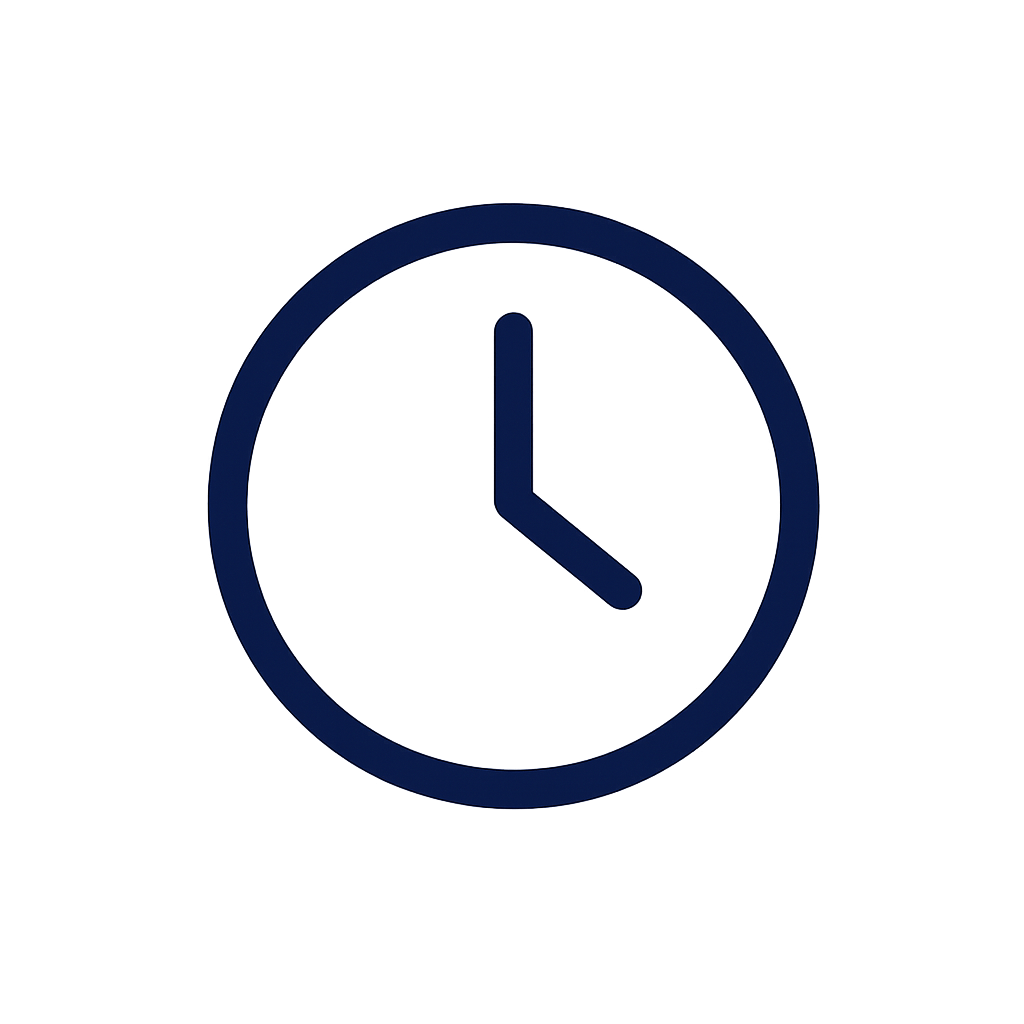
.webp)