Atlas Systems Named a Representative Vendor in 2025 Gartner® Market Guide for TPRM Technology Solutions → Read More

7 Vital Benefits of Migrating to Microsoft Azure
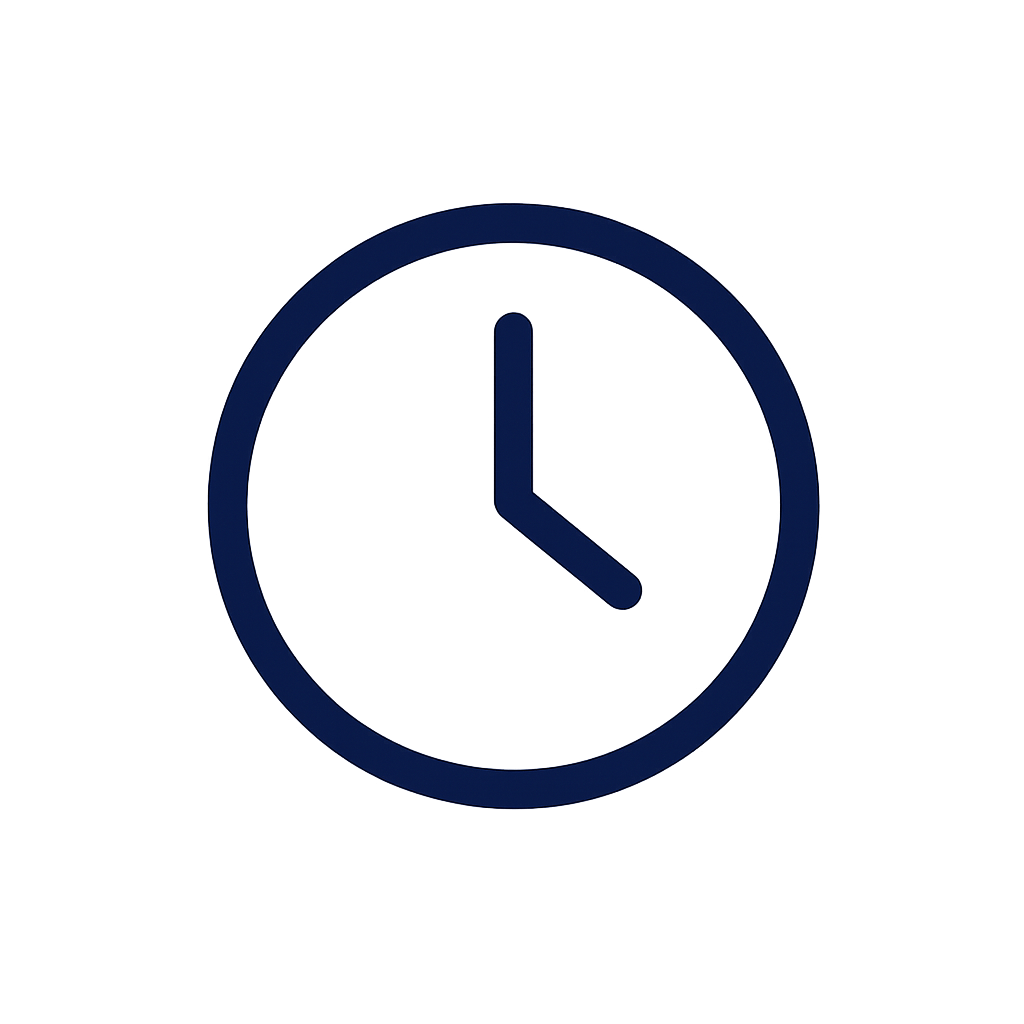
15 min read | Last Updated: 03 Dec, 2025
TL;DR
- Microsoft ecosystem integration: Azure naturally fits Windows Server, SQL databases, Microsoft 365 environments enabling hybrid configurations, built-in identity controls, seamless on-prem tool connections avoiding unnecessary delays
- Global compliance coverage: 60+ Azure regions worldwide support ISO 27001, HIPAA, SOC 2, FedRAMP certifications enabling data residency requirements, latency optimization, regulatory adherence across jurisdictions
- Cost operational flexibility: Pay-as-you-go pricing eliminates unused hardware maintenance, capital expenses while automatic scaling adjusts resources matching demand without manual intervention or long-term commitments
- Layered security architecture: Default encryption transit and rest, role-based access control, zero trust authentication, continuous threat detection, network segmentation, compliance-ready monitoring protect data migrations
Introduction
If you are managing legacy systems, you already know how limiting they can become, especially when your teams are growing, data demands keep rising, and downtime is not an option. That pressure is driving more businesses to reconsider how they handle infrastructure, and for many, moving to the cloud is no longer a question of “if,” but “how soon.”
Microsoft Azure continues to gain ground as a practical option for companies that need reliable performance, strong security, and room to grow. It is not just about lifting and shifting workloads. Azure makes it possible to scale operations, streamline IT management, and rethink how your teams build and deploy systems, all without taking on new hardware costs or maintenance risks.
Understanding the Azure migration benefits up front can help you avoid the common traps in cloud adoption. Whether your priority is business continuity, data protection, or long-term cost control, getting familiar with how Azure supports these goals can make planning your next move a lot easier.
Introduction to Microsoft Azure as a Leading Cloud Platform
When teams move workloads to the cloud, familiarity matters. Microsoft Azure fits naturally into environments where Windows Server, SQL databases, and Microsoft 365 are already part of the setup. That makes it easier for IT teams to keep working without needing to rebuild everything from scratch, and without spending weeks learning new systems.
Azure is not the only cloud provider, but it is often the most practical for companies that have deep investments in Microsoft’s ecosystem. It supports hybrid configurations out of the box, offers built-in identity controls, and connects well with on-prem tools. For businesses juggling compliance rules across regions, that kind of integration helps avoid unnecessary delays and keeps audits manageable.
More than 60 Azure regions worldwide give you options when latency, data residency, or performance requirements come into play. And with Microsoft’s focus on certifications like ISO 27001, HIPAA, and SOC 2, Azure cloud compliance becomes easier to manage as your workloads grow.
Plenty of organizations choose Azure for its pricing or support model, others for its footprint or partner network. Whatever the case, the platform often aligns well with companies that need a secure, gradual move to the cloud without disrupting everything at once. That is part of what makes the Azure migration benefits worth a closer look.
What Is Azure Migrate Used For
Most IT teams do not move to the cloud all at once, and with good reason. You need to know which systems are worth migrating, where complications might arise, and what the long-term costs could look like. These are not quick answers, and Azure Migrate does not pretend they are. What it does offer is a clearer way to assess your environment before making big decisions.
You can begin by scanning the infrastructure you already rely on day-to-day. That includes things like older on-premise servers, database workloads, web applications, and virtual machines, not in isolation, but with attention to how they interact. The tool lays out this information in a way that helps teams plan gradually, instead of rushing through a checklist with blind spots.
Here is what Azure Migrate helps you handle more confidently:
- Inventory and analysis
Review what you are running today, including servers, VMs, and app dependencies, and how well they would map to Azure. - Readiness and risk
Spot compatibility gaps or systems that might need updates before moving. - Cost insights
Get rough cost estimates based on your current usage so there are fewer surprises later. - Progress tracking
Follow each workload’s migration status with fewer handoffs or tool switches.
It also connects with other Microsoft services that handle more specific tasks:
- Azure Site Recovery for workload replication and backup during the migration process.
- Azure Database Migration Service to move structured data more reliably.
When multiple teams are involved, these tools reduce the friction that usually comes with handovers. You can track what has been migrated, what still needs work, and what was flagged for review, all from one dashboard. For organizations already using Microsoft systems, that integration makes the experience feel familiar instead of disruptive.
Benefits of Migrating to Azure
Migrating to Azure is not just a technical upgrade. For many teams, it is a chance to rework how systems are managed, supported, and scaled, without needing to rebuild everything from scratch.
Here are some of the key Azure migration benefits worth considering:
- Lower operating costs
Azure’s pay-as-you-go pricing means you do not need to maintain unused hardware or overprovision for future growth. Many businesses see savings by offloading maintenance and capital expenses tied to legacy infrastructure. - Better application performance and uptime
Azure gives you more control over where your workloads run. You can pick data center locations that are closer to your users, which usually means faster response times. And if usage suddenly climbs, Azure adjusts automatically to keep your apps steady, no manual scaling required. - Keeps things running, even when something breaks
If a data center fails, Azure automatically redirects traffic or spins up redundant resources. Services like Azure Site Recovery and backup automation help maintain availability with minimal disruption. - Geographic flexibility and compliance
Azure operates across a broad network of global data centers. This helps you store data in specific regions to meet regulatory requirements and improves redundancy by default, a major factor in Azure cloud compliance strategies. - Support for AI and automation
Azure’s native tools let you integrate automation into your operations, from patch management to usage tracking. Features like Azure Monitor and Azure Machine Learning can help surface anomalies before they become problems. - Scalability without lock-in
You can scale resources up or down depending on demand, without needing long-term commitments or massive reconfigurations. This flexibility is one reason many enterprises start with hybrid setups and expand from there.
Why Should Companies Consider Azure Cloud Migration
Choosing Azure is not just about replacing old infrastructure. For many businesses, it is a way to remove the blockers that slow teams down, things like delayed deployments, patching backlogs, or rigid hardware limits that do not scale easily.
If your environment is already stretched by growing workloads or legacy systems that are difficult to maintain, Azure can give you options without forcing a complete rebuild. It helps IT teams move at their own pace while keeping security and compliance on solid ground.
Here is what drives companies to consider Azure as part of their long-term strategy:
- Faster go-to-market timelines
Azure supports automation, containerized deployments, and built-in DevOps tools, all of which reduce time spent on environment setup and testing. That gives teams more room to focus on features and delivery. - Freedom to run workloads your way
Some projects stay on-prem, others go cloud-first. Azure’s hybrid capabilities let you do both without needing to standardize everything at once. - Improved developer productivity
Development teams can spin up resources, test environments, or scale services independently, no need to wait on infrastructure tickets or provisioning delays. - Security and compliance that is already in place
Azure’s identity management tools, role-based access control, and continuous monitoring features help companies meet security standards without having to build everything from scratch. For teams under audit pressure, that foundation matters.
Azure works especially well for organizations that want to modernize gradually. You do not have to choose between ripping everything out or doing nothing, and that alone is a key reason many IT leaders begin exploring migration with a proof-of-concept or phased rollout.
What Are the Environmental Benefits of Migrating to Azure
Some companies move to the cloud for speed or scalability, but for many, reducing the load on older in-house servers is just as important. That shift does more than cut electricity bills; it can also help support long-term sustainability goals.
Here is how Azure contributes to lower carbon output:
- Efficient data center operations
Azure facilities use energy-efficient systems like liquid cooling and smart load management to reduce waste during peak usage. - Water conservation practices
Many regions implement low-water or recycled-water cooling where local conditions require it, especially in drought-prone zones. - Shift to renewable power
Microsoft aims to power 100% of Azure data centers with renewable energy by 2025. Some locations already rely on solar, wind, or hydropower contracts. - Emission tracking tools
Tools like the Emissions Impact Dashboard estimate the carbon impact of your Azure usage in real time, helping teams support internal sustainability goals or meet ESG reporting standards. - Lower scope 2 emissions
Offloading workloads from legacy server rooms to Azure’s shared infrastructure helps reduce indirect emissions tied to electricity use.
You can learn more in Microsoft’s Environmental Sustainability Report, which details progress on renewable sourcing, efficiency investments, and broader carbon commitments.
Helpful Migration Tools and Resources
Migrating to the cloud is rarely quick or automatic. It usually involves untangling older infrastructure, figuring out where bottlenecks might happen, and coordinating across teams that may not be fully cloud-ready.
Here are some of the most useful tools for Azure migration:
Azure migrate
This is the starting point for most migrations. It scans your existing environment, identifies workloads, and helps you understand what can move to Azure and how. You can also estimate cost and plan in phases based on what makes sense for your setup.
Azure site recovery
This tool helps minimize downtime by replicating workloads across regions. It is particularly useful when uptime matters during cutovers or when you need a fallback option before committing fully.
Azure database migration service
This tool helps teams move structured databases into Azure with fewer interruptions. It works with platforms such as SQL Server and MySQL and supports both online and offline options, depending on how much downtime your systems can tolerate.
Azure cost management
Tracks usage and helps forecast costs before and after migration. This tool is helpful for budget planning and avoiding unexpected cloud bills down the line.
Microsoft assessment tools
Includes workload sizing calculators and readiness checklists. These help you flag compatibility issues early and map out a migration sequence that aligns with business priorities.
If your team is new to Azure or needs help with specific components, like security, hybrid infrastructure, or compliance mapping, a migration partner like Atlas Systems can bridge those gaps and reduce the learning curve.
How Does Azure Ensure Data Security During and After Migration
Moving data to the cloud brings opportunities for better security, but also new risks if controls are not in place from day one. Azure addresses both sides of that challenge by building protections into every stage of the migration process.
Here is how Azure handles data security during and after migration:
1. Encryption in transit and at rest
All data is encrypted by default, whether it is moving between services or stored long-term. This includes backups, recovery points, and storage accounts.
2. Role-based access control (RBAC)
Access to workloads, resources, and configuration settings can be limited by job function or team. Admins define who can view, modify, or deploy based on real responsibilities.
3. Zero trust architecture
Azure’s default stance assumes no user, device, or service should be trusted automatically. Every action requires authentication, even within the network perimeter.
4. Continuous monitoring and threat detection
Azure Defender helps detect unusual behavior across VMs, databases, identity systems, and APIs. Alerts can be routed to SIEM platforms or reviewed directly in Azure Security Center.
5. Built-in firewalls and segmentation
Network-level protections — including NSGs (Network Security Groups), Application Gateways, and private endpoints — help reduce lateral movement across services.
6. Compliance and regional certification
Azure meets a wide range of standards, including HIPAA, ISO 27001, SOC 2, FedRAMP, and GDPR. Many of these apply automatically when you deploy resources within specific Azure regions.
Whether you are protecting healthcare data or financial transactions, Azure’s layered security approach gives IT teams more control over data exposure, even in hybrid or multi-cloud environments.
Common Cloud Migration Challenges
Cloud migration is a strategic shift, but it is rarely a smooth, one-click experience. Most setbacks come not from the tools themselves, but from gaps in team readiness, unclear expectations, or failure to anticipate real-world complexity. Below are the most common roadblocks businesses face, and how to deal with them in practical terms.
1. Limited internal cloud expertise
The challenge:
Many IT teams are still catching up when it comes to cloud-native architectures. Traditional infrastructure teams often excel at maintaining on-prem systems but lack hands-on experience with cloud automation, identity management, and resource scaling. This creates hesitation, inconsistent decision-making, and risky assumptions during planning and deployment.
How to address it:
Partner with an experienced Azure migration provider like Atlas Systems. They can help define the roadmap, perform risk assessments, and guide each phase of the transition while mentoring your internal team. This hybrid approach accelerates migration while building internal confidence, without requiring you to hire or retrain staff up front.
2. Downtime concerns during cutover
The challenge:
Critical business systems cannot afford outages, even short ones. Finance platforms, ERP systems, or customer portals often need near-zero downtime, but migration introduces risk due to data sync timing, DNS changes, or user access delays.
How to address it:
Use Azure Site Recovery to mirror workloads ahead of the switch. This lets you test failovers without making them permanent. Cutovers can then be performed during low-traffic hours or staggered by department. Runbook testing in advance helps catch timing or access issues before they reach users.
3. Legacy system compatibility
The challenge:
Some applications were never designed with the cloud in mind. Hardcoded IPs, outdated OS dependencies, or monolithic designs make them difficult to lift and shift. Attempting to force them into Azure without adjustment can lead to crashes, performance issues, or licensing problems.
How to address it:
Take an incremental approach. Start with hybrid models, where only a portion of the app stack moves, or containerize legacy components to isolate them from modern infrastructure. For deeply embedded systems, consider wrapping them in APIs to buy time before a full rebuild. Atlas Systems often begins with small modernization pilots that reduce business risk while laying the groundwork for broader changes.
4. Lack of clear roles and ownership
The challenge:
When it is unclear who owns what, especially during transitions, things get missed. Environments go live without proper access policies, duplicate work happens across teams, or outages occur due to uncoordinated changes.
How to address it:
Establish a migration governance structure early. Define who owns architecture, testing, access provisioning, and post-migration monitoring. In Azure, enforce those boundaries with Role-Based Access Control (RBAC) so people can only access resources relevant to their responsibilities. This minimizes overlap, confusion, and risk.
5. Unexpected costs after migration
The challenge:
Moving to the cloud can appear cost-effective on paper, but without usage monitoring and budgeting controls, it is easy to overspend. Oversized virtual machines, idle services, or duplicated storage volumes can add up quickly, especially when teams spin up resources and forget about them.
How to address it:
Leverage Azure Cost Management to monitor spending daily. Set budgets for resource groups and create alerts when usage spikes. Review consumption reports monthly to identify services that can be right-sized or shut down. Atlas Systems often builds cost forecasting into their migration playbooks, so you have visibility from day one.
6. Misconfigured security policies
The challenge:
Security settings often get postponed until the last minute. But migrations expose data and systems in new ways, especially during testing, DNS transitions, or authentication changes. Weak passwords, overly permissive roles, or open endpoints can lead to breaches or audit failures.
How to address it:
Start with a zero-trust model from the beginning. Assume no device, user, or workload should be trusted by default, even inside your cloud perimeter. Enforce multi-factor authentication, restrict access with RBAC, and use Microsoft Defender for Cloud to detect threats during and after migration. Build security checks into every phase, not just at the end.
7. Compliance and regulatory risk
The challenge:
Industries like healthcare, finance, and government have strict compliance requirements that do not always translate cleanly into cloud environments. Migrating data without properly managing jurisdiction, retention, or encryption could trigger penalties or audit findings.
How to address it:
Identify your compliance requirements early and deploy to Azure regions that support those needs. Azure offers region-specific certifications like HIPAA, SOC 2, ISO 27001, and FedRAMP — but your internal policies must still align with them. Tools like Azure Policy and the Microsoft Compliance Manager can help automate reporting and verify that workloads remain within compliance boundaries.
Make Your Azure Migration Count with Atlas Systems
Cloud migration should not be a gamble. Every shift in infrastructure, from servers to services, needs to deliver more than just availability; it has to bring measurable gains in performance, control, and resilience. That is where Atlas Systems steps in.
By combining deep Microsoft Azure expertise with proven migration frameworks, Atlas helps organizations modernize at speed, without compromising compliance, security, or uptime. Whether you're migrating mission-critical workloads, replatforming legacy apps, or rolling out hybrid models, Atlas brings the structure, visibility, and precision to ensure nothing gets lost in translation.
Our approach includes:
- Risk-aware migration playbooks tuned for phased rollouts
- Downtime-minimized cutovers using Azure Site Recovery and real-time validation
- Integrated security hardening, role-based controls, and continuous posture monitoring
- Compliance-aligned configurations that support HIPAA, ISO 27001, SOC 2, and other frameworks
With support for Azure Migrate, Database Migration Service, and hybrid optimization, Atlas makes the path to the cloud not only feasible but fully operational. You do not have to navigate every decision or delay modernization waiting for internal alignment. We help you start smart, scale safely, and operate with confidence.
Connect with us to get a tailored Azure migration assessment and uncover what's possible for your infrastructure.
FAQs about Azure Migration
1. Can migrating to Azure help reduce IT operational costs?
Yes, especially when legacy hardware starts getting expensive to maintain. Many teams end up spending less over time, but the savings usually come from better control over scaling and resource usage, not just the switch itself.
2. How does Azure support disaster recovery and business continuity?
One of the most used options is Azure Site Recovery, which lets you replicate systems across regions. It is not automatic, though — testing failover and building rollback plans are what really keep things smooth.
3. What compliance certifications does Azure support?
Azure includes certifications like HIPAA, ISO 27001, and FedRAMP, depending on region and service. Still, just choosing a compliant region does not cover everything; teams need to set policies that meet their own audit requirements.
4. Can Azure improve the performance of business applications?
Often it can, especially if your current setup is running from a distant location or has limited bandwidth. Azure gives you control over region placement and lets you adjust resources more easily as user traffic changes.
5. How does Azure handle data security during and after migration?
Encryption and access controls are built in, but it works best when you plan early. We often recommend setting up monitoring and RBAC policies before workloads are deployed, not after.
Too Many Vendors. Not Enough Risk Visibility?
Get a free expert consultation to identify gaps, prioritize high-risk vendors, and modernize your TPRM approach.
.png?width=869&height=597&name=image%20(5).png)
-1.png?width=486&height=315&name=IDC%20Banner%20(1)-1.png)
.png?width=300&height=175&name=Rectangle%2034624433%20(2).png)







---INFRASTRUCTURE-SUPPORT.png)