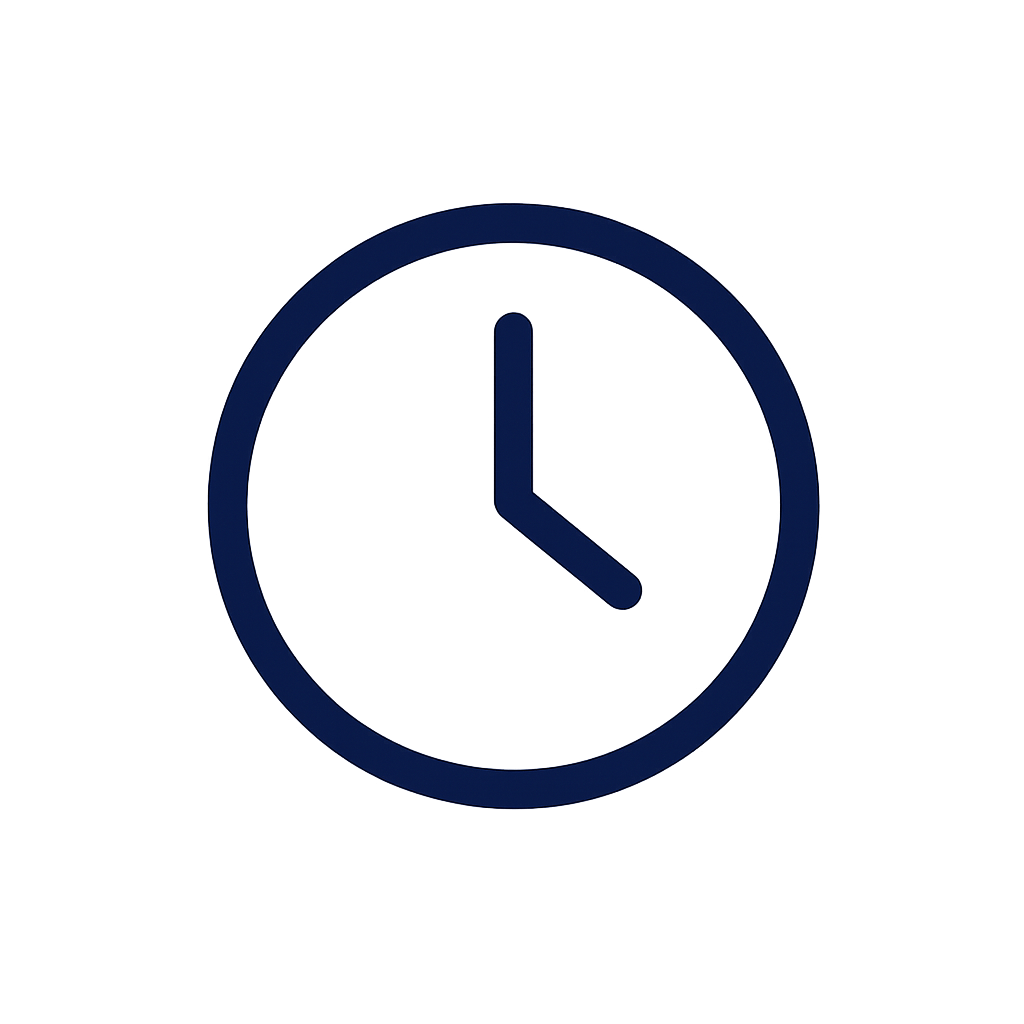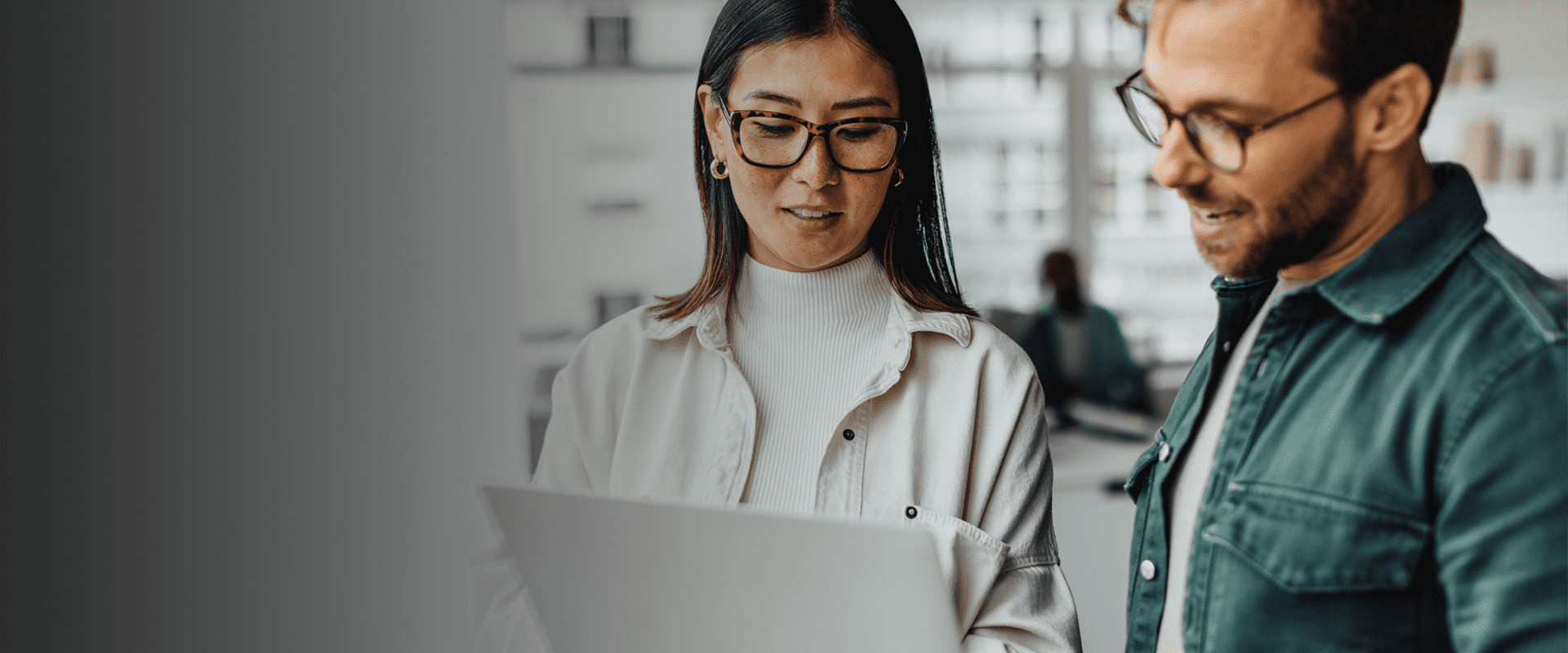Atlas Systems Named a Representative Vendor in 2025 Gartner® Market Guide for TPRM Technology Solutions → Read More
Vulnerability assessment checklist
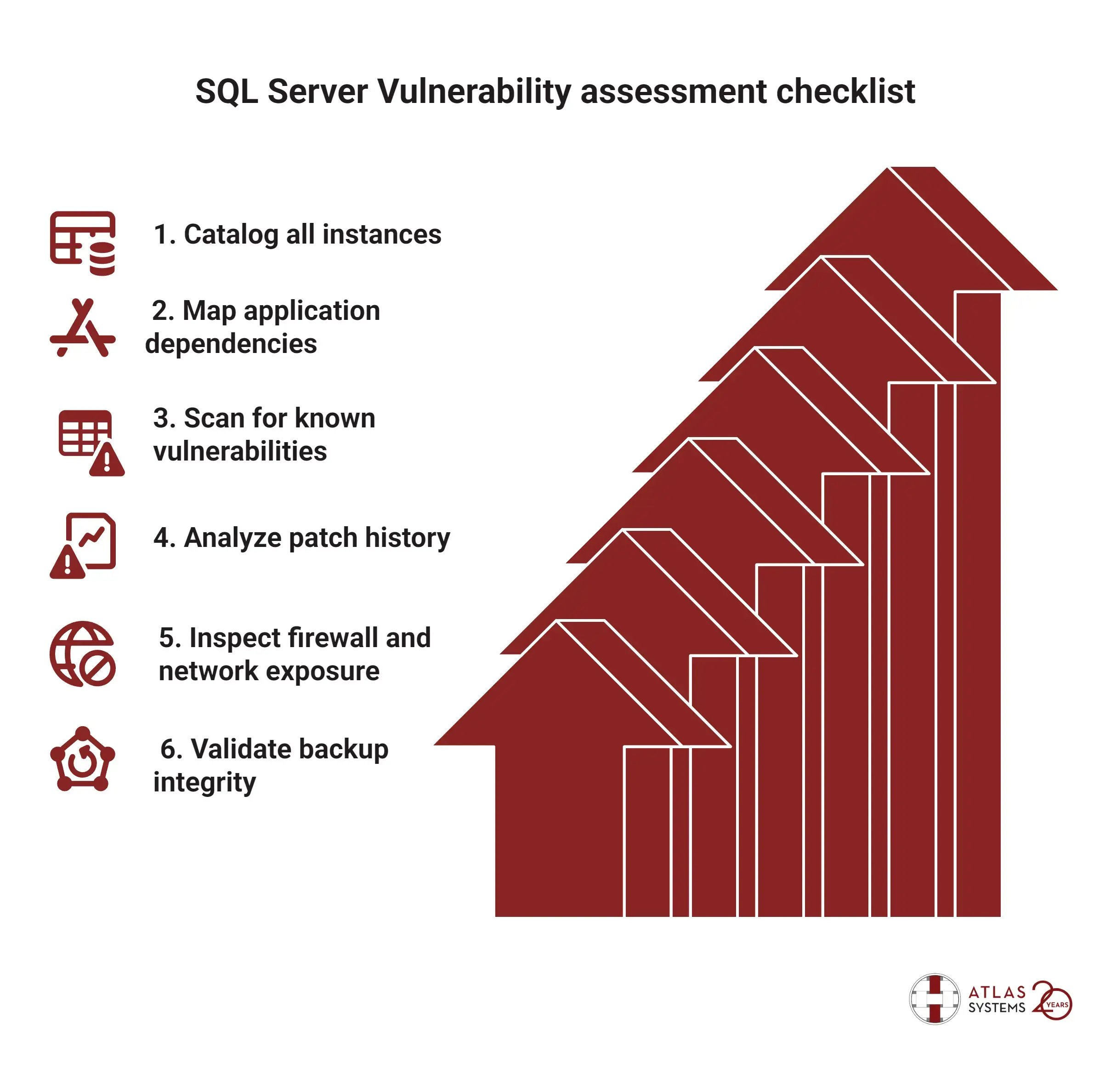
1. Catalog all instances
-
- List production, staging, development, and sandbox environments.
- Identify which systems are still running SQL Server 2016.
2. Map application dependencies
-
- Document all applications that interact with SQL databases.
- Include custom scripts, ETL pipelines, third-party tools, and reporting platforms.
3. Scan for known vulnerabilities
-
- Use the SQL Server Management Studio Vulnerability Assessment.
- Document all critical findings and evaluate severity levels.
4. Analyze patch history
-
- Check whether the latest available updates (before end of support) have been applied.
- Review logs for any failed or skipped security patches.
5. Inspect the firewall and network exposure
-
- Verify port-level restrictions and external access rules.
- Ensure that database services are not exposed to the public internet without controls.
6. Validate backup integrity
-
- Test restore procedures using current backups.
- Confirm that data and system backups are encrypted and stored securely.
Immediate Actions to Secure Your SQL Server 2016
With SQL Server 2016 no longer receiving mainstream support, it's crucial to implement immediate measures to safeguard your database environment. These actions help mitigate security risks and maintain compliance until a long-term solution is in place.
Key immediate measures:
1. Review and update access controls:
-
- Audit user permissions to confirm that only authorized personnel have access to critical data.
- Remove or disable accounts that are no longer in use.
- Implement role-based access controls to limit exposure.
2. Implement network security measures:
-
- Configure firewalls to restrict unnecessary traffic to and from the SQL Server.
- Use network segmentation to isolate the SQL Server from less secure parts of the network.
- Employ intrusion detection and prevention systems to monitor for suspicious activities.
3. Apply the latest available updates:
-
- Verify that all patches released before the end-of-support date are applied.
- Regularly check for any out-of-band updates or hotfixes that may have been released.
4. Monitor for unusual activities:
-
- Set up logging and monitoring to detect anomalies, such as unexpected login attempts or unusual data access patterns.
- Use tools like SQL Server Audit to track changes and access to sensitive data.
5. Consider Extended Security Updates (ESUs):
-
- Microsoft offers ESUs for SQL Server 2016, providing critical security updates for up to three years post-end-of-support.
- Evaluate the costs and benefits of enrolling in the ESU program to maintain security compliance.
6. Conduct regular backups:
-
- Perform backups regularly and store them securely.
- Test backup restoration processes to confirm data can be recovered in case of an incident.
7. Educate and train staff:
-
- Provide training to IT staff on the risks associated with unsupported software.
- Encourage best practices for security and data handling.
Planning Your Long-Term Upgrade or Migration Strategy
Transitioning from SQL Server 2016 is a critical step to maintain security, compliance, and performance. A structured approach ensures minimal disruption and aligns with organizational objectives.
Key considerations:
- Assess current environment: Inventory all SQL Server instances, databases, and associated applications. Document configurations, dependencies, and performance metrics.
- Evaluate upgrade paths: Options include upgrading to newer versions like SQL Server 2019 or 2022, or migrating to cloud-based solutions such as Azure SQL Database or Azure SQL Managed Instance.
- Compatibility assessment: Utilize tools like the Data Migration Assistant (DMA) to identify potential issues and deprecated features.
- Resource planning: Allocate necessary resources, including personnel, budget, and timeframes, to support the migration process.
- Testing and validation: Establish a testing environment to validate the new setup before full deployment.
Migration planning checklist:
1. Inventory and assessment:
- Document all SQL Server instances and databases.
- Identify dependencies and integrations.
- Assess hardware and software requirements for the target environment.
2. Tool selection:
- Choose appropriate tools such as DMA for assessment and Azure Database Migration Service (DMS) for migration.
3. Migration strategy:
- Decide between an in-place upgrade or a side-by-side migration.
- Plan for minimal downtime and data integrity.
4. Testing:
- Set up a test environment mirroring the production setup.
- Conduct functional and performance testing.
5. Backup and recovery:
- Perform full backups of all databases.
- Establish a rollback plan in case of issues during migration.
6. Deployment:
- Schedule migration during low-usage periods.
- Monitor the process closely and address any issues promptly.
7. Post-migration tasks:
- Update statistics and indexes.
- Verify application functionality and performance.
- Decommission old servers if no longer needed.
The Role of Database Managed Services in Risk Mitigation
Once you define your upgrade or migration path away from SQL Server 2016, the next challenge is execution. Whether you are planning an in-place upgrade, moving to SQL Server 2022, or shifting to the cloud, support becomes essential, especially when your in-house team is already managing day-to-day demands.
That’s where managed services step in.
Why managed services matter after SQL Server 2016
Working with a database managed services provider (MSP) gives you hands-on access to the skills, resources, and real-time monitoring you might not be able to maintain internally. Instead of building a full-scale database support team from scratch, you get specialists who live and breathe SQL Server.
These providers help you handle everything from patch oversight and access management to proactive issue tracking. As regulations tighten and security threats grow more frequent, having experienced partners by your side helps keep your systems stable and your data protected.
What you gain from managed services
Rather than just checking off tasks, a good MSP becomes part of your extended team. Here’s what that looks like in practice:
-
Direct support for your upgrade path
You don’t just get advice — you get implementation help. Whether you’re working through compatibility issues or staging a move to Azure, an MSP can walk you through it. -
Consistent oversight
Systems are watched 24/7, not just during business hours. That means faster detection of irregular activity and fewer surprises from outdated configurations. -
Expertise that keeps up with changes
You don’t need to retrain internal staff every time Microsoft changes a policy. Your partner handles that, adapting to new requirements and tools. -
Security that closes gaps
From reviewing permissions to catching missed patches, managed services focus heavily on reducing your exposure to breaches and outages. -
Focused attention on compliance
Standards like HIPAA and PCI-DSS aren’t static. MSPs help map controls to each framework so audits are smoother and documentation is always ready.
Cost vs Value breakdown
Hiring and retaining in-house talent with deep SQL Server knowledge can be both time-consuming and expensive. Beyond salaries, you’re also investing in training, licensing, and extended tools.
Here’s how managed services compare:
|
Aspect |
Managed services |
In-house approach |
|
Startup effort |
You start quickly with a trained team already in place |
Hiring and onboarding takes months, even before actual work begins |
|
Monthly costs |
Fixed pricing gives budget clarity |
Labor and tool costs fluctuate and often increase over time |
|
Downtime risk |
24/7 coverage reduces unplanned outages |
Off-hours issues may go unnoticed or unresolved until the next day |
|
Technical breadth |
Broad team with knowledge across versions, cloud, and compliance |
Expertise limited to internal team’s direct experience |
|
Regulatory readiness |
Reporting, documentation, and gap analysis handled as part of ongoing service |
Your team must allocate extra time just to prepare for audits |
|
Long-term flexibility |
Scale support as projects grow or shift directions |
Adding new staff or retraining for different initiatives takes longer |
You do not need to manage everything on your own. With the right managed services partner, you get expert support that helps you move forward with less risk and more clarity. It’s a practical step when security and stability matter most.
Building an Effective Communication and Response Plan
A successful upgrade away from SQL Server 2016 depends on more than just clean scripts and staging environments. You also need a solid communication plan. When teams know their roles and how to respond, they reduce delays, confusion, and costly mistakes.
This is where planning often breaks down, not in the code, but in coordination.
Before you touch production, decide who is leading each part of the process. One person manages backups. Another handles patching or rollback steps. If a restore fails or access breaks, who makes the call? That should already be clear.
Write it down. A shared list of contacts, responsibilities, and escalation steps prevents finger-pointing and guesswork when something goes wrong. This is especially important when multiple departments are involved.
You also need to plan how information moves. Avoid relying on inbox threads or casual Slack messages. Use one place - a live doc, a shared tracker, where updates are recorded and everyone knows where to look.
Do not overcomplicate it. Clear beats clever.
It also helps to talk through a few “what if” scenarios. What if a backup doesn’t complete? What if your system fails validation post-migration? Assign roles now, so your team isn’t improvising later.
Even a short dry run can surface blind spots early.
And remember, not everyone is technical. Your finance team or exec sponsor may just want to know what’s changing and when. A short, simple update keeps them in the loop without bogging down your project.
The best communication and response plans aren’t long, they’re just clear.
Future-Proof Your SQL Environment with Atlas Systems’ Database Management Expertise
Atlas Systems makes it simple for you to upgrade from SQL Server 2016 with the right plan, proactive risk management, and expert guidance. Our Database Management Services are designed to help you assess vulnerabilities, ensure regulatory compliance, and implement secure, efficient upgrades. Whether you’re applying Extended Security Updates, migrating to SQL Server 2022, or moving to Azure, we support every step.
Learn more about our Database Management Services: https://www.atlassystems.com/services/application-support
Looking for hands-on support? Schedule a call with our experts and secure your SQL environment and future-proof your database infrastructure
FAQs about SQL Server 2016 end of support
What happens when SQL Server 2016 support ends?
Microsoft stops delivering security patches, technical support, and bug fixes. If you continue using this version, you're running software that no longer receives protection against new vulnerabilities or issues.
Is it unsafe to keep SQL Server 2016 running?
It can be. Unsupported systems are easier for attackers to exploit. Without patches, risks like SQL injection or privilege misuse grow over time, especially in environments handling sensitive or regulated data.
Are any updates still available for SQL Server 2016?
Yes, but only through Microsoft’s Extended Security Updates program. These updates cover critical vulnerabilities until July 2026. They don’t include new features or ongoing improvements and come at a separate cost.
Can using SQL Server 2016 affect compliance?
It might. Many regulations, including HIPAA, PCI-DSS, and GDPR, require systems to be patched and managed against known risks. Running out-of-support software can trigger audit flags or lead to fines.
How can I tell if my SQL Server 2016 setup is secure?
Run a vulnerability scan using tools like SQL Server Management Studio or the Data Migration Assistant. Also review firewall rules, access permissions, and backup logs. These checks help uncover gaps before they cause trouble.
What does Atlas Systems offer for SQL Server 2016 upgrades?
Atlas provides hands-on support for upgrades and migrations. Services include vulnerability reviews, patch checks, cloud or on-prem transition planning, and post-upgrade stabilization. The goal is to help you move forward without risk or disruption.
.png?width=869&height=597&name=image%20(5).png)
-1.png?width=486&height=315&name=IDC%20Banner%20(1)-1.png)
.png?width=300&height=175&name=Rectangle%2034624433%20(2).png)