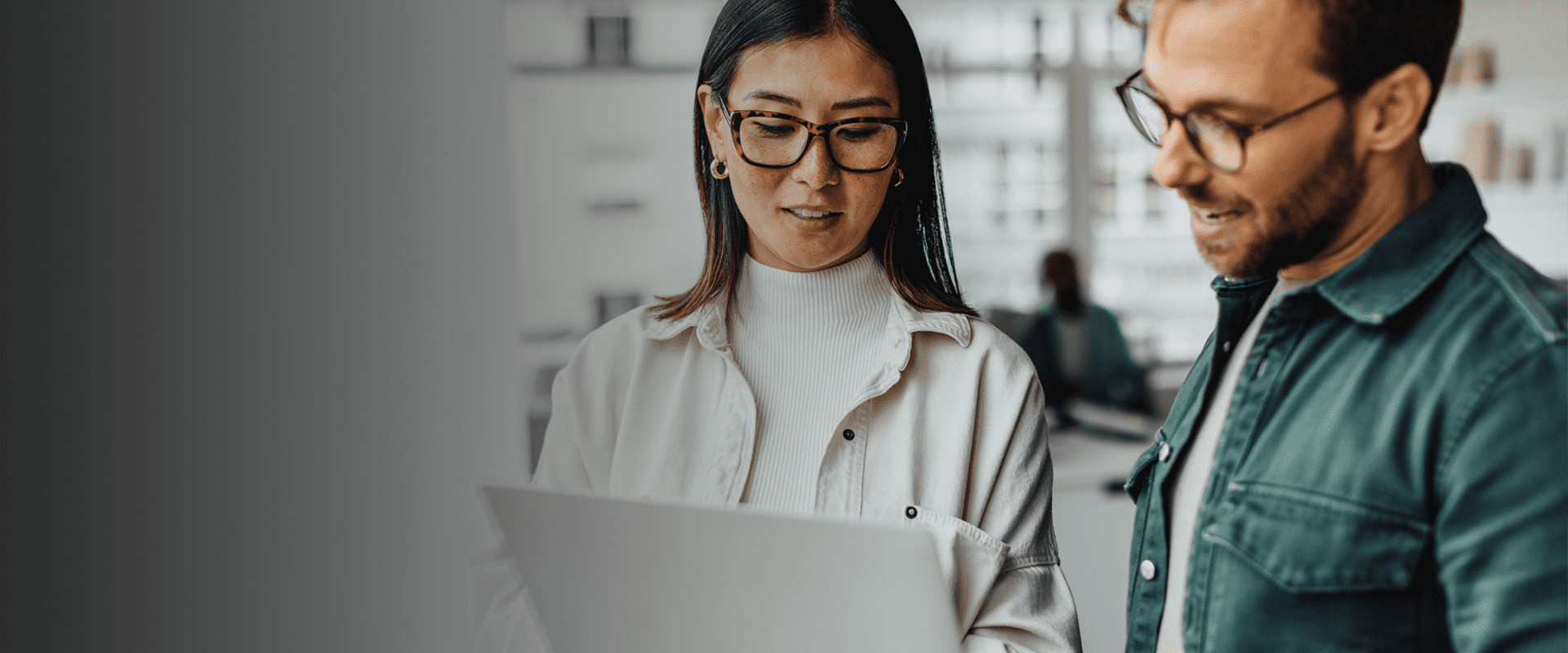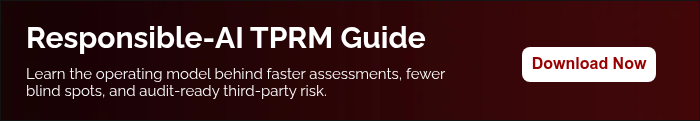Atlas Systems Named a Representative Vendor in 2025 Gartner® Market Guide for TPRM Technology Solutions → Read More
SQL Server 2016 Compliance Risks: What You Need to Know After End of Support
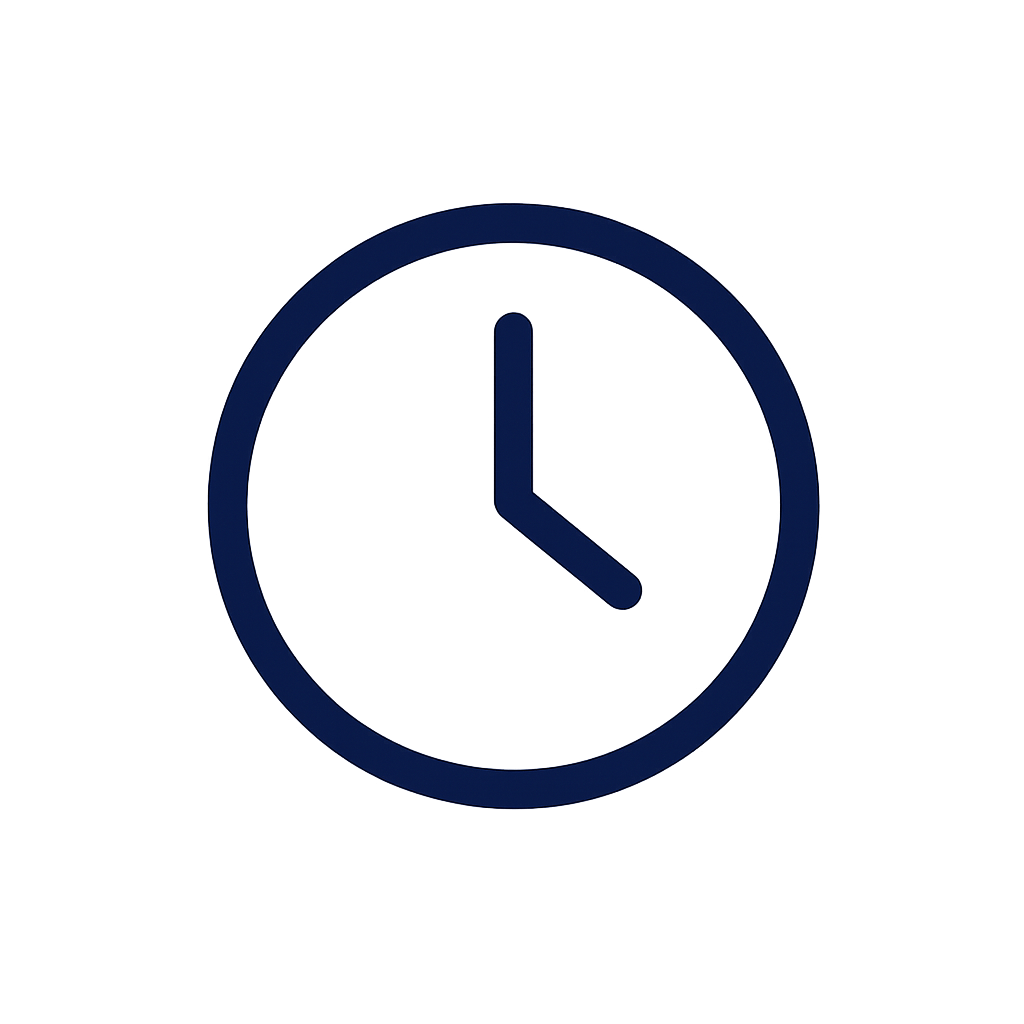
11 min read | Last Updated: 22 Sep, 2025
When Microsoft ended support for SQL Server 2016 in July 2024, it closed the door on updates and opened the door to new compliance risks.
Without regular patches and vendor backing, SQL Server 2016 is now considered "unsupported software." For organizations governed by HIPAA, PCI DSS, GDPR, or SOX, running outdated systems is a serious legal and financial liability.
Regulators and auditors expect businesses to maintain secure, actively supported environments. Failing to do so could mean audit failures, fines, breach fallout, and lost customer trust.
In this article, we’ll cover:
- Why supported software is a compliance must
- The risks of continuing with SQL Server 2016
- How different industries (like healthcare and finance) are affected
- Whether Extended Security Updates (ESU) are a real solution—or a temporary fix
- Smart ways to minimize your exposure now
Why Compliance Standards Require Supported Software
Most major compliance frameworks—HIPAA, PCI DSS, GDPR, and SOX—share a common foundation:
Data protection depends on using secure, actively maintained systems.
Supported software matters because:
- It gets security patches to fix vulnerabilities.
- It holds vendors accountable for flaws.
- It follows security best practices recognized by regulators.
When a platform like SQL Server 2016 stops receiving patches, it instantly becomes a compliance red flag.
No matter how strong your firewalls or antivirus tools are, regulators see unsupported systems as an unacceptable risk.
What compliance standards actually say:
- HIPAA: Requires organizations to “implement security measures sufficient to reduce risks and vulnerabilities to a reasonable and appropriate level.” Unsupported systems violate this mandate.
- PCI DSS: Demands that all system components install "vendor-supplied security patches within one month of release.” An unsupported server cannot comply.
- GDPR: Calls for “appropriate technical and organizational measures” to protect personal data—which includes keeping software up to date.
- SOX: Requires strong internal controls over financial reporting. Unsupported systems weaken IT security controls and raise audit concerns.
Specific Compliance Risks with Unsupported SQL Server 2016
Running SQL Server 2016 after the end of support creates technical challenges that result in compliance risks. Here’s what’s at stake:
1. Increased vulnerability to security breaches
Without security patches, known vulnerabilities stay wide open.
Attackers often hunt for unsupported systems because they know no fixes are coming.
2. Failure to meet mandatory security controls
Regulations like PCI DSS and HIPAA demand proof of regular patching.
Unsupported SQL Server versions instantly fail patch management audits.
3. Lack of vendor accountability
Microsoft no longer backs SQL Server 2016 with support or warranties.
If a breach happens, your organization alone shoulders the legal and financial fallout.
4. Inability to prove reasonable risk mitigation
Even with firewalls or monitoring tools in place, unsupported systems are seen as unacceptable risks by auditors.
No workaround fully substitutes for active software maintenance.
Industry-Specific Impacts of Running Unsupported SQL Server 2016
Not every industry faces the same level of regulatory pressure.
But if your business handles sensitive healthcare, financial, or personal data, running SQL Server 2016 without support dramatically increases your compliance risk.
Here’s what’s at stake across key sectors:
Healthcare (HIPAA)
- HIPAA demands the confidentiality, integrity, and availability of protected health information (PHI).
- Unsupported systems violate HIPAA’s Security Rule by leaving PHI exposed to known vulnerabilities.
- Breaches involving outdated platforms often trigger heavy fines, corrective action plans, and serious reputational damage.
Financial services (PCI DSS)
- PCI DSS requires that all systems processing payment card data are patched and protected.
- Unsupported databases fail to meet PCI security standards—full stop.
- Continued use could lead to loss of PCI compliance certification, higher transaction fees, or costly legal penalties after a breach.
Global organizations (GDPR)
- GDPR expects companies to implement “appropriate technical and organizational measures” to protect personal data.
- Using outdated, unpatched systems is considered negligence under GDPR.
- Violations can lead to penalties up to €20 million or 4% of global annual revenue, whichever is higher.
Public companies (SOX)
- SOX compliance hinges on maintaining strong internal controls over financial reporting.
- Unsupported databases weaken IT general controls (ITGCs), inviting audit findings, SEC scrutiny, and shareholder lawsuits.
Potential Audit Failures and Penalties from Unsupported SQL Server 2016
Running SQL Server 2016 after the end of support exposes you to risk and practically guarantees trouble during audits and regulatory reviews.
Here’s what organizations typically face:
Audit failures:
- Unsupported systems are almost always flagged as critical findings during audits.
- Auditors will question your patch management, incident response, and IT security practices.
- Even without a breach, unsupported software signals material weaknesses, especially under SOX and PCI DSS standards.
Financial and legal penalties:
- HIPAA: Fines can reach $1.5 million per year for repeated violations tied to outdated systems.
- PCI DSS: Non-compliance may lead to increased transaction fees, loss of payment processing privileges, or penalties from card networks.
- GDPR: Violations can cost up to €20 million or 4% of annual global turnover.
- SOX: Weak internal controls invite SEC investigations, stock price damage, and shareholder lawsuits.
Hidden costs:
- Damage to brand reputation and customer loyalty
- Increased cybersecurity insurance premiums
- Expensive emergency upgrades under tight deadlines
- Lost business opportunities with security-conscious clients and partners
Myths About "Secure Enough" Legacy Systems
Many businesses think they can safely run unsupported systems like SQL Server 2016 with the right precautions. In reality, these myths often lead to audit failures, breaches, and expensive compliance setbacks.
Let’s break down the most common misconceptions:
Myth 1: "We have firewalls and antivirus; we're safe."
Firewalls and antivirus tools protect your network’s perimeter, but they can’t fix known vulnerabilities inside an unsupported SQL Server.
Attackers often exploit internal flaws, bypassing external defenses easily when patches are missing.
Myth 2: "Our system isn't exposed to the internet, so it's fine."
Many breaches start inside the network, through phishing attacks, compromised user accounts, or lateral movement after an unrelated incident.
Regulators don't just care about minimizing exposure. They expect proof that you're actively maintaining and patching all systems.
Myth 3: "We can document a compensating control."
While some standards allow compensating controls (like PCI DSS), they’re difficult to justify for unsupported systems.
Auditors are likely to reject them if you have reasonable alternatives, like upgrading.
Even if accepted, compensating controls require constant documentation, monitoring, and extra scrutiny.
How Regulators View Extended Security Updates (ESU)
Buying Microsoft’s Extended Security Updates (ESU) for SQL Server 2016 might seem like a full solution, but regulators don’t see it that way.
ESU is treated as a temporary safety net, not a permanent fix.
How ESU helps (in the short term):
- ESU continues to patch critical security vulnerabilities after end of support.
- It can help organizations pass audits if they show documented plans for modernization.
- Auditors may view ESU favorably if there’s clear evidence that an upgrade or migration is already underway.
Where ESU falls short:
- ESU only covers critical security fixes and not performance bugs, feature gaps, or new security threats.
- Long-term reliance on ESU raises red flags during audits, especially if there’s no active transition plan.
- Frameworks like GDPR and HIPAA expect "appropriate technical and organizational measures," which become harder to justify when running on aging, patched systems.
What regulators expect:
- Short-term use of ESU: Acceptable, but must be paired with a detailed, time-bound modernization plan.
- Long-term dependence on ESU: Risky. Seen as neglecting necessary infrastructure upgrades.
Risk Mitigation Strategies for Unsupported SQL Server 2016
If you're still operating SQL Server 2016 after its end of support, you need to act fast.
Minimizing compliance risk starts with showing auditors, customers, and regulators that you have a clear plan.
Here are the smart steps to take:
1. Prioritize upgrade or migration planning
Start assessing your options now, whether it’s SQL Server 2019, SQL Server 2022, or moving to Azure SQL.
Create a documented roadmap that shows leadership and auditors you’re actively transitioning off unsupported systems.
Need help? Atlas Systems specializes in helping businesses migrate to modern, compliant SQL environments with minimal disruption. Whether you need on-premises upgrades or cloud transitions, Atlas can guide you.
2. Strengthen monitoring and incident response
Increase vigilance on legacy systems by:
- Enhancing logging and real-time monitoring (SIEM tools)
- Aggressive threat detection for outdated environments
- Updating and testing your incident response plans
3. Isolate unsupported systems
Segment legacy SQL Servers from your core production networks.
Apply strict access controls and limit user privileges to reduce your attack surface.
4. Maintain detailed documentation
Auditors look for evidence. Keep thorough records of:
- Interim controls
- ESU coverage (if you’re using it)
- Upgrade plans with clear milestones
Detailed documentation can soften audit findings even if you’re still mid-transition.
5. Set hard deadlines for ESU exit
Treat Extended Security Updates as a countdown. Set internal deadlines for full upgrades before ESU costs escalate or audit risks pile up.
Why Modernization Is the Only Sustainable Compliance Strategy
The longer you stay on unsupported platforms, the harder and more expensive it becomes to catch up later.
Delayed upgrades often mean:
- Rushed migrations under audit pressure
- Higher project costs
- Greater operational disruption
Temporary fixes can buy time. But upgrading your SQL Server environment is the only lasting way to protect sensitive data, meet regulatory demands, and future-proof your business. Here’s why modernization matters:
1. Full security coverage
Newer platforms like SQL Server 2019, SQL Server 2022, and Azure SQL come with:
- Advanced encryption standards
- Built-in threat detection
- Ongoing security patches for evolving threats
Modern systems protect you from risks that older infrastructures simply can’t handle.
2. Stronger compliance posture
Updated environments make it far easier to pass HIPAA, PCI DSS, GDPR, and SOX audits.
Instead of scrambling to explain gaps, you can show clear, proactive risk management.
3. Better performance and scalability
Beyond security, modern SQL platforms boost:
- Reliability and uptime
- Support for larger workloads
- Seamless integration with cloud-based analytics and digital transformation initiatives
4. Predictable costs
Planned upgrades give you budget control and reduce financial surprises.. Modernization avoids hidden costs like:
- Ongoing ESU subscription fees
- Emergency upgrade expenses
- Increased insurance premiums tied to outdated systems
Why Atlas Systems Should Be Your Modernization Partner
The end of support for SQL Server 2016 is a compliance and business risk that you can’t afford to ignore. Without active vendor support, even the strongest cybersecurity efforts struggle to meet today’s regulatory expectations.
Atlas Systems brings decades of expertise helping businesses upgrade outdated SQL Server environments without disrupting critical operations.
Whether you need a direct upgrade to SQL Server 2022, a transition to Azure SQL, or a full modernization roadmap, Atlas delivers practical solutions built for real-world challenges.
Contact Atlas Systems today to start building your upgrade strategy before risk becomes reality.
FAQs
1. Is it a compliance violation to use SQL Server 2016 after end of support?
Yes. Most regulatory frameworks require actively supported and patched systems.
Running SQL Server 2016 after its end of support significantly raises compliance risks under HIPAA, PCI DSS, GDPR, and SOX.
2. Which compliance standards are impacted by unsupported SQL Server use?
Unsupported systems can lead to violations across HIPAA, PCI DSS, GDPR, SOX, and other industry-specific regulations.
This can trigger audit failures, financial penalties, and legal exposure.
3. Can firewalls and antivirus alone protect an unsupported SQL Server 2016?
No. Firewalls and antivirus protect the perimeter but do not fix internal vulnerabilities.
Compliance standards require active vendor support and patching, not just external defenses.
4. Does buying Extended Security Updates (ESU) fully restore compliance?
Not fully. ESU provides temporary critical patches but does not replace the need for modernization.
Regulators view ESU as a short-term bridge, not a sustainable compliance strategy.
5. What’s the best way to minimize compliance risk after SQL Server 2016 EOS?
Start planning an upgrade or migration to SQL Server 2019, SQL Server 2022, or Azure SQL immediately.
Strengthen monitoring, document interim controls, and build a modernization roadmap.
6. How long can I safely use ESU for SQL Server 2016?
Extended Security Updates typically cover up to three years, but regulators expect a visible, time-bound modernization plan.
Prolonged reliance without upgrades can still trigger compliance issues.
7. Can Atlas Systems help with SQL Server upgrades and compliance planning?
Yes. Atlas Systems specializes in helping businesses upgrade legacy SQL environments to meet compliance, security, and operational goals—without major disruption.
.png?width=869&height=597&name=image%20(5).png)
-1.png?width=486&height=315&name=IDC%20Banner%20(1)-1.png)
.png?width=300&height=175&name=Rectangle%2034624433%20(2).png)








.png?width=645&height=667&name=Widgets%20(2).png)