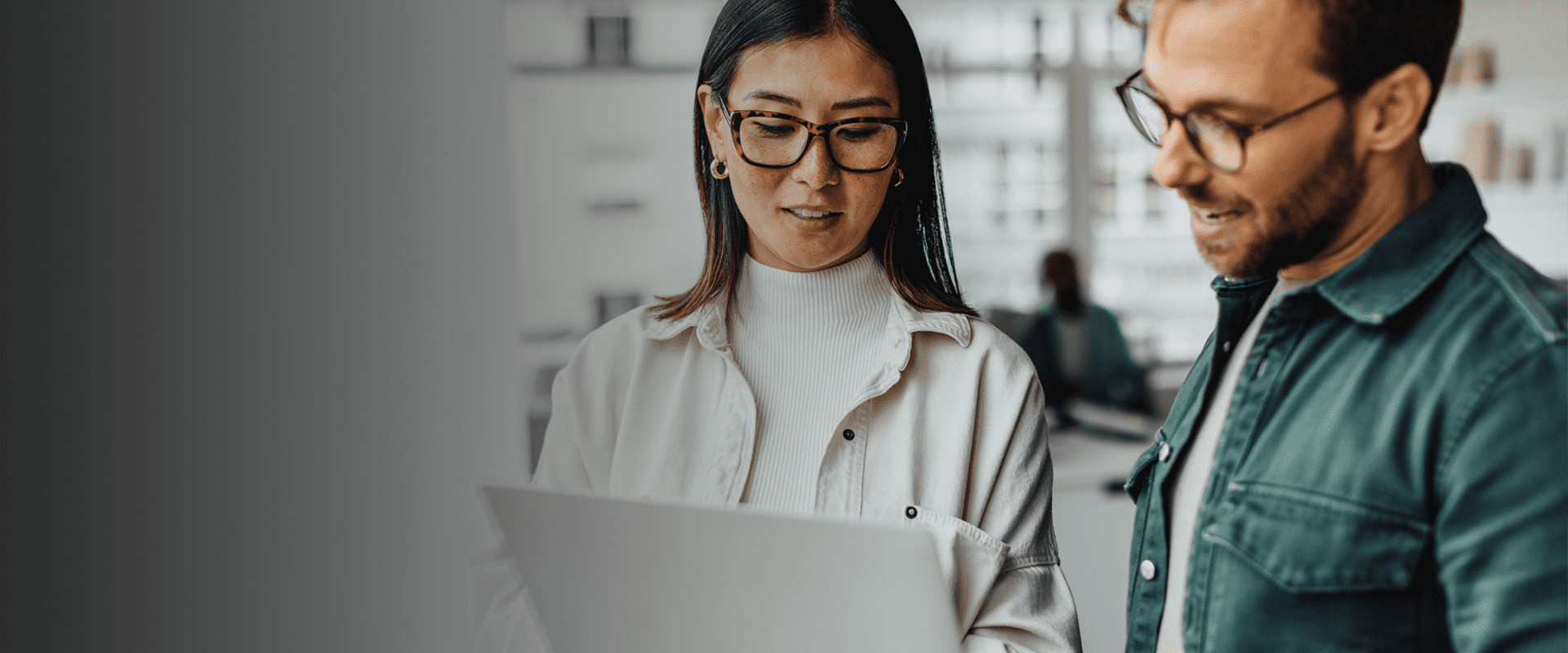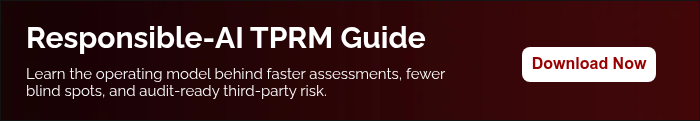Atlas Systems Named a Representative Vendor in 2025 Gartner® Market Guide for TPRM Technology Solutions → Read More

The Real Cost of Staying on SQL Server 2016 vs Upgrading or Migrating
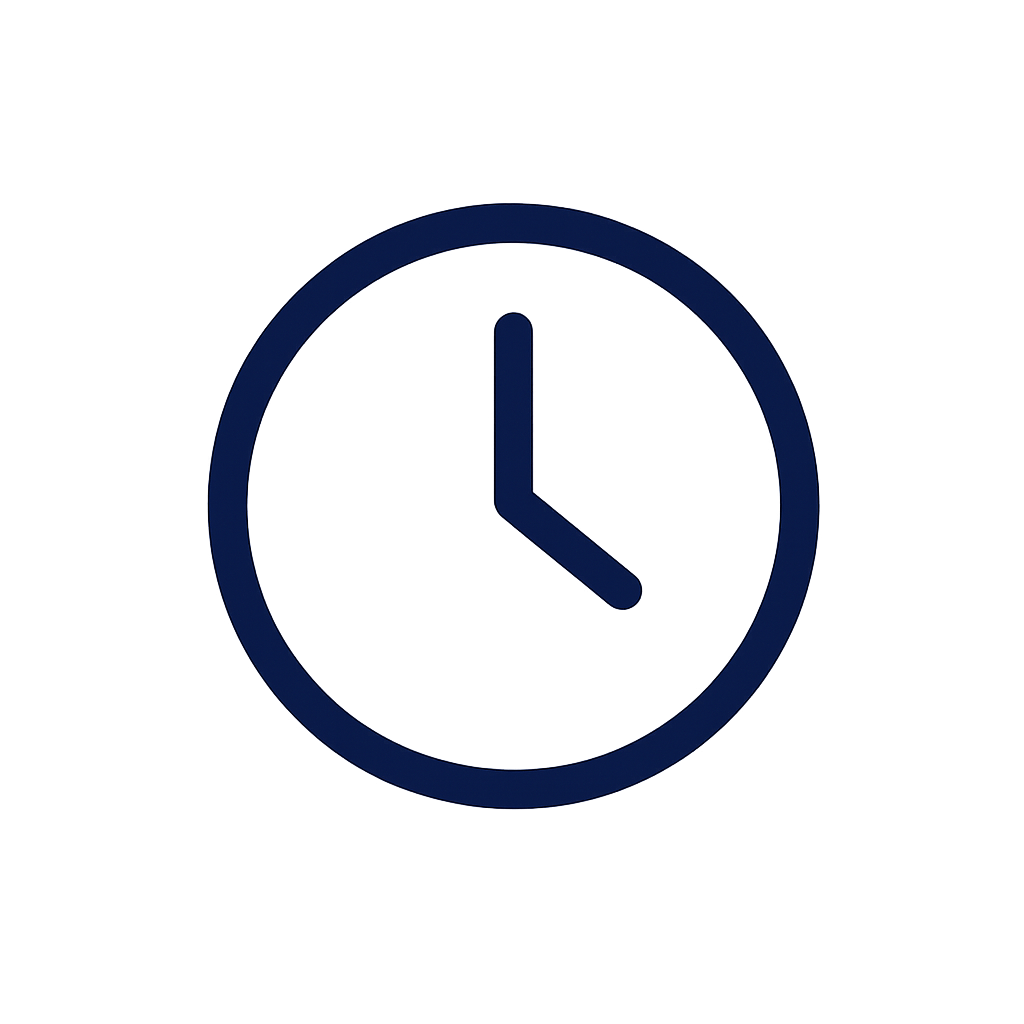
22 min read | Last Updated: 26 Nov, 2025
TL;DR
- Extended Support escalates rapidly: ESU costs climb from 75% of license cost year one to 300% by year three, ultimately exceeding full SQL 2022 upgrade expenses
- Breach costs multiply: IBM reports $4.88M average breach cost while unsupported SQL Server 2016 creates compliance risks under HIPAA, PCI, SOX, GDPR exposing organizations to regulatory fines
- Limited ESU value: Extended Security Updates cover only critical patches excluding performance tuning, bug fixes, new features, and product support requiring separate paid tickets per issue
- Azure Hybrid Benefit savings: Bringing existing Software Assurance licenses to Azure cuts SQL costs up to 70%, reducing eight-core workloads from $60K to $30-35K over three years
Keeping SQL Server 2016 might feel like the easy choice. It’s familiar. It still runs. No one's shouting for change.
But under the surface, it’s draining your budget, exposing you to risk, and slowing down everything from compliance to innovation.
Microsoft has officially ended support for SQL Server 2016. That means no more security patches unless you pay extra. And even then, you’re not getting performance fixes, new features, or peace of mind.
In this guide, we’ll walk you through what it really costs to stay on SQL Server 2016 and how that compares to upgrading or moving to the cloud. You'll see:
- The risks and hidden costs of unsupported software
- What Extended Security Updates (ESUs) really cost after year one
- The numbers behind upgrading vs migrating
- ROI models for SQL modernization
- A decision matrix to help you pick the right path
The Hidden Cost of Unsupported Software
Running SQL Server 2016 past its support window doesn’t trigger an alarm — but it should. Just because it hasn’t failed yet doesn’t mean it’s safe. The risks stack quietly, and the costs build fast.
Here’s what’s really at stake when you delay an upgrade:

Security gaps get expensive
Without regular patches, your environment becomes a magnet for exploits. SQL injection attacks, ransomware, and zero-day vulnerabilities find a home in outdated systems.
According to IBM’s 2024 report, the average cost of a data breach is $4.88 million. Staying on an unsupported platform multiplies that risk and shrinks your chance of recovery.
Compliance lapses lead to fines and failed audits
HIPAA, PCI, SOX, and GDPR all require patched, secure systems.
Using SQL Server 2016 without support makes your organization a red flag for auditors. Even without a breach, non-compliance penalties can climb into the hundreds of thousands or more.
IT slows down while costs go up
Unsupported environments lead to:
- Integration problems
- Compatibility issues with new tools
- Slower query performance
- Reactive “firefighting” by your IT team
Instead of improving systems or supporting new projects, teams stay stuck patching cracks in old ones. It’s costly not just in payroll, but in lost time, stalled initiatives, and missed innovation.
Extended Security Updates (ESU): A Costly Band-Aid
If you’re still running SQL Server 2016, Microsoft will offer you Extended Security Updates. But the price climbs quickly, and the value drops just as fast.
The real ESU price tag
Microsoft’s pricing model for ESU gets heavier each year:
|
Year |
Estimated ESU cost (Per license) |
|
Year 1 |
~75% of the full license |
|
Year 2 |
~150% of the full license |
|
Year 3 |
~300% of the full license |
These estimates are based on Microsoft’s prior ESU programs. Actual cost may vary depending on your licensing agreement.
By Year 3, you’ll likely pay more in ESUs than it would cost to upgrade outright, and you still won’t get better performance, new features, or relief from future risk.
What ESU doesn’t include
Extended Security Updates only cover critical security patches. Here's what you're not getting:
|
Not included in ESU |
Why it matters |
|
Performance tuning |
Slow systems stay slow |
|
Bug fixes |
Known issues linger |
|
New features |
No functional improvements |
|
Product support |
Pay extra for every ticket |
The hidden cost of standing still
Staying on ESU doesn't just cost more upfront. It also delays any chance of modernization, which means:
- You’re doubling up on costs (paying for ESU now, and then again for a future upgrade)
- You miss out on automation, cloud integration, and streamlined operations
- You remain tied to legacy infrastructure that drains your team and budget
Operational Costs of Legacy SQL Server Environments
Keeping SQL Server 2016 might seem like a stable choice, but behind the scenes, it’s piling up hidden costs. You won’t always see them in a single invoice, but they hit your infrastructure, your team, and your bottom line.
Here’s where that money (and time) is really going:
Aging hardware is old and expensive
Most SQL Server 2016 environments are still running on infrastructure that's several refresh cycles behind.
That means:
- More time spent maintaining physical servers
- Rising failure risk and unplanned downtime
- Higher power and cooling costs in your data center
- Additional audits for licensing compliance and hardware lifecycle management
|
Legacy SQL stack |
Modern environment |
|
Manual patching |
Auto-updates & monitoring |
|
Rack space, power, cooling |
Cloud-native hosting |
|
Frequent hardware failures |
SLA-backed uptime |
|
High-touch maintenance |
Low-touch, high-efficiency |
Admin time: Stretched and spent
Older systems demand more care, patching, manual backups, legacy monitoring tools, and sourcing support for aging versions.
Every hour your team spends managing these tasks is time they’re not spending on automation, analytics, or security hardening.
Add in rising labor costs for SQL Server 2016–specific skills, and you’ve got overhead that grows every quarter.
Productivity drag from performance decay
Legacy systems often can’t keep pace with today’s workloads.
You’ll start to notice:
- Slower queries
- Unreliable reporting
- Integration problems with modern apps
The result? End users wait longer, data teams work harder, and everyone gets frustrated.
Licensing waste adds up
Outdated environments often run bloated deployments with inefficient licensing models, especially if you’re still using Client Access Licenses (CALs) or haven’t rightsized your dev/test environments.
You could be paying for cores and servers you don’t need, just because it’s “easier” than untangling legacy sprawl.
What It Costs to Upgrade to a Newer SQL Version
Upgrading from SQL Server 2016 to a newer version — like SQL Server 2019 or 2022 — means some upfront investment. But compared to the spiraling costs of staying put, it’s a move that pays you back quickly.
Let’s break it down.
Licensing costs you can plan for
SQL Server licenses are priced per core. Here’s the current ballpark:
|
Edition |
Estimated Cost (2024) |
|
Standard Edition |
~$1,800 per 2 cores |
|
Enterprise Edition |
~$7,000 per 2 cores |
You’ll need at least 4 cores licensed per server. For example, upgrading an 8-core Standard Edition server would cost about $7,200.
Good news:
If you have Software Assurance or a Volume Licensing Agreement, you might qualify for deep discounts or upgrade credits, making the math even easier.
Infrastructure refresh (optional, but smart)
If you’re planning to stay on-premises, check if your servers are still fit for the next version’s needs.
- If yes: Great, no extra spend.
- If no: Upgrading hardware can be a chance to consolidate, virtualize, or move closer to a hybrid setup, lowering future costs even further.
Many teams use this moment to modernize their architecture, not just the database.
Free tools, real impact
Microsoft’s upgrade tools, like the Data Migration Assistant (DMA), don’t cost a dime.
You’ll still want a plan for:
- Testing
- Performance tuning
- Rollback contingencies
But the tooling itself won’t add surprise costs to your project.
Cost recovery starts almost immediately
Upgrading isn’t just about patch compliance.
You’re getting:
- Full Microsoft support
- Security updates
- Access to performance enhancements and new features
- Reduced administrative load through automation
Over time, the upgrade cost pays for itself — usually within the first 12–18 months.
Visual callout: 3-year cost snapshot
|
Path |
Estimated 3-year cost (8-core server) |
Value delivered |
|
ESU (3 years escalating) |
$120K–$150K+ |
Security patches only, no improvements |
|
Upgrade to SQL 2022 |
~$7K–$30K |
Full support, new features, future readiness |
|
Azure Managed Instance |
~$30K–$60K (AHB included) |
Cloud-native automation, scale, lower ops cost |
SQL Server 2016 to Azure: Migration Cost Considerations
Moving SQL Server 2016 to Azure isn’t just about chasing the cloud trend. It’s about building a foundation that cuts hidden costs, improves resilience, and scales as your needs change.
But like any move, you’ll want a clear picture of what you’re paying for — and what you’re saving long-term.
Pay-as-you-go vs reserved pricing
Azure gives you flexibility in how you pay:
|
Payment model |
Best for |
Key advantage |
|
Pay-as-you-go (PAYG) |
Short-term, dev/test environments |
No commitment; pay only for what you use |
|
Reserved Instances (1 or 3 years) |
Production workloads |
Save up to 55% over PAYG |
Smart move:
Mix PAYG for dev/test environments and Reserved for production to control costs without losing agility.
Azure Hybrid Benefit (AHB): Bring your own license
Already have SQL Server licenses with Software Assurance?
Good news — you can use them in Azure through Azure Hybrid Benefit (AHB), cutting SQL costs by up to 70% compared to standard Azure pricing.
For example:
An 8-core SQL Server workload might cost $60K over three years without AHB, but only $30K–$35K with it.
Migration tools are free (really)
Microsoft gives you:
- Data Migration Assistant (DMA)
- Database Migration Service (DMS)
- Azure Migrate
- SQL Server Migration Assistant (SSMA)
You’ll still need internal or partner-led project management to keep things clean and fast, but the tooling itself won’t bust your budget.
Built-in features that save hidden costs
When you migrate to Azure, a lot of things you used to manage manually come bundled in:
- Backup and disaster recovery
- High availability (HA) options
- Auto-scaling for performance spikes
- Monitoring and tuning tools
- Patching and updates handled behind the scenes
Every one of these would cost more to run manually on-prem.
Post-migration cost control tools
With no guesswork and no surprise bills, Azure makes it easy to keep costs under control:
- Autoscale to match resource usage
- Budget dashboards for real-time visibility
- Dev/test discounted tiers for non-production workloads
- Idle resource alerts to stop paying for what you’re not using
Done right, most Azure migrations recover their investment within 12–24 months — and keep saving you money long after.
Long-Term ROI of Modernization
Upgrading or migrating off SQL Server 2016 isn’t just about checking a compliance box. It’s about setting your organization up for stronger security, lower costs, faster innovation, and fewer fires for your IT team to put out.
Here’s what modernization delivers over the long haul:
Lower Total Cost of Ownership (TCO)
Modern on-premises or Azure platforms reduce operational spend in ways legacy systems can't:
- Smaller or no hardware footprint
- Less manual patching, monitoring, and recovery
- Predictable, usage-based pricing (especially in cloud environments)
Fewer surprises. More budgeting clarity. Better use of every IT dollar.
Reduced IT overhead
Instead of chasing patch cycles and fighting outages, your IT team gets to:
- Focus on innovation, analytics, and security improvements
- Use built-in automation for backups, updates, and monitoring
- Support growth initiatives instead of maintaining aging servers
Improved security and business resilience
Modern SQL versions and Azure services come with features that older systems simply don’t:
- Advanced threat protection
- Always encrypted and Transparent Data Encryption (TDE)
- Geo-redundant high availability
This results in stronger defenses against breaches — and fewer worries when audit season comes around.
Faster innovation and cloud integration
When you're off SQL Server 2016, you can:
- Tap into analytics platforms like Power BI and Azure Synapse
- Launch DevOps pipelines without heavy database restrictions
- Connect modern apps, APIs, and services without fighting compatibility issues
Modernization clears the path for real digital transformation and patchwork fixes.
Competitive advantage
While others stay stuck fighting legacy issues, you can:
- Launch new services faster
- Scale to meet customer demand
- Shift resources from maintenance to strategy
Every dollar spent upgrading today makes you quicker, smarter, and harder to beat tomorrow.
|
Before Modernization |
After Modernization |
|
Unplanned downtime |
High availability |
|
Manual patching |
Auto-updates |
|
Compliance risks |
Audit-readiness |
|
Siloed apps |
API and analytics integration |
Real-World Decision Matrix: When to Stay, Upgrade, or Migrate
Not every organization needs to move overnight.
But every organization needs a clear plan and a sharp understanding of the real costs behind each choice.
Here’s a practical matrix to guide your SQL Server 2016 decision:
Option 1: Stay with SQL Server 2016 + Extended Security Updates (ESU)
Best for:
- Teams facing short-term regulatory transitions
- Legacy applications not ready for modernization
- Organizations needing time to plan a migration carefully
Risks and costs:
- Rising ESU subscription costs each year
- Limited protection (only critical patches, no new features)
- Stuck on aging, harder-to-maintain infrastructure
- Growing risk of compliance penalties and audit failures
Option 2: Upgrade to SQL Server 2019/2022 (On-Premises or Cloud VM)
Best for:
- Organizations with solid licensing investments
- Workloads that need full feature control or regulatory-specific configurations
- Teams that want hybrid flexibility before a full cloud move
Benefits:
- Full Microsoft support restored
- Access to modern security, performance, and automation
- Lower admin overhead and improved system reliability
- Ability to integrate with cloud and on-prem systems as needed
Option 3: Migrate to Azure SQL (PaaS or Managed Instance)
Best for:
- Teams focused on modernization, scalability, and automation
- Organizations aiming to reduce IT overhead permanently
- Workloads that can benefit from cloud-native integration and elasticity
Benefits:
- Lowest long-term operational costs
- Built-in backup, disaster recovery, and high availability
- Security and compliance tools included without extra licensing
- Fast scaling and integration with analytics, APIs, and DevOps pipelines
3-year cost comparison (Per 4-core instance)
|
Scenario |
Estimated 3-year cost |
Key outcome |
|---|---|---|
|
Stay + ESU (Year 1–3 escalating) |
$120K–$150K+ |
Minimal benefit, growing risk |
|
Upgrade to SQL 2022 |
$28K–$40K |
Full support, security, and modernization |
|
Azure SQL Managed Instance |
$30K–$60K (with Azure Hybrid Benefit) |
Cloud-native efficiency, lower TCO |
Final Thoughts: What’s Really Costing You — Inaction
It might feel easier, safer, or cheaper to stay on SQL Server 2016.
But when you look closer at rising Extended Security Update costs, hardware headaches, compliance risks, and lost productivity, the real cost isn’t in upgrading.
It’s in doing nothing.
Upgrading to SQL Server 2022 or migrating to Azure is a business decision that protects your budget, sharpens your operations, and positions your organization for growth.
Every year you stay on unsupported systems, you spend more and get less in return.
Ready to get a real plan in place?
Atlas Systems can help you plan, execute, and maximize your move — whether it's an upgrade, a hybrid refresh, or a full Azure migration. It brings decades of modernization, migration, and database optimization expertise, helping you protect your investments, sharpen compliance, and drive growth.
Talk to our team today to map your best next step.
FAQs on Cost of Staying on SQL Server 2016
1. Is it cheaper to keep SQL Server 2016 with ESU than to upgrade?
No. ESU costs escalate year over year. By Year 2 or 3, you’re paying more for limited security patches than it would cost to fully upgrade, without gaining new features, better security, or improved performance.
2. How much does it typically cost to upgrade to SQL Server 2022?
Licensing costs start around ~$1,800 per 2 cores (Standard) and ~$7,000 per 2 cores (Enterprise) in 2024 pricing.
Organizations with Software Assurance may qualify for free or discounted upgrades, lowering the real investment even further.
3. Is migrating to Azure more expensive than staying on-premises?
Not if you plan carefully. Reserved Instances, the Azure Hybrid Benefit, and autoscaling often make cloud infrastructure cheaper over time.
Done right, Azure can reduce long-term operational costs compared to traditional hardware maintenance and ESU fees.
4. Can I keep using SQL Server 2016 if everything seems fine?
You can. But it’s risky. Without support, you’re exposed to security threats, compliance penalties, and the growing costs of maintaining legacy environments.
It might “work” today, until a breach, a failed audit, or a critical failure proves otherwise.
5. How do I quickly evaluate my upgrade or migration costs?
Start with a free assessment using tools like Microsoft’s Data Migration Assistant (DMA) or Azure Migrate.
For a faster, more strategic roadmap, many organizations partner with experts like Atlas Systems to size the opportunity, calculate ROI, and build a low-risk plan forward.
.png?width=869&height=597&name=image%20(5).png)
-1.png?width=486&height=315&name=IDC%20Banner%20(1)-1.png)
.png?width=300&height=175&name=Rectangle%2034624433%20(2).png)





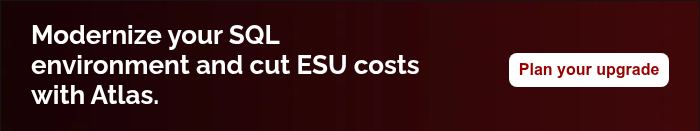



.png?width=645&height=667&name=Widgets%20(2).png)