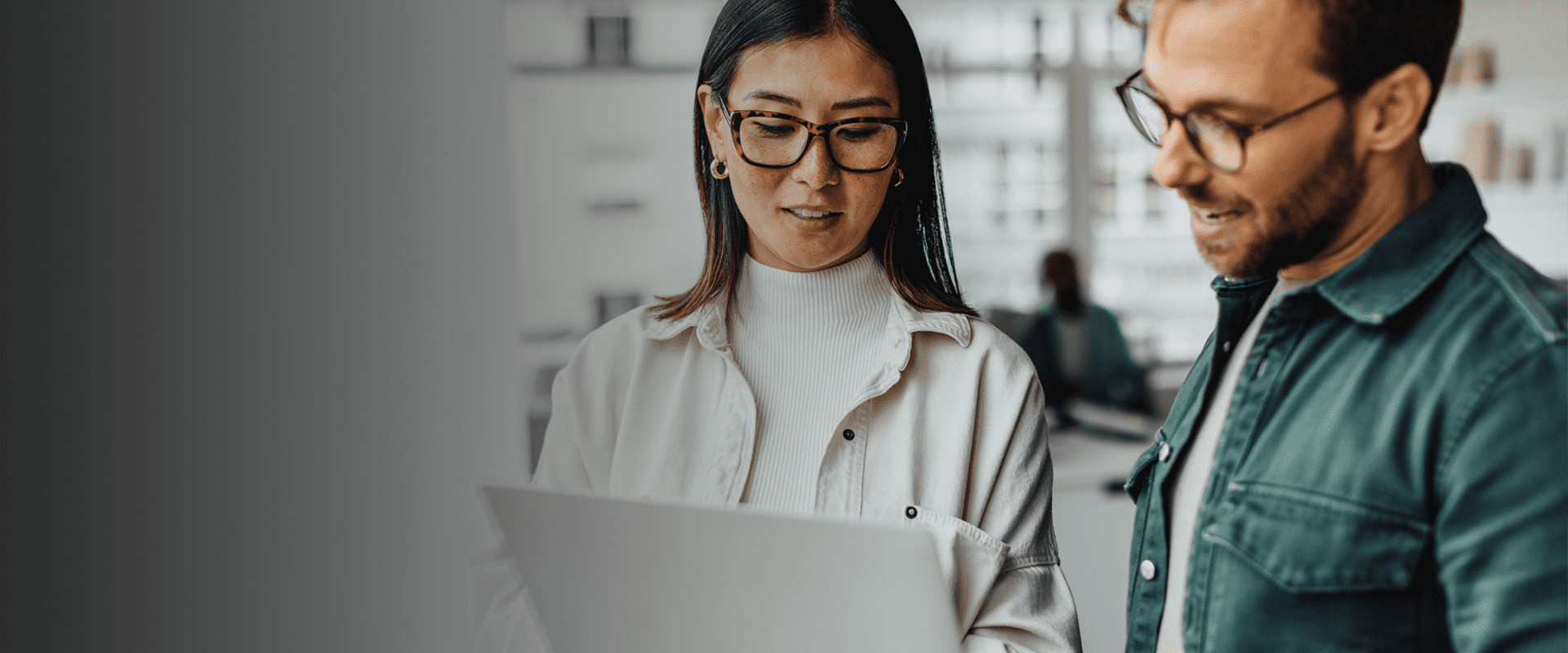Atlas Systems Named a Representative Vendor in 2025 Gartner® Market Guide for TPRM Technology Solutions → Read More

How to Approach Web Application Penetration Testing the Right Way
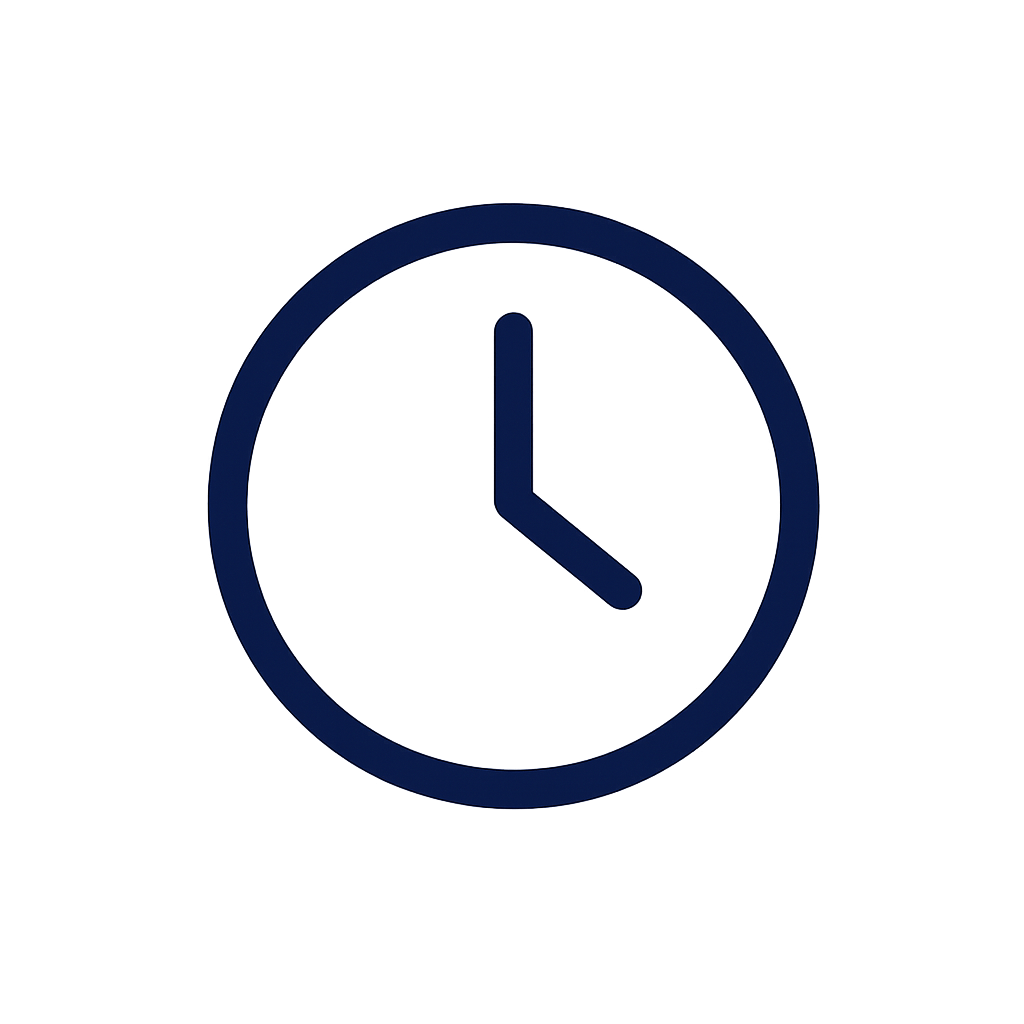
17 min read | Last Updated: 14 Dec, 2025
Web applications have become the primary interface for customer interactions, data exchanges, and business operations. From SaaS dashboards to API-driven services, everything now routes through the browser. And that means security teams face a moving target, one that changes with every update, third-party integration, and misconfigured setting.
You already know testing is important. But how do you test a web app in a way that actually uncovers what matters, without relying solely on automated tools or generic checklists?
That is where web application penetration testing comes in. Unlike surface-level scans, it simulates how an attacker would approach your app. It dives into your architecture, exploits overlooked logic flaws, probes third-party dependencies, and highlights real-world risks. It is not a one-size-fits-all script. It is a tailored engagement that reflects how your application behaves in the wild.
In this guide, you will learn what effective penetration testing really involves: from how to scope your tests, what steps seasoned testers follow, which tools actually help, and what to do after the test is complete. Whether you are running your first web app vulnerability test or refining an existing penetration testing methodology, this walkthrough is built for you.
What Is Web Application Penetration Testing?
Web application penetration testing is a hands-on security assessment that simulates how attackers might break into your app, intentionally, safely, and with expert oversight.
Instead of relying on passive scans or automated tools alone, this test mimics real-world attack behavior. It shows you what could actually happen if someone exploited a weak password policy, bypassed access controls, or abused a forgotten admin panel.
Security engineers (either from your internal team or a trusted third-party pen test service provider) perform these assessments using a combination of known techniques, creative logic testing, and specialized tools. The goal is to uncover real vulnerabilities, not just alert fatigue.
What this typically involves:
- Simulating attacks to bypass logins, tamper with sessions, or inject code
- Looking for issues tied to the OWASP Top 10, like XSS or broken access controls
- Identifying insecure third-party integrations or logic flaws that automated tools miss
- Testing like an outsider (black-box) or with insider access (white-box)
Penetration Testing vs Vulnerability Scanning:
|
Vulnerability Scanning |
Penetration Testing |
|
Detects known issues automatically |
Probes for unknown, context-specific flaws |
|
Generates alerts and suggestions |
Demonstrates real exploit paths |
|
Fast and repeatable |
Thorough and scenario-based |
|
Limited to surface-level exposure |
Explores logic gaps, misconfigurations |
If you are only using scanners, you are only getting half the picture. A true web app vulnerability test connects the dots, exposing what an actual attacker might exploit, and what it would cost you if they did.
Why Web Application Security Demands Testing
Here is why consistent web application penetration testing is not just recommended, it is essential.
The threat landscape has shifted
- Web-based SaaS, APIs, and microservices now handle sensitive operations across industries
- Most apps still suffer from flaws listed in the OWASP Top 10, despite widespread awareness
- Cloud-native setups, while flexible, introduce new attack surfaces and misconfigurations
- Public-facing portals and exposed endpoints increase the likelihood of automated attacks
- CI/CD pipelines move fast, sometimes too fast to catch security regressions in time
Real-world incidents show the cost
- Equifax: A missed patch in a web component led to the breach of 147 million records
- SolarWinds: Compromised builds in software supply chains exploited trust in internal systems
- Facebook (2021): Misconfigured APIs exposed user data to scraping and abuse
These are not rare edge cases. They reflect how easily a small oversight can lead to a large-scale breach.
If your application touches customer data, financial transactions, or even internal tools, it needs to be tested like it will be attacked. Because it will.
The Penetration Testing Process
Running a web application penetration testing engagement is understanding how your application would hold up if someone with malicious intent started poking at its edges.
Each phase of the test builds toward that goal. From defining what needs to be tested, to actively trying to break through, to verifying whether the fixes actually worked, it is a practical exercise in simulating real-world risk under controlled conditions.
Below is a breakdown of the typical steps involved—what happens, and why each phase matters:
|
Stage |
What It Involves |
Why It Matters |
|
Pre-engagement Briefing |
Define test scope, environments (e.g., staging vs. production), authorization, and constraints. |
Prevents scope creep, ensures legal compliance, and sets shared expectations. |
|
Threat Modeling |
Identify sensitive assets, user roles, data flows, and potential abuse scenarios. |
Aligns testing with real-world risks rather than generic vulnerability patterns. |
|
Reconnaissance and Scanning |
Map the web app’s exposed components using passive and active discovery tools like Nmap, Burp Suite, or OWASP ZAP. |
Builds a full view of the application’s attack surface and infrastructure exposure. |
|
Exploitation |
Launch controlled attacks to test for issues like SQL injection, broken access controls, and logic flaws. |
Validates whether vulnerabilities are exploitable, not just detectable. |
|
Post-exploitation Analysis |
Assess the depth of compromise: privilege escalation, lateral movement, or data exfiltration. |
Translates technical flaws into business risk. |
|
Reporting |
Document findings in both technical and executive formats, including remediation priorities. |
Equips dev teams and leadership with clear, actionable insights. |
|
Retesting and Validation |
Confirm that the applied fixes close the vulnerabilities without introducing new ones. |
Essential for compliance and for verifying real-world readiness. |
This structured approach ensures that web application vulnerability testing is thorough, measurable, and relevant to your security objectives. The process is not about finding the most flaws, it is about understanding which ones matter and how to fix them efficiently.
Tools and Techniques for Web App Pentesting
Tools alone do not make a good penetration test, but the right ones, used at the right time, can reveal issues that manual reviews might miss or help validate a suspected vulnerability. Skilled testers rely on a mix of automated scanners, manual techniques, and testing frameworks to simulate real-world attack behavior during a web application penetration testing engagement.
Here is how the process typically breaks down.
Automated tools
Automated tools are commonly used during reconnaissance and initial vulnerability discovery. While they should not replace human judgment, they can efficiently flag common flaws like SQL injection points, cross-site scripting, or misconfigurations.
|
Tool |
Use Case |
|
Burp Suite |
Proxy-based interception, payload injection, and session handling |
|
OWASP ZAP |
Open-source alternative to Burp; effective for active scanning |
|
Nessus |
Broad vulnerability scanning, especially for infrastructure risks |
|
Acunetix |
Known for its web-focused vulnerability detection engine |
These tools are often run early in the test to map application behavior, crawl available content, and highlight known weaknesses. However, false positives are common, making manual validation essential.
Manual testing techniques
This is where experienced testers distinguish themselves. Automated scans might surface known patterns, but web application vulnerability testing also demands exploration of app-specific behavior, business logic flaws, privilege escalations, or chained exploits that scanners overlook.
Common manual strategies include:
- Crafting custom payloads to bypass validation or logic checks
- Tampering with session tokens or hidden parameters
- Testing authorization boundaries by impersonating different user roles
- Manipulating input flows in multi-step forms or AJAX endpoints
Manual testing uncovers the subtle errors that often have the biggest consequences.
Black-box vs. white-box approaches
Different engagement types require different levels of visibility:
- Black-box testing simulates an attacker with no internal knowledge. It reveals how your app appears to the outside world.
- White-box testing gives the tester access to source code, credentials, or documentation. This approach is ideal for identifying deeper architectural flaws, insecure development patterns, and missed validation logic.
Some organizations choose a hybrid model, where testers start with limited access and expand the scope based on results. This provides both external realism and internal depth.
Source code review (white-box only)
When permitted, reviewing the source code of the application adds valuable context. It helps identify insecure coding practices, improper error handling, hardcoded secrets, and unvalidated input paths that would be difficult to detect externally.
Code review is particularly helpful for understanding:
- Authentication and session management flows
- Data validation logic and sanitization gaps
- Privilege checks across roles and modules
Combined with live testing, it becomes a powerful tool for root-cause analysis.
Skilled testers do not rely on a single method. They switch tools, adapt techniques, and combine insight with context. The goal is not to prove that a scanner works; it is to uncover the paths that attackers might actually take to compromise your application.
When and Why Web Application Penetration Tests Are Conducted
Timing matters. Performing web application penetration testing at the right moments can prevent security incidents, reduce exposure, and help meet compliance mandates before they become emergencies.
Here are the most common and critical scenarios when web app pen tests should be scheduled:
Before launching a new application
- Validate that security controls are working before real users access the system
- Catch insecure code, misconfigurations, or exposed admin panels early
- Avoid last-minute fire drills before compliance audits
After major code or version updates
- Identify new vulnerabilities introduced by recent changes
- Test new features, third-party modules, and integrations under real-world conditions
- Ensure updates did not weaken access control or validation logic
Following a security incident or breach
- Reassess system integrity after a compromise
- Validate incident response efforts and patch effectiveness
- Uncover root causes that may not have been addressed during containment
On a quarterly or annual basis (for compliance)
- Required for standards such as PCI-DSS, HIPAA, SOC 2, and ISO 27001
- Demonstrates due diligence to auditors and customers
- Helps maintain an up-to-date understanding of the application’s risk profile
When integrating third-party APIs or services
- Test how external systems interact with your app
- Evaluate whether third-party endpoints introduce risk
- Confirm that input/output handling and session management are secure
Routine testing is good, but event-driven testing is better. Aligning your web app vulnerability testing with high-risk milestones ensures you catch issues when they matter most.
Web App Penetration Testing Methodologies That Work
There is no shortage of ways to run a web application penetration test, but not all approaches are equally effective. The best testers do not just follow tools, they follow a structured process grounded in experience and proven standards.
Whether you are running an internal assessment or working with a third-party provider, here are a few methodologies that show up time and again in real-world pentesting.
OWASP web security testing guide
This guide from the OWASP community has become a go-to resource for security teams. It breaks down testing into manageable categories that cover both technical flaws and logic-based issues.
Some of the areas it emphasizes:
- Mapping the application to understand how users interact with it
- Testing authentication, session behavior, and role-based permissions
- Looking for validation failures, like unsanitized inputs or exposed debug pages
- Exploring business logic, how the app handles unexpected or inconsistent behavior
If your goal is thorough web app vulnerability testing, this guide is a practical place to start.
The PTES framework
The Penetration Testing Execution Standard (PTES) outlines what a complete test should include, from kickoff to final report. It is especially helpful if your organization is formalizing its pentesting process or preparing for compliance audits.
You will find it covers phases like:
- Aligning on scope and testing boundaries
- Gathering intel from open sources and DNS records
- Modeling threats based on your specific app’s purpose
- Running exploits and analyzing post-access behavior
- Packaging findings in a way that developers and leadership can both act on
Think of PTES as a blueprint for running an end-to-end test that mirrors how an actual attacker might operate, with enough structure to avoid missing anything important.
NIST SP 800-115
If you work in a regulated industry or need to tie your web application penetration testing back to federal standards, NIST’s guidance is worth reviewing.
NIST SP 800-115 outlines a four-step testing cycle:
- Plan your test: clarify what you are trying to prove or protect
- Discover vulnerabilities using a mix of passive and active techniques
- Attack the system under controlled conditions
- Report what you found, why it matters, and how to address it
It is especially useful when aligning pen tests with broader risk assessment or compliance efforts.
You do not need to follow any one framework exactly, but using a methodology gives structure and consistency to your tests. Whether you rely on OWASP, PTES, NIST, or your own internal playbook, the key is to make your web application penetration testing repeatable, explainable, and tightly aligned with business risk, not just technical discovery.
Benefits That Go Beyond Compliance
Many organizations schedule web application penetration testing to meet compliance checklists—whether for PCI-DSS, HIPAA, or SOC 2. But the best teams treat it as far more than a regulatory obligation.
A properly scoped and executed test offers valuable insight into how your application would respond under real-world pressure. It challenges assumptions, validates controls, and reveals the difference between what should be secure and what actually is.
Here is what you gain when web app penetration testing is approached strategically:
Discover security gaps you did not anticipate
A scan might flag outdated software, but only penetration testing reveals how that weakness can be chained with misconfigured permissions or logic flaws to gain unauthorized access.
See if your DevSecOps controls hold up in practice
You might have input validation rules, CSRF tokens, and rate limits in place, but does your application behave securely when those controls are bypassed or fuzzed during live testing?
Web application penetration testing allows you to evaluate security layers in real conditions, not just static configurations.
Improve your incident readiness
Penetration testing often surfaces how your detection and response processes perform when abnormal traffic or malicious activity occurs. You will learn whether alerts are triggered, how quickly teams respond, and whether false positives slow down real action.
Prioritize fixes by business impact, not just technical risk
Not every vulnerability uncovered is urgent. But when a tester shows how a seemingly minor flaw could lead to data exposure or account takeover, it becomes clear what needs attention now.
Web application penetration testing gives you this context, not just a list of CVEs, but a narrative around risk.
Build confidence with customers, partners, and auditors
Sharing results from a professionally conducted penetration test shows that you take security seriously. It is not about perfection, it is about visibility, accountability, and progress.
While compliance might get testing on the calendar, it is these deeper insights that make web application penetration testing a key part of any long-term security strategy.
How Does Web Application Penetration Testing Work?
Web application penetration testing is performed by simulating how attackers interact with your application, except in this case, it is done safely, legally, and with a focus on uncovering weaknesses before someone else does.
Rather than following a script, testers adapt their approach to the architecture, functionality, and risk profile of your specific app. Every test is part technical, part exploratory. Testers combine automated tools with manual probing to see what breaks, what can be bypassed, and how deeply an attacker could move through the system if they found a way in.
Here is what testers typically probe for during a web application penetration test:
Step 1: Authentication gaps
Are login flows, MFA, and session tokens behaving as expected under pressure?
Step 2: Injection flaws
Can unsanitized inputs be used to access, extract, or manipulate backend data?
Step 3: Access control issues
What happens when a low-privilege user attempts to act like an admin?
Step 4: Misconfigured APIs
Are backend endpoints exposing data or functionality that should be restricted?
Step 5: Business logic abuse
Can normal-looking actions be chained together to produce unintended outcomes?
What sets penetration testing apart is that it does not stop at detection. It explores the impact. The goal is not just to ask, “Is this a vulnerability?” but to answer, “What could someone actually do with it?”
This kind of testing provides real-world insight, not just into your application’s code, but into how secure it is under real pressure.
Move from Surface Scans to Surgical Defense with Atlas Systems
Real threats don’t announce themselves. They hide in the overlooked, the misconfigured, and the rushed-to-deploy. That’s why your web application needs more than a scanner, it needs a strategy.
Atlas Systems brings precision to penetration testing, backed by deep cybersecurity expertise, intelligent automation, and full-spectrum compliance alignment. We don’t just simulate attacks, we help you prove resilience across cloud-native platforms, complex app stacks, and third-party integrations.
Whether you're meeting HIPAA, ISO 27001, PCI-DSS, or simply hardening your infrastructure, Atlas combines human insight with automated validation to make sure nothing falls through.
From hands-on vulnerability assessments to automated remediation tracking with ComplyScore®, we help you go beyond the checklist toward continuous risk visibility, actionable reports, and outcomes your board and security teams can both stand behind.
Let’s talk. Schedule a call with our experts!
FAQs on Web Application Penetration Testing
1. How long does a web application penetration test usually take?
Most web app penetration tests take 5 to 15 business days, depending on the app’s size, complexity, and test depth. Larger applications or those with APIs, multiple environments, or third-party integrations might take longer. Retesting usually adds 2–3 days.
2. Will penetration testing disrupt our live application?
It shouldn’t. If scoped and timed correctly. Experienced providers test during low-traffic hours or in staging when possible. If testing production, they’ll avoid dangerous payloads and always follow a mutually agreed-upon test plan.
3. Is manual testing still necessary if we run vulnerability scans?
Yes, manual testing fills in the gaps that scanners miss. Scanners check for known signatures. Manual web application penetration testing targets business logic, chained exploits, and behavioral flaws, especially those unique to your app’s flow.
4. Do we need a pen test for PCI-DSS or HIPAA?
Yes, if you handle regulated data.
- PCI-DSS requires annual penetration tests, and after major changes
- HIPAA doesn’t mandate pen tests directly, but they’re considered a best practice under the security rule
5. How can we tell if a penetration testing provider is qualified?
Look for a provider with OSCP- or CEH-certified testers, transparent methods (like OWASP or PTES), and post-test support. If they just run tools and send a report, that’s a red flag. Ask how they handle logic flaws and retesting.
6. Can we test APIs and third-party integrations too?
Absolutely, and you should. Modern apps rely heavily on APIs and external tools. A proper web application penetration test should include these components, especially if they process user input or access sensitive data.
7. Is it safe to test in production?
It can be, when the test is scoped carefully. Many companies do test in production to get real-world insight. Just make sure there’s a rollback plan, and that your provider avoids tests that could impact uptime or data integrity.
8. What’s the biggest takeaway companies get from a pen test?
It’s clarity. You find out not just what’s vulnerable, but how real attackers could move through your system, and what that means in practical terms. It’s not just about fixing bugs. It’s about understanding risk.
Too Many Vendors. Not Enough Risk Visibility?
Get a free expert consultation to identify gaps, prioritize high-risk vendors, and modernize your TPRM approach.
.png?width=869&height=597&name=image%20(5).png)
-1.png?width=486&height=315&name=IDC%20Banner%20(1)-1.png)
.png?width=300&height=175&name=Rectangle%2034624433%20(2).png)