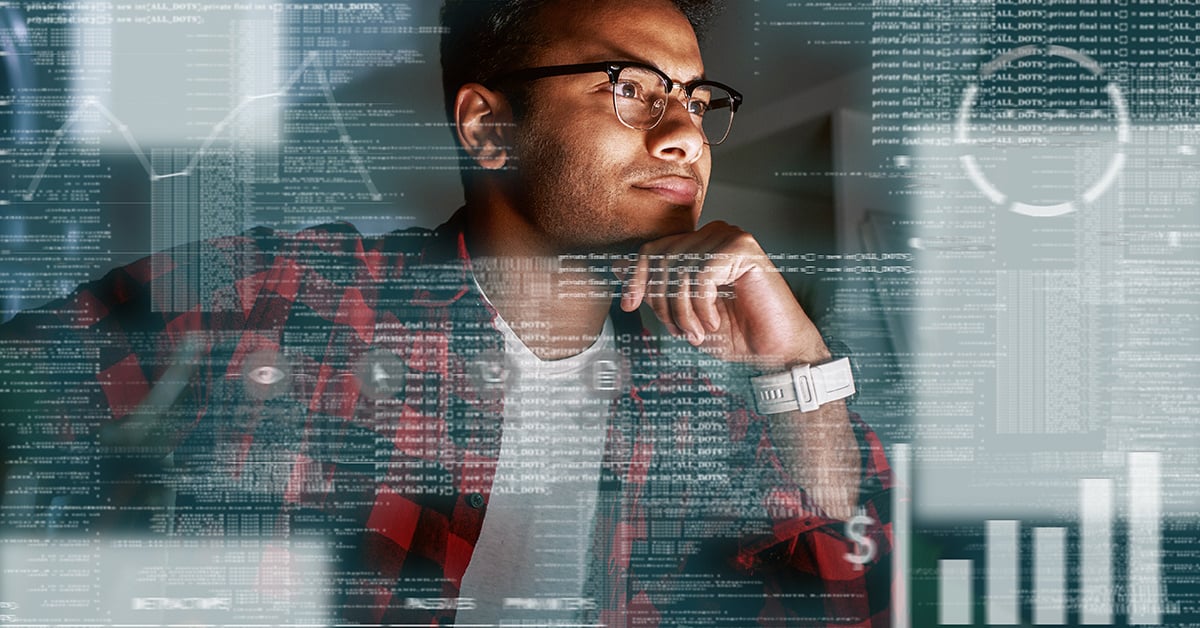Atlas Systems Named a Representative Vendor in 2025 Gartner® Market Guide for TPRM Technology Solutions → Read More

Why Endpoint Detection and Response (EDR) is Essential?

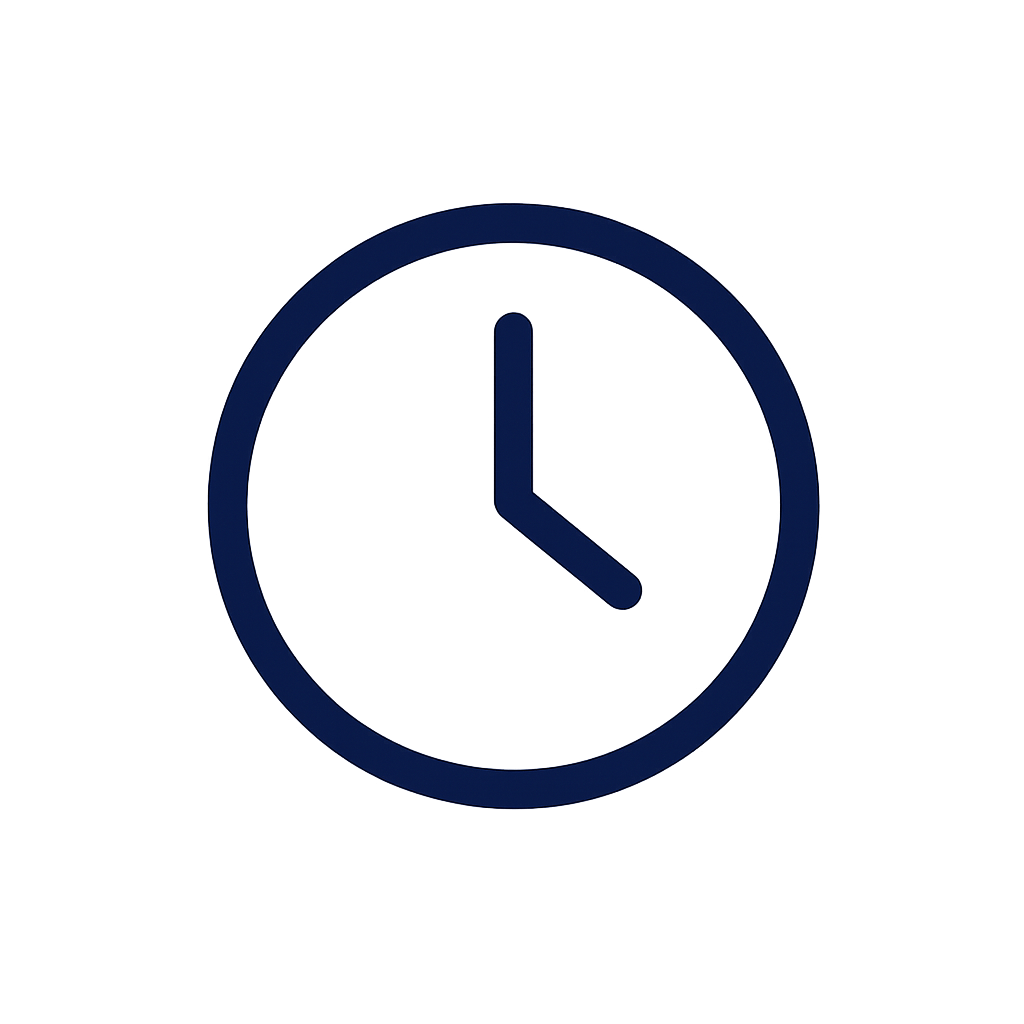
12 min read | Last Updated: 22 Aug, 2025
Antivirus tools still catch plenty of known threats. But attackers have evolved. Now they use stealthier tactics, like running code straight from memory or hopping between systems unnoticed. The old defenses are not built for that.
That is where endpoint detection and response (EDR) steps in. EDR cybersecurity platforms do more than just scan for known issues, they monitor how each device behaves. If a laptop starts reaching out to odd domains or launches a rogue process, the EDR system spots it. Some even lock down the device automatically, stopping the problem before it spreads.
A security analyst might use EDR to trace attack paths across multiple devices. A CISO might view it as a way to close visibility gaps. Knowing how EDR works gives your team a better shot at spotting trouble early, before it spreads or causes serious damage.
Many teams hear about endpoint detection and response, but are not quite sure what it really looks like in action. This guide clears that up. You will learn what EDR means, how it works, and how to use it effectively, without diving into unnecessary jargon.
Definition of Endpoint Detection and Response
Endpoint detection and response (EDR) is a cybersecurity system that monitors endpoint activity, detects suspicious behavior, and responds to threats in real time.
Here is what that includes:
- EDR meaning in simple terms: It is a tool that watches what devices (like laptops or servers) are doing and alerts your team when something looks off.
- Detects what traditional antivirus might miss: Fileless attacks, credential misuse, and scripts that behave oddly can still trigger EDR responses, even when they do not match a known signature.
- Tracks incidents across endpoints: EDR systems piece together how an attack unfolds by tracing activity over time and across devices.
- Combines monitoring, investigation, and response: Instead of just alerting you, many EDR tools help you dig into the cause and even take action, like isolating a compromised device.
- Works as part of a broader defense setup: EDR does not work in isolation. Most teams pair it with tools like firewalls or SIEM systems so they can see the full picture, from the network edge down to individual devices.
So why are more security teams leaning on EDR? The answer has a lot to do with how today’s threats actually unfold.
Importance of EDR in Modern Cybersecurity
Even with advanced defenses, no system is airtight. Skilled attackers often find ways to slip past traditional prevention tools, and when they do, what happens next depends on how prepared you are to detect and respond.
Here is why endpoint detection and response (EDR) has become a necessary layer in modern cybersecurity:
- Prevention eventually fails, visibility must take over
Static defenses like firewalls and antivirus rely on recognizing known threats. But once an attacker bypasses those layers, many organizations are left blind. EDR provides real-time insight into what happens after an intrusion, spotting the behaviors that prevention tools miss. - Intrusions often go unnoticed for weeks
Threat actors rarely act immediately. They observe, escalate privileges, and create quiet pathways to return. Without endpoint visibility, teams often discover breaches through outside sources, well after damage has been done. - Limited endpoint insight slows down the response
If an organization cannot retrace what happened on an endpoint, what process ran, which account was used, and what files were touched, it ends up chasing fragments. EDR systems reconstruct the timeline so teams can take action without guesswork. - Threat context matters more than just data
Collecting logs is not enough. What teams need is meaningful, contextualized information, how behaviors link together, how threats move, and what anomalies matter. EDR does not just gather data; it shapes it into something analysts can act on. - Detection is one thing; response is another
Even with the right signals, response takes time and experience. EDR helps by flagging what is urgent, guiding remediation, and in many cases, automating the initial steps, such as isolating a machine or terminating a malicious process. - Without EDR, recovery can be drawn out and disruptive
In the absence of clear threat data and workflows, incident response often defaults to drastic measures, like wiping and reimaging devices. That can mean downtime, lost productivity, and avoidable costs.
Examples of EDR
EDR is most valuable when threats are already inside the network. These examples highlight how security teams use it to detect, contain, and investigate incidents in real-world environments.
Example 1: Stopping credential misuse in a healthcare network
A healthcare provider’s EDR platform flagged a spike in failed logins from a workstation late at night. The behavior matched known credential-stuffing attempts. The team traced it to a compromised internal account and took immediate action, revoking credentials, isolating the device, and reviewing access logs. No patient records were compromised.
Example 2: Preventing malware execution via PowerShell
A manufacturing company’s EDR solution detected unusual PowerShell commands running on a technician’s laptop. While the activity mimicked routine scripting, it deviated from the team’s behavioral baseline. The system automatically blocked execution and isolated the device. Investigation confirmed it was a fileless malware attack designed to disable endpoint defenses.
Example 3: Tracing lateral movement through SIEM integration
In a financial services firm, a burst of unusual outbound traffic triggered a SIEM alert. EDR logs tied it to an endpoint that had downloaded an unsigned binary earlier that week. Using EDR’s process timeline and memory capture features, analysts reconstructed the attack chain and stopped further spread across the network.
These scenarios show how EDR helps teams act fast, before attackers gain control or data is lost.
How Does EDR Work
EDR systems monitor activity on each endpoint as it happens, looking for anything that deviates from expected behavior. When suspicious patterns emerge, they give your team the tools to dig into the details and take action quickly.
1. Real-time telemetry from endpoint agents
Each device runs a local agent that collects data in the background—what software is running, what files are accessed, and how it connects to the network. All of that gets streamed to a central console where your team can monitor activity in real time.
2. Behavior-based detection
Detection engines look for both known indicators and behavior that seems off. For example, if a trusted script starts accessing sensitive directories or spawns unexpected child processes, the system flags it, even if no known malware is present.
3. Threat enrichment and intelligence correlation
EDR tools often bring together insights from external threat feeds and internal activity patterns. That context helps analysts tell the difference between routine events, like software updates, and tactics that point to a deeper compromise.
4. Automated response and containment
When EDR detects a threat, it does not wait for human input. Some systems will disconnect the endpoint entirely, others shut down suspicious processes, and in some cases, configuration changes are rolled back automatically.
5. Investigation and forensics
EDR tools keep a continuous record of activity on each endpoint, which becomes invaluable during an investigation. Security teams can review that data to understand where the attack began, how it moved, and what needs to be addressed first.
6. Support for proactive threat hunting
Many solutions also support active search across endpoints, allowing teams to query past activity and uncover dormant or undetected threats. These tools are especially valuable for identifying low-and-slow campaigns or unusual behavior that flies under the radar during initial detection.
How Can EDR Security Help Me
EDR is not just a tool, it is a shift in how teams approach threats at the endpoint level. Here is how it supports different roles across security and IT operations:
- Stops stealthy threats early
Fileless attacks, credential misuse, and suspicious scripting are flagged before they escalate. EDR helps identify what antivirus tools often miss. - Accelerates breach investigations
With access to endpoint activity logs and threat timelines, analysts can trace incidents faster, reducing investigation time from days to hours. - Improves SOC efficiency
Automated alerts, process correlation, and endpoint isolation reduce noise and let analysts focus on what matters—actual threats, not false positives. - Helps meet compliance obligations
Detailed logs and activity traces support audits and reporting for frameworks like HIPAA, PCI DSS, and GDPR. - Reduces attacker dwell time
The longer a threat lingers, the more damage it does. EDR minimizes dwell time by surfacing signs of compromise quickly and guiding response efforts.
Whether you are responsible for detection, incident response, compliance, or executive oversight, EDR adds visibility where it is often missing—and turns raw activity into actionable insight.
EDR Capabilities
EDR solutions offer a range of features designed to help security teams detect, investigate, and respond to threats quickly and accurately. Here are some of the core capabilities to look for:
- Continuous monitoring
Captures real-time activity on endpoints, including file execution, network connections, and user behavior. - Automated response actions
Isolates affected endpoints, kills malicious processes, or rolls back system changes when certain triggers are met. - Alert prioritization and triage
Uses detection logic and behavioral context to help analysts focus on high-risk events, not routine background noise. - Threat intelligence integration
Enriches detections with context from external sources, improving accuracy and helping identify emerging attack patterns. - Root cause analysis and attack timelines
Maps out how an incident unfolded, what the initial access point was, which systems were touched, and how the threat moved. - Search and investigation tools
Lets analysts run queries across historical endpoint data to uncover hidden or dormant threats that evaded first-round detection. - Support for threat hunting
Enables proactive detection of anomalies by giving security teams deep access to telemetry and historical data across endpoints.
These capabilities give teams the context and control they need to act faster and reduce risk before damage occurs.
Benefits of Implementing EDR Solutions
Investing in an EDR solution can change how your organization responds to threats—from reaction to readiness. Here are some of the practical benefits teams experience once EDR is in place:
- Faster incident response
With clear timelines and automated remediation options, teams can move quickly instead of manually sorting through logs and alerts. - Improved detection accuracy
EDR flags behavioral anomalies, not just known signatures, making it harder for advanced attacks to blend in. - Stronger defense against insider threats
Unusual access patterns or unauthorized changes made by internal users are surfaced early—before they lead to major incidents. - Audit-readiness and compliance support
Detailed logs, process histories, and response actions help satisfy reporting requirements for security frameworks and regulations. - Operational efficiency
By automating repetitive tasks and surfacing the most urgent threats, EDR helps security teams work smarter, even under resource constraints.
These outcomes translate to fewer blind spots, faster decisions, and a stronger overall security posture.
EDR Deployment
Getting an EDR system up and running is not complicated, but it does take planning. Installing the software is just one part of it. The bigger effort usually comes from tuning it to match how your environment actually works.
What deployment really involves
You will start by deciding where to place your first agents. Most teams choose a few critical endpoints—servers, executive laptops, or systems tied to sensitive data. That initial scope helps limit disruption while you test whether alerts are firing too often or not enough.
From there, you will set up rules. Some EDR platforms offer prebuilt policies, but in most cases, you will want to adjust them. Every environment is different, and what looks suspicious in one network might be normal in another.
How long does it take, and what slows it down
If your team is small, rollout might happen in phases. Larger deployments are usually faster when the platform is cloud-based, especially if you are not dealing with legacy hardware. But agent installation can still run into hiccups; endpoints that are offline, old software, or limited admin access can delay things.
Also, not every device is ready for real-time monitoring. Machines running critical workloads might need exceptions, at least during the early phase.
Making it fit with what you already use
Most EDR systems connect well with existing tools like SIEMs, identity platforms, or your helpdesk software. But it is worth checking early on, especially if your team relies on custom integrations or older infrastructure. Avoid assuming compatibility until you test it.
Deployment is not just about coverage, it is about confidence. The goal is not to install it everywhere overnight, but to get the most important systems protected, validated, and understood before expanding.
Best Practices for Successful EDR Deployment
There is no perfect rollout plan, but there are a few things teams consistently do right when deploying EDR.
- Start small, then listen
Pick a handful of high-value endpoints and get the agent installed. Not to check a box, but to see what kind of alerts come through. If you are drowning in low-priority noise, that is feedback, not failure. - Avoid copying someone else's rulebook
Preloaded policies might sound helpful, but they are not written for your systems or your users. Be prepared to adjust them—and if something looks overly aggressive, it probably is. - Make alert fatigue a design consideration
The best EDR setups are not the noisiest ones. Be deliberate about which behaviors should trigger alerts and which can be logged quietly in the background. Analysts will thank you for it. - Bring your SIEM or ticketing system into the loop early
If your team relies on centralized dashboards, routing alerts from EDR into those tools upfront saves time later. Manual triage across platforms gets old fast. - Revisit thresholds after week one
What looks reasonable on day one might become overwhelming by day seven. Take time to review and recalibrate. Not once, repeatedly.
Rolling out EDR is not a “flip the switch” moment. It is a working setup you build over time, by observing, tuning, and adapting it to your network, not someone else’s checklist.
Challenges and Considerations of EDR
EDR can be powerful, but that does not mean it is always simple. A few roadblocks are common, especially early on.
- Too many alerts, not enough context
It is easy to underestimate how noisy things get once EDR is active. If alerts are not tuned well, they can flood your dashboard and bury the ones that matter. - Takes time to learn the system’s language
EDR platforms log everything in detail, but that detail is only useful if your team knows how to read it. Interpreting what actually happened from event data is a skill that comes with practice. - Threats still slip through when rules are too loose
Being too cautious with alerting thresholds can create blind spots. Balance is tricky, you are always trading noise for potential visibility. - Some environments are harder to monitor
Legacy systems, unmanaged endpoints, or contractor devices might not support full agent installation. That means gaps you will need to account for. - Privacy concerns may come up
Especially in mixed-use or BYOD environments, tracking every process or login attempt can raise questions. Make sure policies are clear and reviewed.
You do not need to solve everything at once. But knowing what could slow you down helps you avoid surprises later.
Final Thoughts on the Future of Endpoint Security
The number of endpoints keeps growing, and they are not staying inside the network perimeter. Laptops, mobile devices, and remote logins are now the rule, not the exception.
That shift has made visibility more difficult and more important at the same time. Tools like EDR have filled part of that gap, but the job is not finished.
Security teams are starting to look beyond detection and toward faster decisions. That is where AI, automation, and XDR (Extended Detection and Response) are gaining traction, not to replace human judgment, but to reduce the lag between seeing a threat and acting on it.
Zero-trust models are part of this shift, too. When no device is trusted by default, the need for strong, consistent endpoint telemetry becomes essential, not optional.
Whatever direction the stack takes, one thing is clear: without solid insight into what is happening on the endpoint, the rest of your security tools are working with an incomplete picture.
FAQs about endpoint detection and response
1. Can EDR protect against advanced persistent threats (APTs)?
It can, especially when tuned properly. APTs often rely on stealth and time, and EDR helps surface the subtle signs: unusual login behavior, long dwell times, odd access patterns.
2. What is the role of AI in modern EDR systems?
In many tools, AI assists by filtering out noise and flagging patterns that human eyes might miss. It is not perfect, but it improves signal clarity, especially in large environments.
3. How does EDR integrate with the rest of a security stack?
That depends on the tool, but most can push alerts into your SIEM or ticketing system. Some even pull in threat intel to improve detection, but you will want to test the integrations early.
4. How is EDR different from traditional antivirus?
Antivirus tries to block what it already knows. EDR focuses on behavior, it watches what a process does, not just what it is. That makes it more effective against attacks you have not seen before.
5. Do I still need EDR if I have a firewall?
Yes. A firewall might stop threats at the edge, but once something lands on an endpoint, the firewall is no help. EDR sees what’s happening on the device itself.
Reinventing TPRM with ComplyScore® Executive Guide
- Turn alerts into accountable actions
- Instant, explainable compliance powered by AI + HITL
- Achieve 90–95% vendor coverage in under 10 days
Related Reading
Blogs
.png?width=869&height=597&name=image%20(5).png)
-1.png?width=486&height=315&name=IDC%20Banner%20(1)-1.png)
.png?width=300&height=175&name=Rectangle%2034624433%20(2).png)








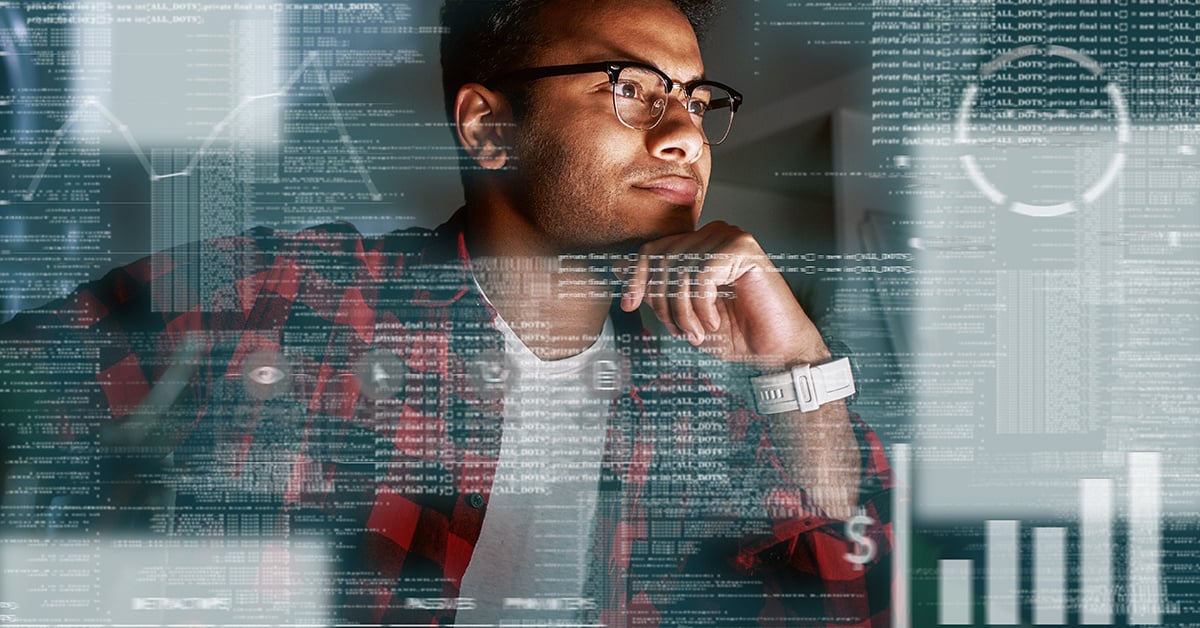




.png)