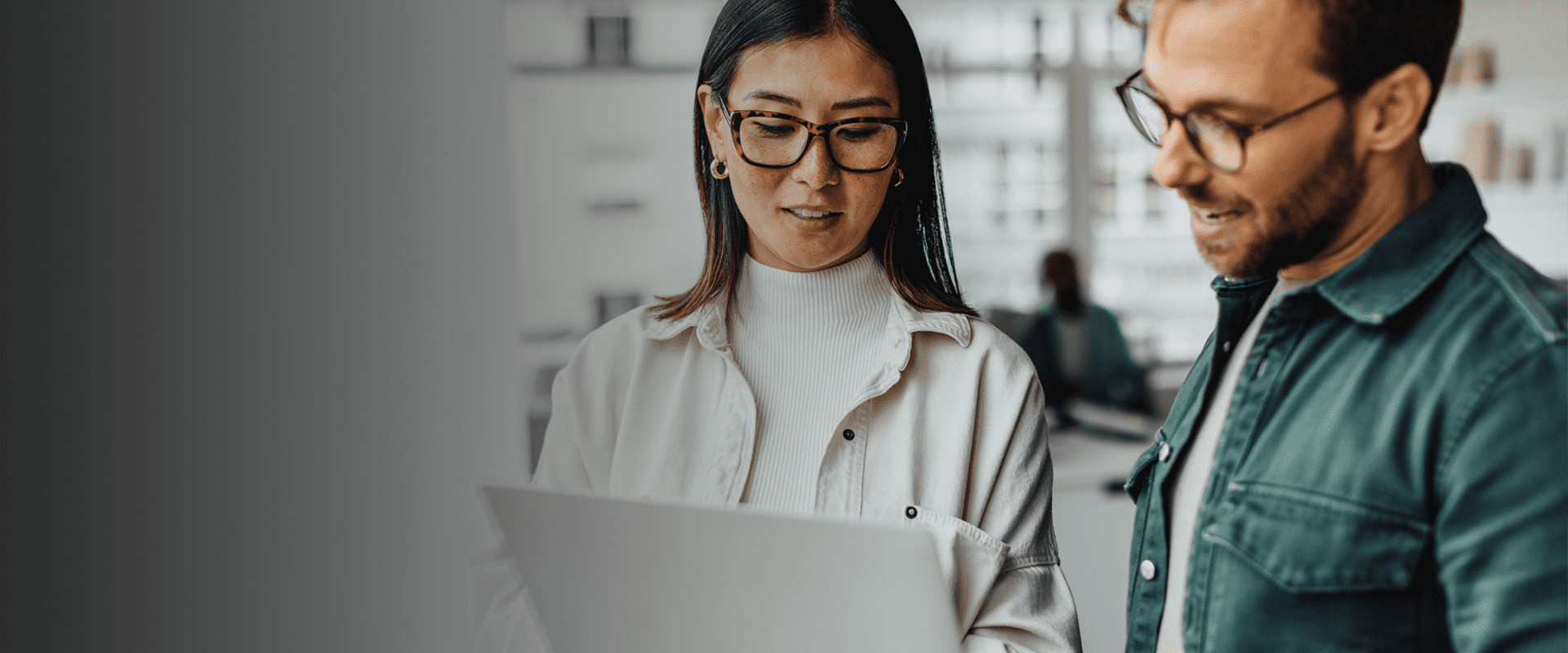Atlas Systems Named a Representative Vendor in 2025 Gartner® Market Guide for TPRM Technology Solutions → Read More

IT Budget Planning: A Comprehensive Guide to Effective IT Budgeting
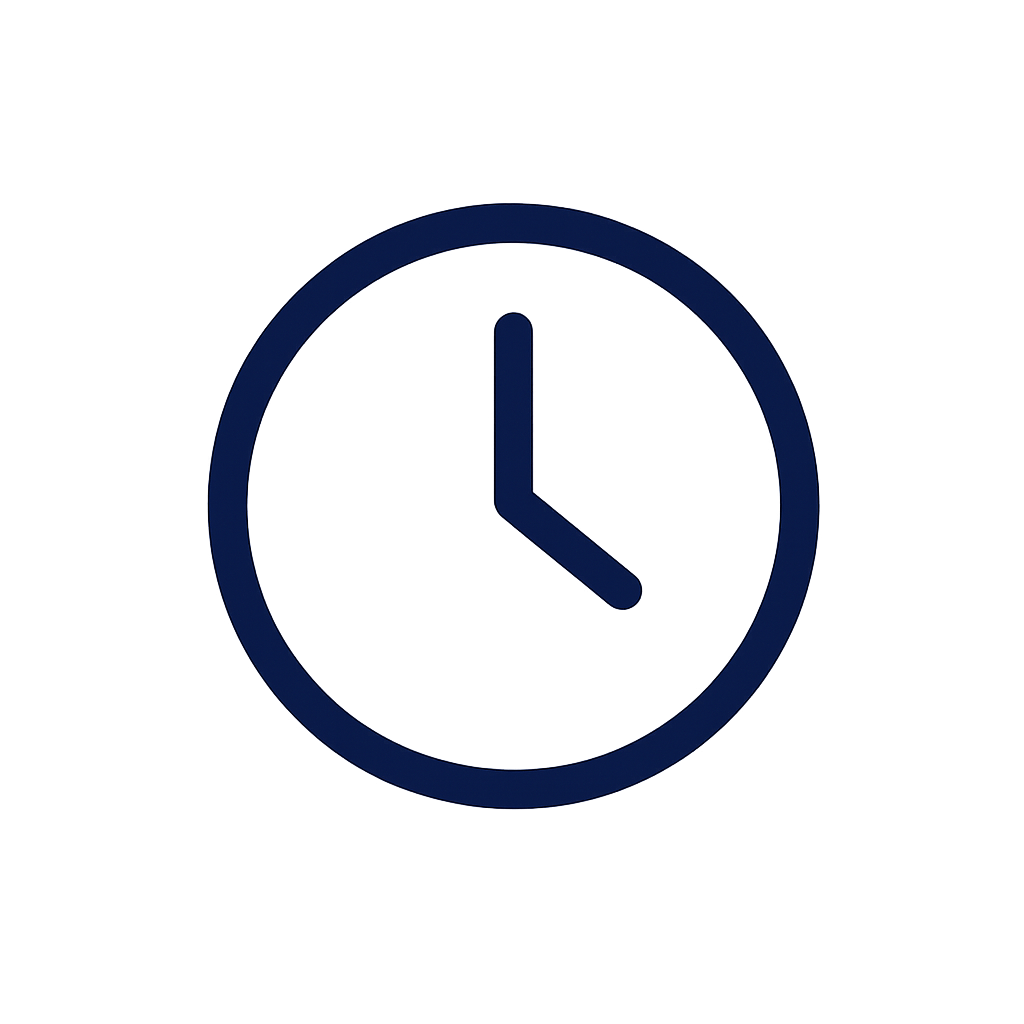
17 min read | Last Updated: 30 Dec, 2025
By 2025, the global IT spending is expected to reach $5.6 trillion.
The message is clear: organizations are investing heavily in technology. But smart leaders understand that success isn’t about spending more; it’s about spending strategically. If your current IT budget doesn’t align with where your business is headed, you’re at risk of falling behind. When done right, IT budgeting becomes more than a finance exercise.
It drives:
- Innovation funding
- Transformation of risk management
- Competitive advantage in a digital-first world
This blog will walk you through what IT budgeting involves, how to build one effectively, key strategies and tools to consider, common pitfalls to avoid, and how a partner like Atlas Systems can help you streamline and strengthen your budgeting process.
What Is IT Budgeting?
IT budgeting is the process of planning, allocating, and managing the funds that an organization will spend on its technology over a given period (usually a fiscal year). In practice, this means creating a financial plan that outlines all expected IT expenses, from routine operational costs to new project investments, and ensuring those expenditures support the company’s objectives.
An IT budget typically includes several key components covering both one-time capital expenses and recurring operational costs:
- Hardware costs: Purchasing or upgrading computer equipment, servers, network devices, and other infrastructure. This covers everything from employee laptops to data center hardware.
- Software costs: Licensing fees, subscriptions, and maintenance for software applications, operating systems, productivity tools, security software, etc.
- Personnel costs: Salaries and benefits for IT staff, plus training or upskilling expenses for the team. Skilled IT talent is a major part of the budget.
- Cloud services and outsourcing: Fees for cloud computing resources (e.g., cloud servers or SaaS applications) and any managed IT services or external consultants.
- Operational expenditures (OpEx): Ongoing day-to-day costs such as support contracts, utility bills for data centers, and IT support services. These are expenses that keep the lights on.
- Capital expenditures (CapEx): Larger, infrequent investments in long-term assets like significant hardware purchases or major software implementations. CapEx typically involves up-front costs that provide value over time.
- Project-specific costs: Budgets for particular IT projects or initiatives – for example, a one-time software development project, a data analytics program, or a digital transformation effort.
- Contingency funds: Money set aside for unexpected costs or IT emergencies (such as unplanned system repairs or security incident responses).
A well-rounded IT budget covers all necessary categories, enabling the IT department to oversee daily tasks while also investing in long-term growth initiatives. Effective IT budgeting is a collaborative effort that synchronizes with the company's overarching strategy. It ensures technology investments directly contribute to the organization's goals, enhance operational productivity, and provide a competitive advantage. Without a budget, IT expenditures can become disorganized and reactive, necessitating individual justification for each expense, a situation that a thoughtful budget plan can prevent.
Strategies to Create an IT Budget
A well-considered approach prevents unnecessary spending, underutilization, and misaligned priorities. The following tested methods can help you make the most of your budget while achieving significant results.
1. Automation
Robotic Process Automation (RPA), AIOps, hyperautomation, and capacity planning solutions can help substantially reduce IT costs. RPA tools can turn a computer into a “functioning human”, carrying out coded instructions on structured data, either through the GUI interface or via an API. It can considerably reduce employee hours, while also cutting out work that humans would probably prefer not to do.
Using real-time intelligence, hyperautomation goes beyond noise reduction, error detection, deep root cause analysis, towards system self-healing.
Capacity planning or capacity management can determine the production needed by an organization to meet changing demands for its products and services. The key to capacity management is to counterbalance the right number of users, the right number of potential users, and the right performance at peak usage to ensure a great end-user experience.
2. Cloud up
Adding a cloud component to a company’s IT system is a common practice these days because hardware resources can be brought online at highly competitive rates. The systems are also highly secure, and the onus of performance and tech support is on the cloud provider, reducing the need for the company to have IT personnel at the ready should problems arise.
In a world saturated with structured, unstructured, and semi-structured data, the cloud is the best place to utilize this data. It would be almost impossible to build analytical models on real-time streaming data coming in from social media, mobile apps, website clickstreams, and a company’s CRM systems without using and modeling all that data in the cloud.
A good option to keep costs low is cloud bursting – the process of running an application on a company’s own private IT estate and then bursting into the public cloud to access additional resources when needed. This can be a great way to use the cloud only when computational demand or service load requires it.
3. Decommission software
You could save a considerable amount of money by not renewing unnecessary software licenses or even doling out unused ones to departments in need of them. Business intelligence (BI) tools all have their unique advantages but, in many cases, adding a BI tool that does 100% of what one department wants could be cost-prohibitive.
Sometimes it’s preferable to add licenses of a tool you might already own that fulfills 90% of a department requirement, then discuss your needs and roadmap with the vendor to see if new iterations will bring that 90% closer to 100%. Remember most software products are on a yearly, if not a quarterly, development cycle, and many vendors like to hear from their customers and are open to listening to what their clients need. After all, if it’s a problem one company is facing, several others are probably experiencing it, too.
4. Manage outside vendors and contractors
Outside contractors are a necessary part of the business. Software and hardware tools have become so sophisticated that it can take a team of skilled consultants weeks, if not months, to get a complex project up and running properly. This can, unfortunately, mean costs quickly spiral out of control. Contractor costs are often separated from in-house IT personnel expenses, so they aren’t always subject to the same scrutiny.
Review all outstanding contracts and understand the skills involved in those contracts. Keep a tally of the number of contractors under hire, how much their salary, overtime, and expenses cost. Remember to factor in these numbers when making software purchasing decisions.
Don’t be afraid to look abroad for contractors as well. Offshoring can be a great way to reduce consulting costs while still hiring highly skilled consultants. In some cases, offshore rates can be 30% of what a home country’s rates are, so that’s a substantial saving. With secure VPN access and the fact that many companies are now moving their IT estate into the cloud, the importance of having IT staff onsite diminishes by the day.
And if you’re looking for expert support in onboarding vendors, Atlas Systems can help guide the way with tools like ComplyScore®, a smart third-party risk management platform.
5. Use open-source software
Open-source software is software that is distributed with its source code. It eliminates both the initial licensing costs that software products normally come with as well as the recurring yearly maintenance or upgrade costs. Open source products are chosen over commercial software not only for the reason of cost but also because of security reasons. Open source products don’t have any vendor ‘lock-ins’ either, and open source can be of better quality than similar commercial software.
Open-source software exists for all kinds of solutions, including operating systems (Linux), website hosting (Apache HTTP Server), content management systems (WordPress, Drupal, and Joomla), CRM (SuiteCRM, Hubspot), digital marketing (MailChimp), analytics (R and Python), data warehousing (Hadoop), word processing (LibreOffice), and project management (Monday, Trello, Zoho).
Many of these products are completely free, while others are free up to a certain point and start charging for extended use. Because large communities have grown up around these open-source software products, finding consultants to work on them is often easier than finding highly specific commercial software experts.
Common IT budgeting mistakes to avoid
Even with the best planning, IT budgets can run into trouble if key risks are overlooked. Below are some common mistakes we see across industries, with real-world examples and practical fixes. For each, we’ve added a quick crisis vs fix table to highlight what can go wrong and how to handle it smartly.
IT and finance do not speak the same language
If IT and finance teams don’t collaborate early, things go sideways, fast. Misaligned goals, unclear justifications, and delayed approvals can all lead to wasted spend or missed opportunities.
Real-world example:
In 2023, a CIO.com report noted that 60% of IT leaders struggled to get green lights for cloud optimization because finance didn’t fully grasp the business impact.
|
Crisis |
Fix |
|
Projects getting delayed or denied due to a lack of business justification |
Involve finance early and translate IT goals into measurable business outcomes |
|
Budget requests are misunderstood |
Use simple terms, clear ROI, and shared dashboards |
“Set it and forget it” budgeting
Locking your budget in place and never revisiting it can backfire. IT is dynamic, your budget should be too.
Real-world example:
In mid-2023, U.S. banks had to urgently fund cybersecurity upgrades due to evolving FFIEC guidelines, costs that hadn’t been planned earlier in the year.
|
Crisis |
Fix |
|
Budget can’t accommodate mid-year compliance or tech needs |
Plan quarterly reviews and keep a small buffer for reactive priorities |
|
Regulatory risks catch teams off guard |
Monitor policy updates and adjust budget accordingly |
Ignoring emerging tech and trends
If you’re only budgeting for what you need now, you’ll miss out on what’s next. Think of how quickly GenAI became mission-critical.
Real-world example:
Google reported in late 2023 that many enterprise leaders didn’t allocate any budget for generative AI, even though it became a top innovation priority within months.
|
Crisis |
Fix |
|
You miss early adoption of impactful tech |
Reserve 5–10% of budget for R&D, pilot programs, and experimentation |
|
Teams are unprepared for tech shifts |
Track industry trends and assign owners to explore them |
Underestimating cybersecurity needs
Security should never be an afterthought. Yet many organizations treat it that way, until they suffer a breach.
Real-world example:
CSO Online highlighted that many CISOs regretted skipping the budget for incident response drills leaving teams exposed despite having the right tools.
|
Crisis |
Fix |
|
Breach occurs, but the team isn’t trained to respond |
Budget for prevention and preparedness: tools, training, and tabletop exercises |
|
Security only gets attention after a disaster |
Make it a core budget category, not a line item to justify later |
Skipping maintenance and upgrades
It’s tempting to focus your budget on shiny new tools. But neglecting upgrades leads to downtime, inefficiencies, and rising support costs.
Real-world example:
In early 2024, a major U.S. retailer faced widespread outages due to aging servers they’d postponed replacing, costing them big during peak season.
|
Crisis |
Fix |
|
Performance issues from outdated infrastructure |
Schedule lifecycle refreshes as part of every annual plan |
|
Emergency fixes drain future budgets |
Bundle maintenance and upgrade costs into project rollouts upfront |
No room for flexibility
A rigid budget might look neat in Q1, but what happens when a new opportunity or crisis shows up in Q3?
Real-world example:
Several healthtech startups struggled to meet CMS interoperability requirements mid-year because their budgets were fully committed elsewhere.
|
Crisis |
Fix |
|
Can’t fund urgent client or regulatory needs |
Keep 5–10% of the budget as a contingency pool |
|
Innovation projects get shelved |
Design a reallocation process so you can pivot with confidence |
Enhance Your IT Budgeting Process With Atlas Systems
Creating a solid IT budget takes more than just crunching numbers. It requires strategic thinking, technical expertise, and a clear understanding of how every dollar supports your business objectives. That’s where Atlas Systems steps in, not just as a service provider, but as a true partner in IT budget optimization.
At Atlas, we don’t believe in one-size-fits-all. We work closely with CIOs and IT leaders to help them get the most out of their budgets. The goal is to maximize ROI without compromising on service quality. Here’s how we help make that happen:
Automation and AIOps that do the heavy lifting
Why burn resources on repetitive tasks? Our AI services bring intelligent automation into your IT workflows, whether it’s ticketing, monitoring, or patch management. The result is reduced manual effort, faster response times, and significant savings over time.
Cloud cost optimization that goes beyond lift-and-shift
Our team examines your cloud expenses, adjusts your infrastructure to match your needs, and introduces actionable strategies such as scaling based on schedules or cloud bursting. You only pay for what you need, nothing more.
License audits that cut quiet drains on your budget
We help you identify what’s sitting idle, eliminate waste, and explore open-source alternatives where they make sense. You’d be surprised how many tools you're paying for that no one's using.
Smarter vendor and contractor management
Third-party IT support often comes with bloated costs and inconsistent outcomes. We bring structure and governance to vendor contracts, consolidate overlapping services, and negotiate better terms. Need global support? We help you tap into offshore talent pools cost-effectively, with full security controls in place.
Most importantly, we always stay aligned with your outcomes. Whether your goal is to improve system uptime, reduce risk, or free up cash for innovation, we make sure your IT budget supports it.
From planning to execution, Atlas Systems help your dollars go further while keeping your tech agile, secure, and ready for what’s next.
Want to see what this looks like for your team? Let’s talk.
Frequently Asked Questions
1. Why is it important to have a budget plan?
A budget plan acts as a roadmap for how resources are allocated to meet your business goals. Without one, spending can become disorganized and reactive. Whether for IT or any part of the business, a solid budget ensures that funds are directed towards the right priorities, prevents overspending, and promotes accountability. It aligns spending with business objectives and keeps everyone informed, helping you avoid financial surprises.
2. Are utility budget plans worth it?
Utility budget plans allow you to pay a consistent, predictable amount each month for services like electricity or gas instead of dealing with seasonal spikes. They come in handy if you prefer stable bills and easier monthly planning. While they don't typically save money overall, their main value lies in convenience and cash flow consistency, not cost reduction.
3. What is the IT management budget?
The IT management budget covers the funds allocated to manage IT operations, including staffing, infrastructure, support, and services. It often refers to the total IT department budget used for maintaining current systems and planning future improvements.
4. Do you plan a budget before knowing the exact costs?
Yes, budget planning is based on informed estimates, not exact figures. You use historical data, vendor quotes, and research to forecast expenses, then refine the budget as actual costs are confirmed. It is smart to include a buffer for unexpected expenses, especially in IT. You plan first and adjust as needed once final numbers come in.
5. How often should you review and update your budget plan?
It is best to review your budget regularly, ideally quarterly or whenever there are significant changes in goals or costs. Frequent reviews help ensure your budget stays aligned with evolving business needs, catch overspending early, and keep teams accountable and on track throughout the year.
6. What is the difference between a capital expense and an operational expense in IT budgeting?
Capital expenses (CapEx) are one-time investments in long-term assets like servers or software licenses. Operational expenses (OpEx) are ongoing costs such as cloud subscriptions, maintenance, or IT support. Understanding the difference helps you manage funding cycles, forecast recurring costs, and decide when to buy versus lease technology.
Reinventing TPRM with ComplyScore® Executive Guide
- Turn alerts into accountable actions
- Instant, explainable compliance powered by AI + HITL
- Achieve 90–95% vendor coverage in under 10 days
.png?width=869&height=597&name=image%20(5).png)
-1.png?width=486&height=315&name=IDC%20Banner%20(1)-1.png)
.png?width=300&height=175&name=Rectangle%2034624433%20(2).png)







.png?width=645&height=667&name=Widgets%20(2).png)