Atlas Systems Named a Representative Vendor in 2025 Gartner® Market Guide for TPRM Technology Solutions → Read More
Compliance Testing Explained: Importance, Process & Benefits

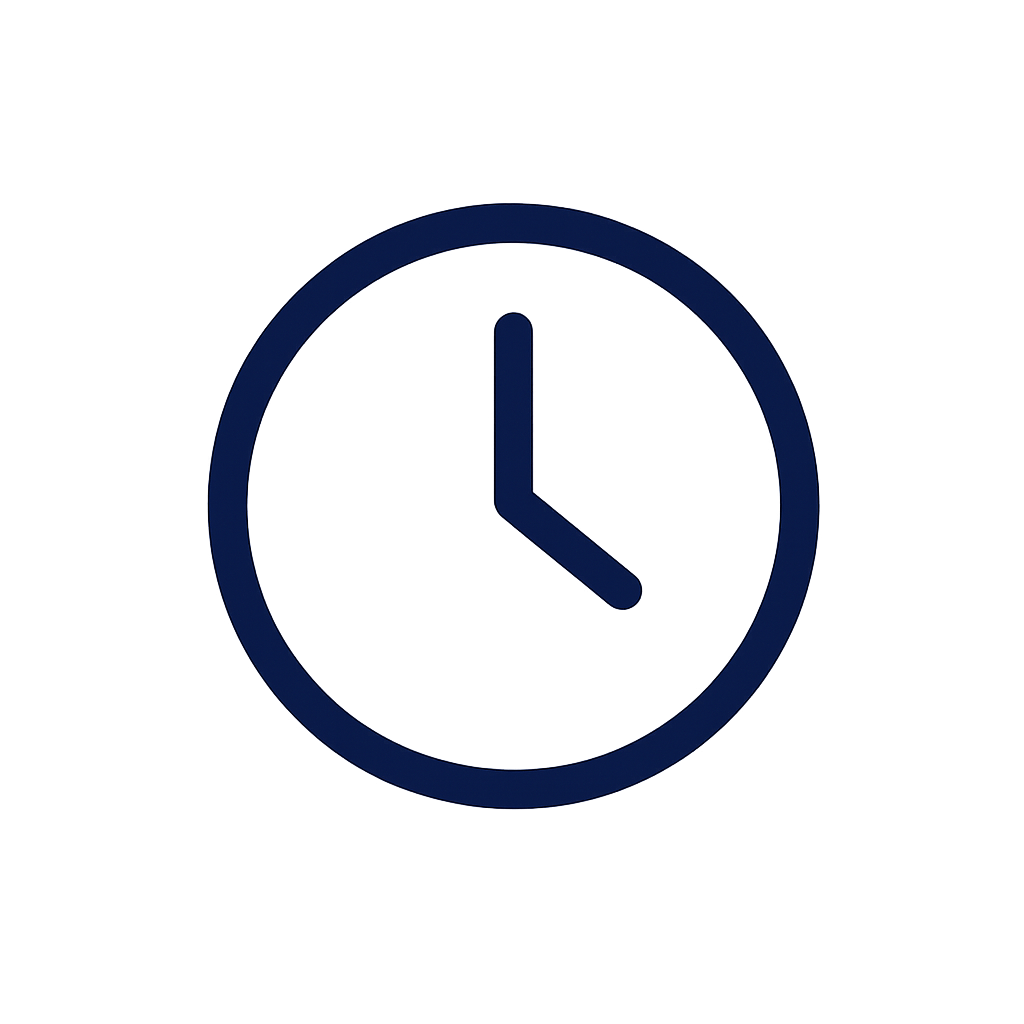
13 min read | Last Updated: 22 Jan, 2026
TL;DR
- 91% planning continuous compliance: Companies plan to implement continuous compliance within five years as 87% already experienced setbacks from low compliance maturity
- Seven-step testing process: Identify standards, map controls, perform gap analysis, define testing criteria, conduct tests, document findings, retest to validate fixes
- Six testing types: Accessibility, internal compliance, security, data privacy, performance, and regulatory testing each focus on different compliance requirements and standards
- Atlas TPRM centralizes vendor risk: Platform standardizes security assessments across vendors, automates questionnaires, monitors compliance continuously, provides instant audit-ready reports
"Good software testing is a challenging intellectual process." – Cem Kaner, Professor of Software Engineering, Florida Institute of Technology.
That quote sums it up well, especially when discussing compliance testing.
Compliance testing, also known as conformance testing, is the process that checks whether your software or system meets specific regulatory standards, internal policies, or industry frameworks.
And the stakes are rising.
According to a recent report from Drata:
- 91% of companies plan to implement continuous compliance within the next five years.
- 87% have already experienced setbacks due to low compliance maturity.
- And for 41%, a lack of continuous compliance slows down the sales cycle.
So, what’s driving this urgency? Why are so many businesses treating compliance testing as a strategic priority?
Let’s find that out in the blog below.
What Is Compliance Testing?
In cybersecurity, compliance or conformance testing checks whether your systems, processes, or products meet specific standards or regulatory requirements. Basically, it proves that your security controls are in place, functioning as intended, and capable of withstanding real-world threats.
For example, if your organization works toward SOC 2 compliance, compliance testing helps verify that your access controls and audit logs align with the framework’s expectations. Without thorough testing, even the best intentions can leave gaps.
Importance of compliance testing in various industries
Compliance testing is essential because it has become a core part of doing business responsibly. You could be handling sensitive data, running digital systems, or offering critical services; there’s a good chance you're expected to follow some kind of standard or regulation.
And testing for that compliance is what keeps you out of trouble and your customer's trust intact.
Here’s how it plays out across different industries:
1. Healthcare
There's no room for shortcuts when patient health records are in the picture. Hospitals, clinics, and even telehealth apps must prove their systems are secure and HIPAA-compliant.
For example, if a virtual care platform doesn’t test its data encryption regularly, it could put thousands of patient records at risk.
2. Finance and fintech
Compliance with PCI DSS or SOX is not optional if you handle credit card numbers or banking details. A fintech startup offering mobile payments must test every part of its platform to ensure customer data stays safe and regulators stay happy.
3. Retail and eCommerce
Selling online means storing customer information, processing payments, and facing the ever-growing risk of cyberattacks. Compliance testing helps ensure that your checkout process, databases, and third-party tools meet security standards.
4. Government and public sector
Agencies and their tech vendors deal with sensitive national data. This could be a cloud provider working with a city council or a software company supporting a federal agency. Compliance testing ensures they meet strict standards like FedRAMP or NIST and avoid public fallout.
5. Manufacturing
If you’re building intelligent machines, connected devices, or anything running on software, compliance testing ensures your product works securely. For instance, a company making factory IoT devices must test for cybersecurity risks that could shut down entire production lines.
When should you conduct a compliance test?
The ideal time to conduct a compliance test is the following:
- Before an external audit or certification
- After major changes like deploying new infrastructure, onboarding vendors
- On a recurring schedule, like quarterly or biannually
- After a security incident
Types Of Compliance Testing
Here’s a breakdown of the most common types of compliance testing and how they differ:
|
Type of Compliance Testing |
Focus Area |
Key Difference |
|
1. Accessibility Testing |
Ensures software or websites are usable by people with disabilities (ADA, WCAG compliance) |
Focuses on user experience for individuals with visual, motor, or cognitive challenges |
|
2. Internal Compliance Testing |
Verifies adherence to internal policies, SOPs, and internal controls |
Tailored to an organization’s internal governance, not external regulations |
|
3. Security Testing |
Validates that systems are protected against unauthorized access, threats, or breaches |
Focuses on risk mitigation, vulnerability checks, and data integrity |
|
4. Data Privacy Testing |
Ensures handling of personal data complies with laws like GDPR, CCPA |
Specifically focused on how personal or sensitive data is collected and used |
|
5. Performance Testing |
Evaluate system performance under expected loads (e.g., speed, scalability) |
Measures how systems behave under stress; critical for uptime and SLA compliance |
|
6. Regulatory Compliance Testing |
Confirms adherence to industry-specific regulations (e.g., HIPAA, PCI DSS) |
Driven by legal or industry mandates, failure may result in fines or sanctions |
Compliance Testing Process: (Step-By-Step)
Here are the steps to conduct a compliance test in brief:
1. Identify the relevant standard or regulation
Every industry comes with its rulebook; step one is figuring out which one applies to you. Whether it's data privacy, financial integrity, or healthcare safety, knowing the standard you're working toward gives your testing purpose and structure.
- If you manage health data → HIPAA
- If you're aiming for trust with enterprise clients → SOC 2
- If you accept online payments → PCI DSS
- If you work with federal data → NIST or FedRAMP
How to do it:
- Review your industry requirements and data categories
- Check customer or partner agreements, and they may require specific frameworks
- Consult with legal or compliance experts to confirm your scope
2. Map your controls to the requirements
Once you’ve picked your framework, the next task is to connect the dots between its requirements and your existing controls. This gives you a working map of what’s in place, what’s missing, and what needs improvement.
How to do it:
- Use a compliance matrix or a GRC tool
- For each requirement, ask: What policy or control addresses this
- Assign internal owners for each mapped control so the responsibility is clear
3. Perform a gap analysis
A gap analysis compares your current security, privacy, or compliance practices against the requirements of a specific standard (like SOC 2, HIPAA, or ISO 27001). The goal is to identify the “gaps” between what the framework expects and what’s in place.
Gap analysis gives you a reality check. It shows where your policies are outdated, controls are weak or missing, and your team might rely on assumptions.
How to do it:
- List all applicable requirements from the chosen framework or regulation
- Interview process owners in key departments (e.g., HR, IT, Security, Legal) to understand what’s happening on the ground
- Review documentation and logs for access control, data handling, vendor risk, incident response, and other key controls
- For each requirement, rate the implementation status as follows:
1. Fully met (evidence exists and matches expectations)
2. Partially met (exists but needs improvement or isn’t fully enforced)
3. Not met (no control or policy in place)
4. Prepare testing criteria and define the scope
Once you’ve identified your gaps, the next step is deciding what you’ll test, how you’ll test it, and who’s responsible. This is where testing criteria and scope come into play.
Testing criteria are the specific benchmarks or conditions you’ll use to evaluate whether a control or requirement works as intended. It’s your way of saying: “Here’s what ‘compliant’ looks like for this control, and here’s how we’ll know if we meet it.”
Here’s how to approach this step with structure and clarity:
A. Define scope: List all systems, departments, processes, and vendors under your compliance framework. Use your gap analysis as a guide: any partially met or high-risk control should be prioritized for testing.
B. Identify Critical Risk Areas: Focus on controls that impact:
- Sensitive data (e.g., PII, PHI, payment data)
- Access management (e.g., offboarding, password policies)
- Business continuity (e.g., backups, incident response)
- Regulatory exposure (e.g., audit logs, data retention)
C. Set clear testing criteria: This means creating specific, binary or measurable indicators for each control you're testing. For example:
- Access Control: Are user accounts for terminated employees disabled within 24 hours?
- Encryption: Is data in transit encrypted using at least TLS 1.2?
- Incident Response: Can your team detect, contain, and report a simulated incident within 30 minutes?
- Vendor Risk: Has every active vendor completed an annual security questionnaire?
D. Choose your testing methods: How you test matters as much as what you test. Match each control with the proper testing method, such as manual review, automated scanning, simulation, or tabletop exercises.
5. Conduct the compliance test
Now, it’s time to test what’s in place. This could mean running vulnerability scans, reviewing documentation, or simulating security incidents to see how your team responds.
This step can look very different depending on what you’re testing. For technical controls, you might run vulnerability scans or access reviews. It might involve interviews or walking through an incident response drill for procedural controls.
How to do it:
- Automated tools are used to scan endpoints, networks, and cloud configs
- Interview process owners to validate that written policies are followed
- Simulate a real-world event (e.g., phishing attack, vendor breach) and observe how your team reacts
6. Document findings and remediation steps
Once you’ve completed the compliance test, it’s time to capture what you found, both the strengths and the weaknesses. This step is about creating a clear, actionable record of the test results so your team can follow up, fix what’s broken, and show improvement over time.
How to do it:
- Create a findings report with severity levels (low, medium, high)
- Include screenshots or audit logs as evidence
- Assign each issue to a specific team or owner with target remediation dates
7. Retest and validate
Fixing issues is only half the job. Once changes are made, you must retest to ensure the problem is resolved and the control works as expected.
How to do it:
- Revisit each failed item from your findings report
- Re-run scans or recheck logs for updated results
- Mark controls as “validated” only after confirming complete remediation
Common Challenges In Compliance Testing
Many teams run into roadblocks that slow them down, muddy the results, or even lead to failed audits. Below are some of the most common challenges organizations face while conducting compliance tests:
1. Ambiguity around requirements
Compliance frameworks like SOC 2, ISO 27001, or HIPAA often leave room for interpretation. What qualifies as "sufficient logging"? How detailed should your access reviews be?
The solution is to use audit guides and approved templates or consult a compliance advisor to clarify expectations early on.
2. Incomplete or outdated documentation
Testing relies heavily on reviewing existing policies, procedures, and records. If documentation is missing or hasn’t been updated in months (or years), it becomes hard to prove compliance, even if your systems are doing the right thing.
The solution is to maintain version-controlled, review-scheduled documentation. Assign ownership to keep it current.
3. Misalignment between teams
Security, engineering, legal, and HR may all own parts of a control. However, important details can be lost without precise coordination, especially when testing spans multiple systems or departments.
The solution is to assign a centralized compliance lead to coordinate between teams and standardize how findings are reported and addressed.
4. Lack of testing tools or Automation
Many organizations still rely on manual checklists, spreadsheets, or emails for compliance testing, leaving room for human error, inconsistent tracking, and missed timelines.
The solution is to adopt compliance automation platforms like Drata, Vanta, or Secureframe to monitor controls continuously and trigger alerts.
5. Limited bandwidth and expertise
Compliance testing is time-consuming and detailed. However, teams are often pulled between multiple priorities, and few have in-house experts who know the ins and outs of each framework.
Consider working with a fractional compliance consultant or using external auditors to supplement your internal team.
Best Practices for Effective Compliance Testing
The best teams approach testing as a strategic activity that strengthens how their business runs. Here’s how to do it right:
1. Understand the framework you’re testing against
Before testing even begins, you need to know the rules. Different industries and business models are governed by different frameworks like SOC 2, HIPAA, PCI DSS, ISO 27001, and others. Each of these has its definitions, thresholds, and priorities.
2. Make testing a recurring process
Compliance should not be treated as a once-a-year event. Controls can degrade as settings change, people leave, and systems update. Testing only during audit season puts you at risk of failing when it counts.
3. Prioritize high-risk areas first
Limited time and resources are best spent where risk and impact are highest. A missed backup log is less urgent than an exposed admin panel or delayed access revocation. Focus your time where the business is most vulnerable.
- Use your risk register to guide test scope
- Rank controls by data sensitivity, user access level, or external exposure
4. Simulate real-world scenarios
Controls may work in theory, but what happens when things go wrong? Simulations (like phishing tests or incident drills) help you test how well teams respond.
- Schedule a few scenarios per year based on likely risks
- Walk through the response: who acts, how fast, and what decisions are made
Simplify Compliance Testing With Atlas Systems’ TPRM Software
Compliance testing of course plays a critical role in ensuring that your digital systems meet the standards for data privacy, security, and accessibility. However, this harrowing task requires robust systems, real-time monitoring, and the right tools to manage risk.
That’s where Atlas Systems fits in with your systems with its purpose-built Third-Party Risk Management (TPRM) solution. Atlas simplifies how you approach compliance testing, especially when external vendors, cloud providers, or service platforms are in the picture.
How Atlas Systems Helps:
- Centralized risk assessment for vendors: Atlas gives you a clear view of each vendor’s compliance posture. It standardizes assessments across security, data handling, and legal risk.
- Built-in compliance controls: The platform is in line with major frameworks. It helps you test and document vendor processes to meet the control benchmarks.
- Automated workflows and due diligence: Manual tracking invites errors and delays. Atlas automates routine parts of the compliance process like sending security questionnaires to flagging expired certifications.
- Continuous monitoring: Atlas monitors vendor risks over time and alerts you when a third party falls out of compliance.
- Easy reporting and audit trails: Atlas gives you instant access to reports, evidence, and decision logs.
Overall, Atlas Systems’ TPRM software helps you with the entire process. It turns compliance testing from a reactive chore into a proactive, well-managed strategy.
Explore Atlas Systems’ TPRM Solution
FAQ On Compliance Testing
1. How often should businesses perform compliance testing?
Businesses should conduct compliance testing annually or more frequently for high-risk systems or regulatory updates.
2. Is compliance testing required by law or just recommended?
Compliance testing is legally required in many regulated industries like healthcare and finance.
3. Are there differences in compliance testing requirements across industries?
Yes, each industry follows specific regulations (e.g., HIPAA for healthcare, PCI DSS for finance), leading to different testing criteria and scope.
4. Can you provide a real-world compliance testing example from finance or healthcare?
In healthcare, HIPAA compliance testing often involves auditing access logs to ensure only authorized personnel view patient records.
Too Many Vendors. Not Enough Risk Visibility?
Get a free expert consultation to identify gaps, prioritize high-risk vendors, and modernize your TPRM approach.
.png?width=869&height=597&name=image%20(5).png)
-1.png?width=486&height=315&name=IDC%20Banner%20(1)-1.png)
.png?width=300&height=175&name=Rectangle%2034624433%20(2).png)










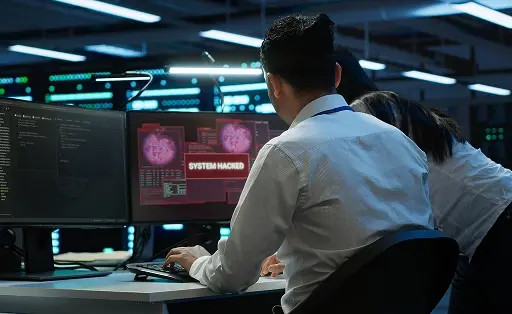


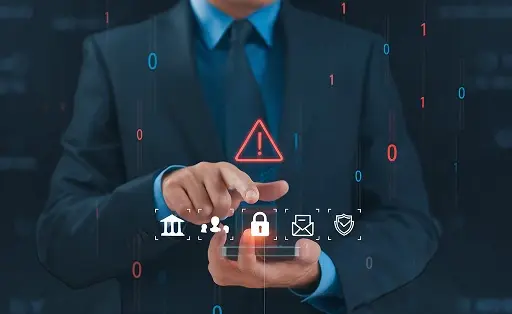
.webp)



















.webp)

.png)








