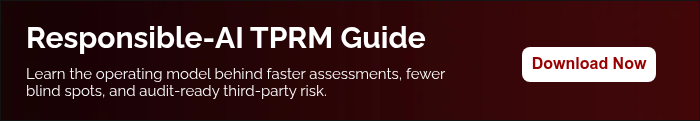Atlas Systems Named a Representative Vendor in 2025 Gartner® Market Guide for TPRM Technology Solutions → Read More

What is Risk Remediation? - Importance, Tools and Technologies, Common challenges

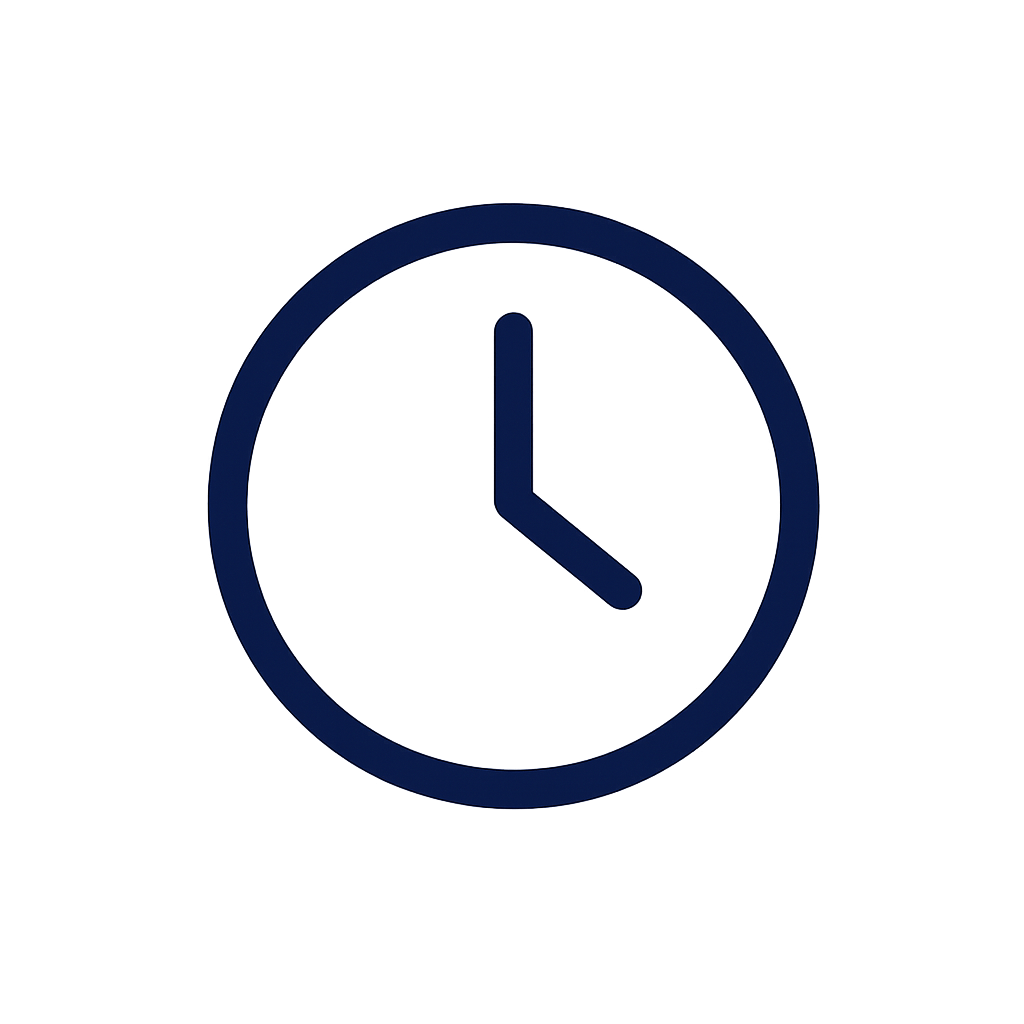
18 min read | Last Updated: 30 Dec, 2025
It is easy for risks to pile up when timelines stretch, accountability blurs, or teams assume someone else is handling the issue. The longer a confirmed vulnerability lingers, the more likely it is to interfere with audits, delay partner reviews, or open doors to avoidable security noise.
If your work involves managing vendor controls, maintaining regulatory posture, or owning parts of the IT risk register, you have likely seen this play out. Gaps that were clearly documented during assessment phases do not always get the same attention when it is time to fix them, and that gap between identification and resolution is exactly where risk remediation fits in.
At its core, remediation involves assigning someone to the problem, outlining what needs to be corrected, and ensuring the fix actually resolves the issue. That might mean patching a vulnerable asset, revising access rules, or updating a policy that failed during testing. None of it is theoretical, it is follow-up work that has to happen if you want your risk register to reflect reality.
Definition of Risk Remediation
Risk remediation is the process of resolving confirmed risks by taking direct action to eliminate or reduce their impact on systems, data, or operations.
Once a risk is identified through an audit, assessment, or alert, the next step is not analysis. It is action. Remediation focuses on:
- Applying targeted fixes
- Assigning responsibility
- Closing gaps in a verifiable, trackable way
This process extends beyond cybersecurity. Risk remediation also applies to:
- Vendor compliance lapses
- Weak or misconfigured access controls
- Infrastructure vulnerabilities
- Policy gaps and audit deficiencies
- Financial control breakdowns
Depending on the type and severity of the issue, remediation might involve:
- Quick technical fixes (e.g., patching)
- Changes to internal procedures or workflows
- Updating documentation or contracts
- Communicating with third parties or regulators
While manual work is still common, many organizations now use tools to automate parts of the process, especially for:
- Patching and configuration management
- Real-time alert responses
- Ongoing control validation
Ultimately, the goal is not to log a response. It is to fix the underlying issue in a way that withstands both operational stress and regulatory scrutiny.
Importance of Risk Remediation in Various Sectors
Risk remediation plays a different role in each industry, but the objective remains the same: close security, compliance, or operational gaps before they cause measurable harm. Below is a sector-by-sector breakdown showing how remediation supports essential outcomes.
1. Healthcare
- Addresses HIPAA violations and security rule gaps
- Closes issues related to patient data access and encryption
- Remediates EHR configuration flaws or third-party data sharing risks
2. Finance
- Responds to gaps in fraud detection, transaction security, or KYC compliance
- Fixes audit flags from SOX, GLBA, or FFIEC reviews
- Updates control failures that could lead to regulatory enforcement
3. Cybersecurity
- Patch high-risk vulnerabilities before they are exploited
- Shuts down compromised user sessions or isolated systems
- Responds to threat intelligence or internal alerting with targeted actions
4. IT Infrastructure
- Fixes access misconfigurations, outdated software, or SLA breaches
- Applies hardening policies to cloud environments or endpoints
- Remediates system-level vulnerabilities in server and network architecture
5. Manufacturing
- Resolves production-floor risks that affect safety or uptime
- Closes gaps in OT system monitoring or firmware security
- Remediates vendor-related risks in the supply chain
Remediation does not look the same in every environment. But regardless of sector, the principle holds: address confirmed risk with meaningful action: quickly, traceably, and in line with what the business or regulator expects.
Risk Remediation vs Risk Mitigation vs Risk Treatment
Risk Remediation, risk mitigation, and risk treatment: these three terms often get used interchangeably, but they represent distinct approaches in a risk management strategy. Understanding the differences helps teams choose the right response based on the nature and priority of each risk.
Side-by-Side Comparison:
|
Aspect |
Risk Remediation |
Risk Mitigation |
Risk Treatment |
|
Goal |
Eliminate or fix a specific risk |
Lessen the likelihood or impact |
Choose the appropriate risk response (including mitigate, accept, transfer, avoid) |
|
Timing |
After a risk is confirmed and analyzed |
Proactive or preventive |
Strategic decision applied to any identified risk |
|
Action Type |
Fix, patch, update, remove, or disable |
Add controls, monitor, and restrict exposure |
Decide whether to reduce, outsource, accept, or avoid |
|
Example |
Apply a security patch to close a vulnerability |
Limit access to sensitive data using MFA |
Transfer risk through cyber insurance or accept minor findings during a low-impact audit |
- Remediation is tactical and direct. You are fixing something that has already been verified as a gap.
- Mitigation is preventive. It reduces risk exposure but may not remove the risk entirely.
- Treatment is the overarching category. It includes remediation and mitigation, along with strategies like avoidance or acceptance.
Each of these plays a role in an effective risk management framework, but only remediation results in a closed issue.
Types of Risks That Require Remediation
Not every risk demands immediate remediation, but some clearly do. These are the types of risks where awareness alone is not enough; leaving them open puts data, systems, or compliance posture at immediate risk.
Below are common categories where remediation should be prioritized:
Risks That Require Direct Action
- Data breaches and exposed systems
Incidents involving leaked credentials, public S3 buckets, or unencrypted data must be resolved quickly to avoid further exploitation or legal exposure. - Insider threats and misconfigured access
When access levels exceed role permissions or terminated users still have system access, immediate revocation or policy correction is essential. - Unpatched software vulnerabilities
Publicly known CVEs with available fixes should be patched promptly, especially those with exploit code in circulation or known active threat actors. - Supply chain and vendor-related risks
Third-party control failures, such as missing SOC 2 reports or failed assessments, require documented remediation or compensating controls. - Regulatory gaps and audit findings
Missed policy requirements (e.g., HIPAA encryption standards, PCI DSS controls) demand tracked remediation with ownership and closure verification. - Financial process weaknesses
Errors in reconciliation workflows, access to financial reporting systems, or violations of segregation-of-duty policies must be corrected to ensure accuracy and accountability.
Key Principle
Risks that are known, confirmed, and tied to critical business functions or compliance obligations should never remain unresolved. The longer they sit, the harder they are to justify during an audit or explain after an incident.
The Risk Remediation Process
A risk remediation effort should be more than a checklist task. To be effective, it needs structure, ownership, and verification. Below is a step-by-step process that organizations can use to manage remediation efforts consistently.
Step 1: Identify and confirm the risk
- Validate that the risk is real, relevant, and tied to a system, process, or vendor.
- Use assessment results, alerts, or audit findings as starting points.
Step 2: Evaluate severity and potential impact
- Classify the risk based on likelihood, business impact, and urgency.
- Reference internal risk rating systems or regulatory thresholds.
Step 3: Assign ownership and set timelines
- Designate a responsible person or team.
- Define timelines based on risk level, e.g., 30 days for critical, 90 for moderate.
Step 4: Define the remediation action
- Outline what needs to be fixed: patch, disable, reconfigure, remove, update, replace, or report.
- Include alternatives if full resolution is not immediately possible.
Step 5: Implement and validate
- Execute the fix.
- Confirm that the risk is no longer active through testing, scanning, or documentation review.
Step 6: Track and document the outcome
- Log actions taken, including timestamps, responsible parties, and evidence of closure.
- Keep all records audit-ready.
Step 7: Reassess and confirm closure
- Perform a final review.
- If needed, schedule follow-ups to confirm the risk has not re-emerged.
Creating a Risk Remediation Plan
A solid remediation plan turns intent into execution. It lays out exactly how your organization will resolve identified risks, clearly, accountably, and in line with both internal and external requirements.
Use the checklist below as a foundation for building your own remediation plan.
Risk Remediation Plan Checklist
- Confirmed risk inventory
Start with a current list of validated risks, based on audits, assessments, alerts, or other sources. - Prioritization framework
Categorize each risk by severity: critical, high, moderate, or low.
Define what qualifies as urgent in your specific business or regulatory environment. - Assigned risk owners
Assign a person or team to each item, and avoid shared or ambiguous responsibility. - Defined remediation actions
Document what exactly needs to happen: apply a patch, remove access, fix policy language, etc. - Timelines and deadlines
Set closure targets based on severity. For example:
- Critical: 30 days
- High: 60 days
- Moderate: 90 days
- Low: 120 days
- Compliance and audit checkpoints
Include review stages where documentation is checked and validated by compliance, legal, or audit teams. - Success and closure criteria
Specify what proof is needed to mark a task as closed (e.g., screenshots, logs, test results). - Internal and external communication plan
Outline how updates will be shared with vendors, business units, or leadership.
Include escalation steps for missed deadlines or disputed findings.
When this plan is applied consistently, teams can track progress with less confusion and higher accountability, especially in fast-moving environments with overlapping risk types.
Tools and Technologies for Risk Remediation
The tools you rely on to close risk gaps should not just generate alerts—they should help your team act on them without adding layers of complexity. Depending on how your environment is set up, a few of these platforms may already be in place. Others might fill gaps you have likely seen before: delays in patching, lost audit evidence, or misaligned team responsibilities.
- Vulnerability scanners
Nessus or Qualys can flag systems that are out of date or exposed to known exploits. These tools are especially helpful when you are dealing with multiple environments and need a consistent starting point. - Patch deployment systems
If your team manages updates manually, platforms like WSUS or SCCM help you push security fixes across your infrastructure without relying on local interventions. - Alerting and event tools
With something like Splunk or SentinelOne, you are not just collecting logs, you can catch and act on suspicious activity faster, particularly when your SOC is managing dozens of incidents daily. - Risk and assessment platforms
ComplyScore® gives you a way to assign follow-up tasks and track their closure, so you are not chasing email threads when audit season comes around. - Cloud misconfiguration monitors
If your team supports AWS or Azure deployments, tools like Wiz or Prisma can highlight access risks and policy violations that might otherwise go unnoticed. - Ticketing and task tracking
Jira or ServiceNow is useful for keeping remediation steps documented and, more importantly, for showing who did what, and when, if a finding ever comes up again.
The best tools do not just report problems. They help your team fix what matters, show their work, and stay ahead of recurring gaps.
Risk Remediation in Cybersecurity
Cybersecurity demands rapid, coordinated responses when risks are identified. Unlike operational risks that may follow longer remediation cycles, cyber risks often need near-immediate resolution to contain impact and prevent escalation.
Here are common cybersecurity scenarios where remediation takes priority and how teams typically handle them.
High-Impact Cyber Remediation Activities
- Vulnerability patching
Unpatched software, open ports, or exposed APIs create direct entry points. Remediation involves pushing verified updates, sometimes using emergency change windows when downtime risk is high. - Compromised credentials or access abuse
If user behavior signals misuse or access tokens are exposed, immediate revocation, password resets, and MFA enforcement come first. Forensic review and access audits follow. - Containment and isolation
Infected endpoints or compromised VMs are removed from the network or segmented using zero-trust rules. Remediation may include full reimaging and changes to baseline configurations. - Configuration rollbacks
Misconfigured firewalls, open S3 buckets, or overly permissive identity roles are remediated by restoring known-good templates or reverting to least-privilege settings. - Post-incident control hardening
After a breach or near miss, remediation might involve deploying endpoint detection agents, updating threat models, or adjusting incident response plans.
Remediation and Documentation Go Hand in Hand
In cybersecurity, closing the gap is only part of the job. Teams also need to:
- Capture evidence of the fix (e.g., updated logs, screenshots, change records)
- Tag the incident with root cause and resolution metadata
- Include remediation timelines in breach reporting if applicable
- Keep the audit trail intact in platforms like Splunk or ServiceNow
Regulatory frameworks like NIST, ISO 27001, and HIPAA expect organizations not only to respond but to prove that the response was timely, effective, and complete.
Best Practices for Successful Risk Remediation
Even with a well-defined process and the right tools, remediation can break down if responsibilities are unclear or execution lacks follow-through. Below are proven practices to keep your efforts focused, traceable, and aligned with both internal controls and external expectations.
- Start with risk impact, not convenience
Triage based on potential damage and exploitability, not how easy a fix might be. - Assign ownership early
Every remediation item should have one accountable owner. Shared responsibility leads to missed deadlines. - Document as you go
Avoid retroactive cleanup. Log actions, file changes, and evidence as tasks are completed. - Use SLAs for closure timelines
Set risk-based deadlines. For example, critical vulnerabilities may need a 15-day turnaround; lower-tier issues may have up to 90. - Include the right stakeholders
Risk remediation often touches multiple teams. Involve IT, security, compliance, and business unit leaders from the start. - Automate repetitive steps
Where possible, automate ticket generation, patch deployment, and status updates. This reduces human error and tracking gaps. - Validate every fix
Closure should never be assumed. Test the control or system after remediation to confirm the issue is resolved. - Keep a clean audit trail
Use structured platforms or documentation templates. If a finding resurfaces during an audit, your team should not be scrambling to prove it was addressed.
Common Challenges and How to Overcome Them
Even mature organizations run into issues when trying to remediate risks at scale. Below are some of the most common roadblocks, along with practical ways to keep your remediation efforts moving.
No clear ownership
Fix: Assign every remediation task to a single person or team. Use centralized tracking so responsibility is visible and deadlines are enforceable.
Delayed patch cycles
Fix: Standardize patch windows for high-priority systems and automate deployment when possible. Track exceptions with justifications, not assumptions.
Incomplete documentation
Fix: Create a simple post-remediation checklist: what changed, who made the change, and where the proof is stored. Require that it be filled out before the task is marked closed.
Gaps in communication
Fix: Send mid-point reminders before due dates. For third parties, follow up with real people, not just automated emails, to confirm understanding and progress.
No central view of status
Fix: Use dashboards to consolidate open remediation tasks, SLA timers, and dependencies. This helps compliance and leadership teams see where things stand without chasing updates.
Exception requests slow down progress
Fix: Create an escalation path for time extensions, require impact statements and review by risk or compliance leads before approval.
Don’t Let Fixes Stall. Drive Risk to Resolution
Unresolved risks do not just sit idle; they compound. They surface during audits, slow vendor reviews, and widen gaps you thought were closed. What you do after identification defines your organization’s ability to stay compliant, secure, and accountable.
Atlas Systems equips teams to follow through, not just flag issues. With ComplyScore®, you can assign remediation ownership, verify closure, and keep every update traceable. From vendor risks to internal control gaps, the platform brings structure where risk tends to slip through.
Make resolution part of your risk lifecycle, not an afterthought.
FAQs About Risk Remediation
1. How often should you reassess risks to keep remediation efforts on track?
It depends on your environment. For most internal teams, quarterly reviews are standard, but if you are handling sensitive data, high-risk vendors, or running a cloud-first operation, you might need to do this monthly. The point is: frequency should match your exposure, not just your calendar.
2. Who should take the lead on remediation tasks?
It is usually the person or team closest to the risk. If it is a firewall misconfiguration, the network team owns it. If it is a third-party issue, the vendor management or legal lead might step in. What matters is clarity—someone needs to know they are on the hook.
3. What happens after a fix is applied?
Do not just check a box and move on. You should re-test the area where the issue occurred, confirm the change worked, and update your records. A note in the ticket, a screenshot, or a scan result—whatever confirms the job was done and the risk is closed.
4. What tools actually help close the loop on cybersecurity risks?
Start with what gives you visibility. A scanner like Nessus or a tool like SentinelOne helps you spot problems early. But platforms like ComplyScore or Jira are what help teams stay on task, share updates, and show progress if someone asks for proof
5. Can you automate parts of the remediation process?
Yes, and you probably should—especially for anything that gets repeated. Patching, assigning tasks, or reminding owners about deadlines are all things automation handles well. Just make sure someone is still watching the results.
6. Do remediation priorities change by industry?
Definitely. If you work in healthcare, your top priority might be encryption and patient access control. In finance, it might be closing gaps that auditors have flagged. IT and SaaS teams often focus on uptime and misconfigured permissions. What matters is aligning your fix with what would hurt your organization the most if left unresolved.
.png?width=869&height=597&name=image%20(5).png)
-1.png?width=486&height=315&name=IDC%20Banner%20(1)-1.png)
.png?width=300&height=175&name=Rectangle%2034624433%20(2).png)







.png?width=645&height=667&name=Widgets%20(2).png)


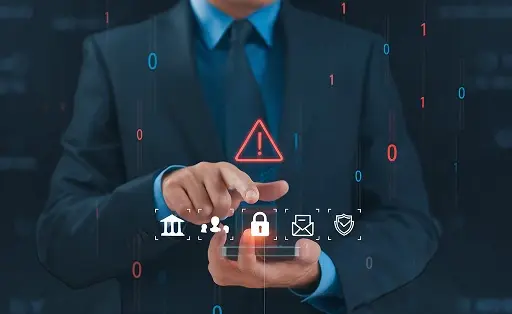
.webp)



















.webp)

.png)